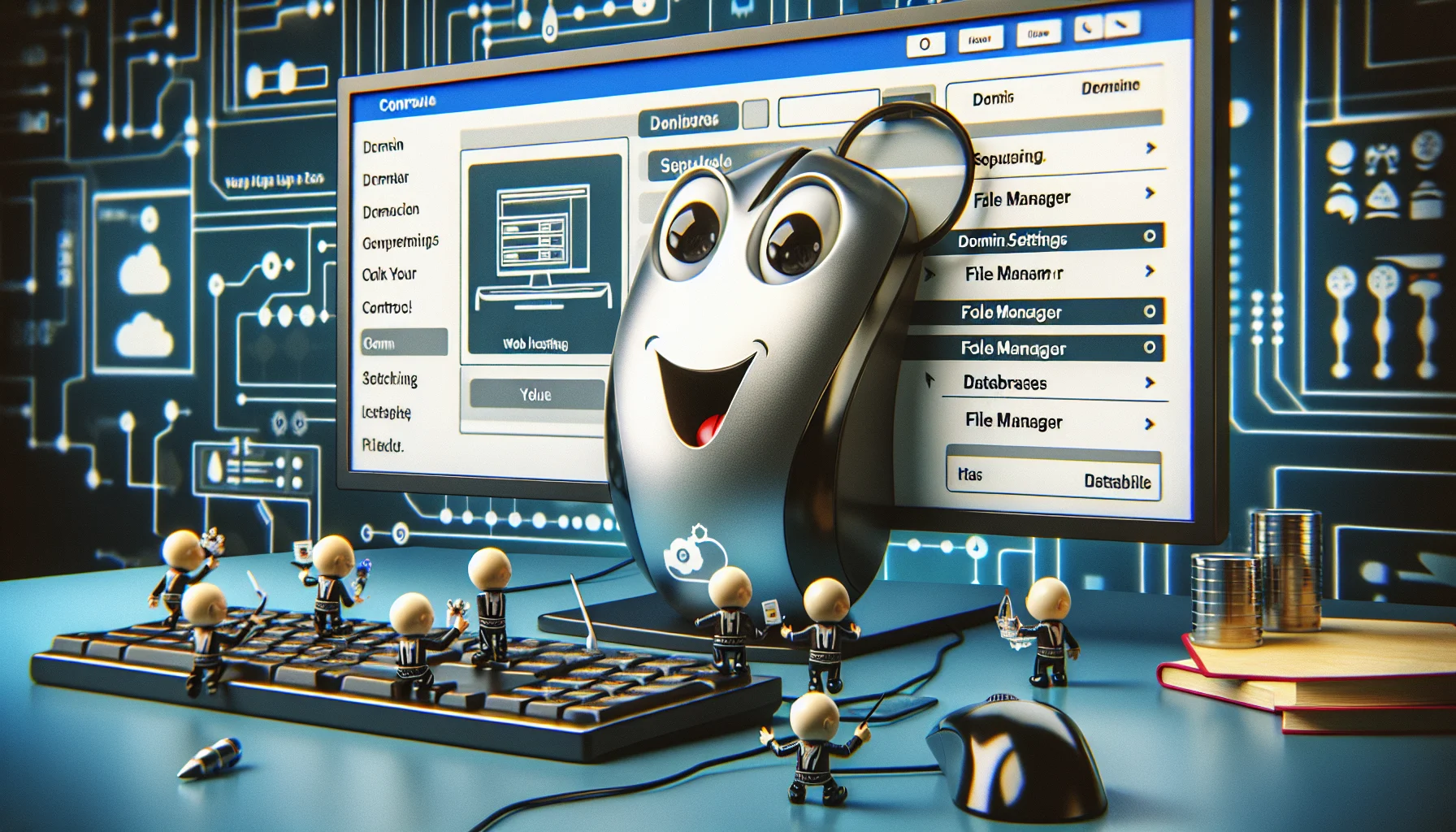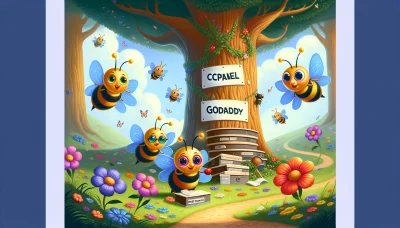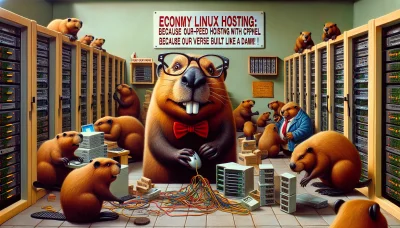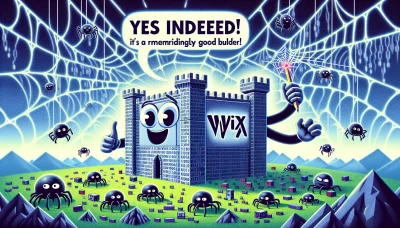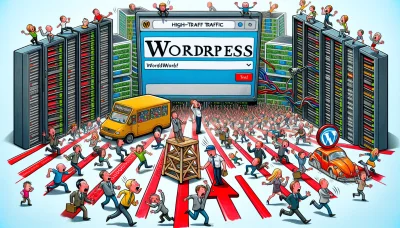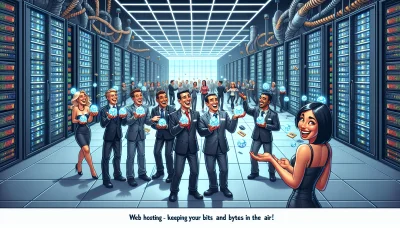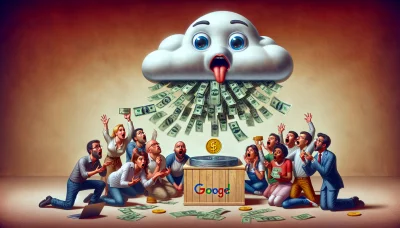Godaddy cpanel login Quiz
Test Your Knowledge
Question of
Understanding GoDaddy cPanel Login
GoDaddy cPanel login is a crucial aspect of managing web hosting accounts on GoDaddy, one of the world's leading web hosting and domain registration platforms. The cPanel provides a graphical interface and automation tools designed to simplify the process of hosting a website. Through the GoDaddy cPanel, users can manage their domains, install applications like WordPress, create and manage email accounts, and monitor their web hosting resources. Its importance in web hosting cannot be overstated, as it allows even those with minimal technical knowledge to manage their web presence effectively, ensuring their websites are running smoothly and efficiently.
How to Access GoDaddy cPanel Login
To access the GoDaddy cPanel login, follow these step-by-step instructions:
- Open your preferred web browser and go to the GoDaddy website.
- Click on the 'Sign In' button located at the top right corner of the homepage.
- Enter your GoDaddy username (or customer number) and password. If you have not created an account yet, you will need to do so by clicking on the 'Create Account' option.
- Once logged in, navigate to your product list by clicking on your name or the person icon at the top right corner, and select 'My Products' from the dropdown menu.
- Scroll down to the 'Web Hosting' section and find the hosting account you want to access.
- Click on 'Manage' next to the hosting account. This will take you to the cPanel dashboard.
- In some cases, you may need to click on 'cPanel Admin' to enter the cPanel directly.
Once you have followed these steps, you should be in your GoDaddy cPanel, where you can manage your hosting account, install applications, create email accounts, and much more.
Common Issues with GoDaddy cPanel Login
- Incorrect Username or Password
- Browser Cache and Cookies Problems
- Two-Factor Authentication Issues
- cPanel Account Suspension
- Network Connection Errors
- Server Downtime or Maintenance
- Firewall or Antivirus Blocking Access
- Outdated Web Browser
- Problems with DNS Settings
- Expired Hosting Account
Solutions to Common GoDaddy cPanel Login Issues
If you're experiencing difficulties logging into your GoDaddy cPanel, there are several solutions you can try. First, ensure that you are using the correct URL provided by GoDaddy for cPanel access. If you've forgotten your password, use the password reset feature on the login page. Clearing your browser's cache and cookies can also resolve login issues by removing any stored data that may be interfering with the login process. Additionally, try using a different web browser or a private/incognito browsing window to avoid extensions or add-ons that might be causing problems. If you're still unable to log in, contacting GoDaddy's customer support can provide further assistance and potentially resolve any underlying issues with your account.
Benefits of Using GoDaddy cPanel for Web Hosting
GoDaddy cPanel for web hosting offers a multitude of advantages that cater to both beginners and experienced webmasters. Its user-friendly interface simplifies the process of managing websites, allowing users to easily install applications, manage domains, and set up email accounts with just a few clicks. The integration of automatic backups ensures that your website data is always safe, while the scalability options allow your hosting plan to grow with your website. Additionally, GoDaddy's cPanel includes advanced security features to protect your website from potential threats, along with 24/7 customer support to assist with any issues that may arise. Choosing GoDaddy cPanel for web hosting means opting for a reliable, efficient, and secure platform that can significantly enhance your website's performance and accessibility.
Comparing GoDaddy cPanel with Other Web Hosting Panels
| Web Hosting Panel | Features | Ease of Use | Customer Support |
|---|---|---|---|
| GoDaddy cPanel | One-click installations, Free SSL, Backup & Restore, User-friendly interface | High | 24/7 Phone, Live Chat, Email |
| Plesk | WebOps platform, WordPress Toolkit, Security Core, Mobile Manager | High | 24/7 via Ticket System, Knowledge Base |
| cPanel | Standard Linux hosting, AutoSSL, Backup Wizard, Email & Spam Filters | High | 24/7 via Support Ticket, Forums, Documentation |
| DirectAdmin | Customizable UI, Multi-Server Management, DNS Clustering, Account Backup/Transfer | Medium | Support Forum, Documentation, License Verification |
Tips for Maximizing the Use of GoDaddy cPanel
- Regularly update your applications to ensure security and performance.
- Utilize the backup feature to keep your data safe.
- Explore the use of Cloudflare for enhanced security and performance.
- Set up email accounts through cPanel for a professional touch.
- Monitor your resource usage to optimize website performance.
- Use the File Manager effectively for managing website files.
- Install applications with Softaculous for easy software management.
- Secure your website with SSL certificates available in cPanel.
- Customize error pages to improve user experience during downtimes.
- Take advantage of the cPanel documentation and tutorials for learning.
Conclusion: GoDaddy cPanel Login and Web Hosting
In summary, the article covered the essential steps and tips for effectively using GoDaddy's cPanel for web hosting. It highlighted the straightforward process of logging into the cPanel, the wide range of features and tools available for website management, and the benefits of utilizing GoDaddy's hosting services. The discussion emphasized the importance of familiarizing oneself with the cPanel interface to fully leverage its capabilities for website optimization and management. Overall, GoDaddy's cPanel and web hosting services provide a robust platform for users looking to establish and maintain their online presence efficiently.