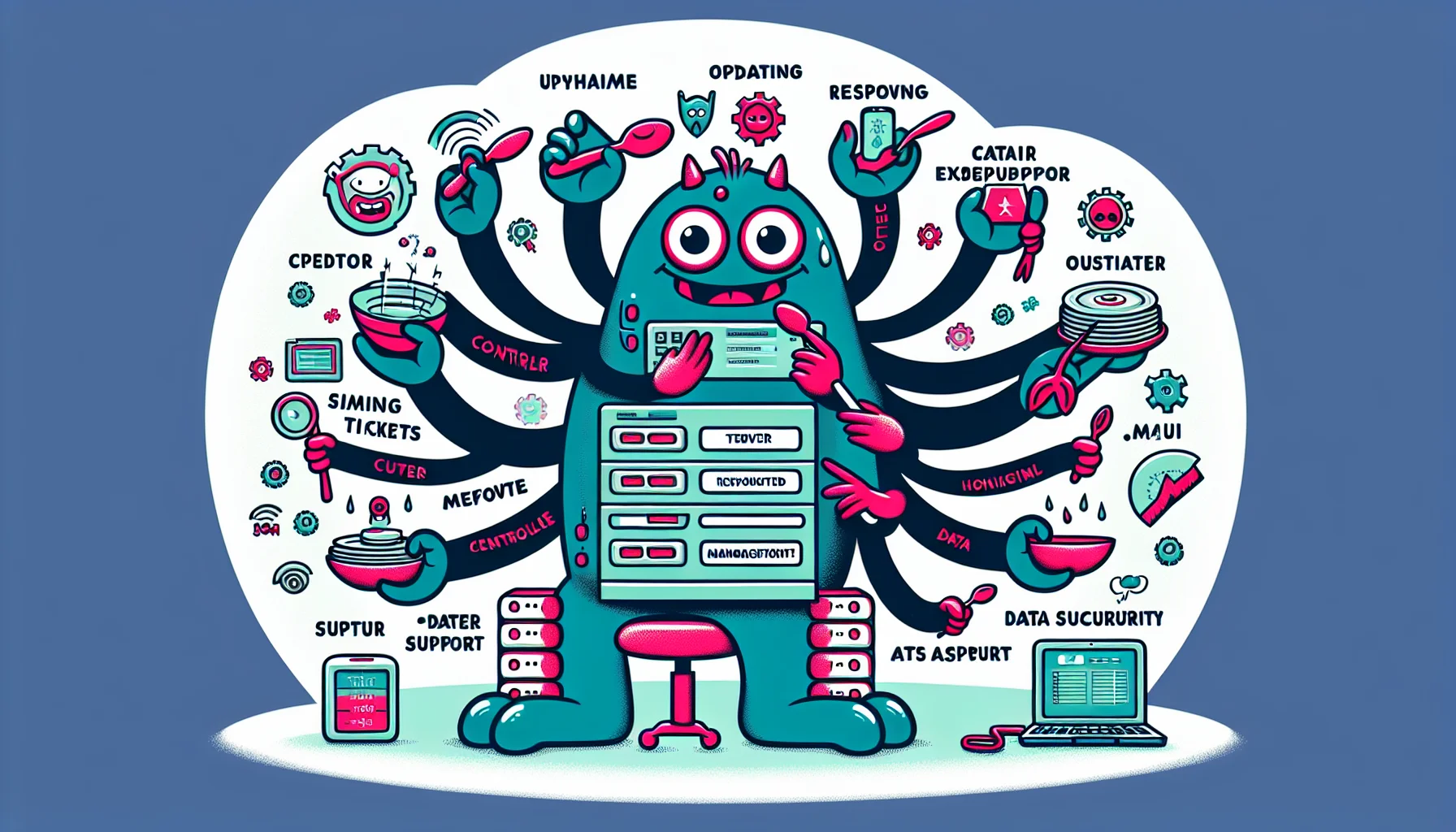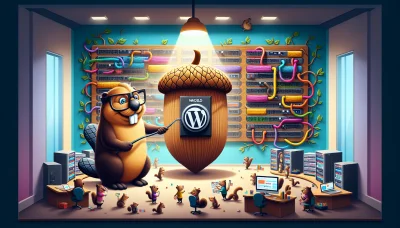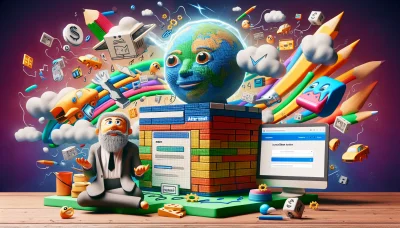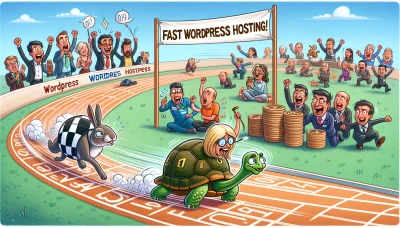Host monster cpanel Quiz
Test Your Knowledge
Question of
Understanding Host Monster cPanel: A Comprehensive Guide
Host Monster cPanel is a web-based hosting control panel provided by Host Monster, a web hosting company. It offers users a graphical interface from which they can control and manage their web hosting accounts. This includes managing domains, creating email accounts, uploading website files, and installing web applications. The cPanel has been designed to simplify website and server management for users of all skill levels, making it a popular choice for web hosting services.
Features of Host Monster cPanel
- Easy-to-use interface
- One-click WordPress installs
- Unlimited disk storage and domain hosting
- Free SSL certificate
- 24/7 support and live chat
- Customizable email accounts
- Advanced security features
- Access to various webmail solutions
- Comprehensive website analytics
- FTP and SSH access
How to Access Host Monster cPanel
To access the Host Monster cPanel, you can follow these simple steps. First, go to the Host Monster website and log in to your account using your username and password. Once logged in, navigate to the hosting section of your account dashboard. Here, you will find a link or button labeled "cPanel" or "Control Panel." Click on this link or button to be redirected to your cPanel interface. If you encounter any issues or cannot find the cPanel access, it's recommended to contact Host Monster's customer support for further assistance.
Navigating Through Host Monster cPanel
Navigating through the Host Monster cPanel is straightforward once you understand the layout and the available tools. After logging into your Host Monster account, you'll be directed to the cPanel dashboard. Here, you can see various sections such as Files, Databases, Domains, Email, and Software. Each section contains specific tools and settings relevant to its category. For instance, under Files, you can access the File Manager to manage your website's files. To install applications like WordPress, navigate to the Software section and select the Softaculous Apps Installer. Remember, you can use the search bar at the top of the cPanel to quickly find specific tools or settings. Familiarize yourself with each section and tool to efficiently manage your website through the Host Monster cPanel.
Managing Files in Host Monster cPanel
- Log in to your Host Monster cPanel account.
- Navigate to the "Files" section and click on "File Manager."
- In the File Manager, choose the directory you wish to manage. For website files, navigate to the public_html directory.
- To upload files, click on the "Upload" button, then drag and drop your files or browse to select them.
- To create a new folder, click on the "Folder" icon and enter the name of your new folder.
- To edit a file, right-click on the file and select "Edit" or "Code Edit" for coding files.
- To delete a file or folder, select it and click the "Delete" button. Confirm the deletion by clicking the "Confirm" button.
- Use the "Copy" or "Move" options to reorganize your files within your hosting space.
- For more advanced file operations, use the "Compress" and "Extract" features to work with compressed files.
- Always remember to back up your files regularly to avoid data loss.
Creating Email Accounts in Host Monster cPanel
To create email accounts in Host Monster cPanel, first log in to your Host Monster control panel. Once logged in, navigate to the "Email" section and click on "Email Accounts." Here, you will see the option to "Add Email Account." Enter the desired email address and password you wish to use for this account. Make sure to select a strong password to ensure the security of your email. After filling in the necessary details, click on "Create Account." Your new email account will now be created and ready for use. You can access this new email account through webmail or set it up with your preferred email client using the provided settings.
Installing Applications via Host Monster cPanel
- Log in to your HostMonster cPanel account.
- Scroll down to the "Software" section.
- Click on the "Installatron Applications Installer" icon.
- In the Installatron, find the application you want to install.
- Click on the application and then click the "Install this application" button.
- Fill in the necessary details for the application setup, such as domain, directory (if any), and site settings.
- Review the settings and click "Install" to begin the installation process.
- Wait for the installation to complete. You will see a success message once the installation is finished.
- Visit your website URL to see the newly installed application in action.
Troubleshooting Common Issues in Host Monster cPanel
| Common Issue | Cause | Solution |
|---|---|---|
| Login Problems | Incorrect password or username; IP address blocked | Reset password; Contact support to unblock IP |
| Email Sending/Receiving Errors | Incorrect email settings; Mail server issues | Verify email settings; Check server status or contact support |
| Website Downtime | Server maintenance; Exceeded resource limits | Check server status; Upgrade hosting plan or optimize website |
| Database Connection Errors | Incorrect database credentials; Database server down | Check database details in configuration; Contact support for server status |
| FTP Connection Issues | Incorrect FTP credentials; Firewall blocking connection | Verify FTP details; Check firewall settings or contact ISP |
Conclusion: Maximizing the Use of Host Monster cPanel
The effective use of Host Monster cPanel is crucial for managing web hosting environments efficiently. By harnessing the full potential of this powerful tool, users can significantly streamline their website management tasks, such as file management, email account creation, and database administration. The cPanel offers an intuitive interface that simplifies complex processes, enabling even those with minimal technical knowledge to perform tasks with ease. Moreover, the ability to quickly install web applications, implement security measures, and monitor resource usage are just a few of the benefits that contribute to a more robust and reliable web hosting experience. In essence, maximizing the use of Host Monster cPanel not only enhances operational efficiency but also ensures a smoother, more secure, and highly optimized web presence.