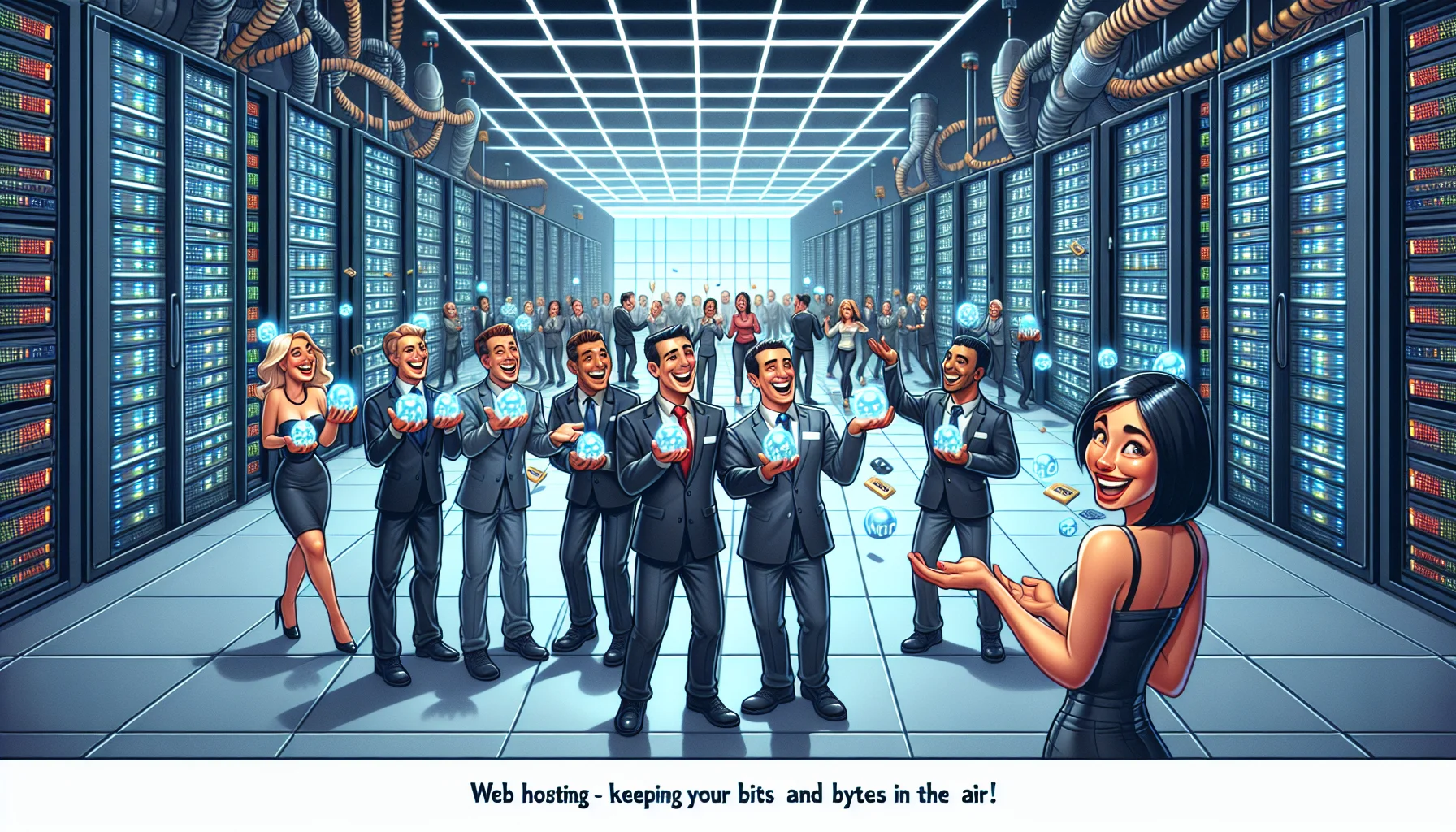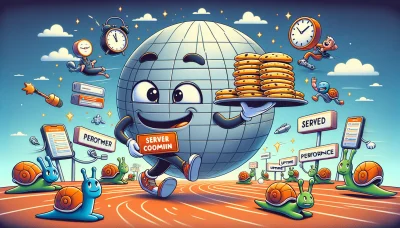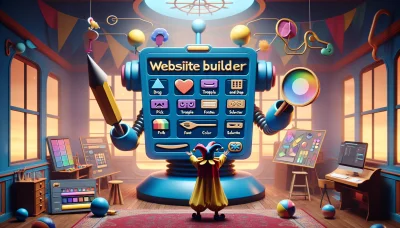Google vps hosting Quiz
Test Your Knowledge
Question of
Introduction to Google VPS Hosting
Google VPS Hosting, also known as Google Cloud Virtual Private Server, offers scalable and flexible virtual server environments powered by Google Cloud Platform. It allows users to run their websites and applications on the same infrastructure that Google uses for its own products. With Google VPS hosting, users can enjoy the benefits of a secure, high-performance, and reliable server infrastructure, capable of handling varying levels of traffic and data. This service is designed for businesses and developers looking for an efficient way to deploy and manage their online presence with full control over their virtual servers.
Benefits of Google VPS Hosting
- High scalability to meet growing business needs
- Robust security features to protect your data
- Outstanding reliability and uptime
- Access to Google's advanced network infrastructure for fast performance
- Flexible pricing options to fit various budgets
How to Set Up Google VPS Hosting
To set up Google VPS hosting, start by signing into your Google Cloud account. Next, navigate to the Google Cloud Console and create a new project. Once your project is ready, go to the 'Compute Engine' section and click on 'VM instances'. Here, you can create a new Virtual Machine (VM) by specifying your desired settings such as region, machine type, and operating system. After configuring your VM, click the 'create' button. Your Google VPS will be set up and ready to use within a few minutes. Remember to configure firewall rules to allow traffic to your VPS as needed.
Pricing of Google VPS Hosting
| Plan | vCPUs | Memory | Storage | Price per Month |
|---|---|---|---|---|
| Basic | 1 | 1.7 GB | 10 GB SSD | $24.28 |
| Standard | 2 | 7.5 GB | 20 GB SSD | $61.20 |
| High-CPU | 4 | 3.75 GB | 20 GB SSD | $73.44 |
| High-Memory | 2 | 13 GB | 20 GB SSD | $118.40 |
Google VPS Hosting vs Other VPS Hosting Providers
When comparing Google VPS hosting to other VPS hosting providers, several key factors stand out. Google VPS, known for its robust infrastructure and high reliability, offers seamless integration with Google's suite of cloud services, making it an attractive option for those already entrenched in the Google ecosystem. On the other hand, other VPS hosting providers often provide more flexible pricing models and customized plans, which can be more appealing to small businesses and individual developers. While Google VPS boasts superior scalability and security features, competitors may offer more personalized customer support and easier setup processes for beginners. Ultimately, the choice between Google VPS hosting and other providers depends on the specific needs and preferences of the user, including considerations like budget, technical expertise, and long-term business goals.
Common Issues with Google VPS Hosting
- Complex Pricing Structure
- Steep Learning Curve for Beginners
- Limited Support for Free Tier Users
How to Troubleshoot Common Issues in Google VPS Hosting
Troubleshooting common issues in Google VPS Hosting often involves a few key steps. Firstly, ensure that your Google Cloud Platform (GCP) project is correctly set up and that you have not exceeded your quota. Secondly, check the VPS's network settings and firewall rules to make sure they are not blocking your connections. If you're experiencing slow performance, verify the server's resource usage to see if it's time for an upgrade. Additionally, reviewing the VPS logs can provide valuable insights into errors and potential fixes. For more persistent issues, Google's support documentation and community forums are excellent resources for finding solutions. Remember, keeping your software up to date and regularly monitoring your VPS's health can prevent many common issues.
Conclusion: Is Google VPS Hosting Right for You?
After evaluating the various features, pricing, and performance metrics of Google VPS hosting, it's clear that it offers a robust solution for those in need of reliable and scalable web hosting. With its advanced infrastructure, strong security measures, and flexible pricing options, Google VPS hosting stands out as a compelling choice for businesses of all sizes. However, it's important to consider your specific needs, technical expertise, and budget before making a decision. If you prioritize high performance, scalability, and are willing to invest in a premium service, then Google VPS hosting could be the right fit for your web hosting needs.