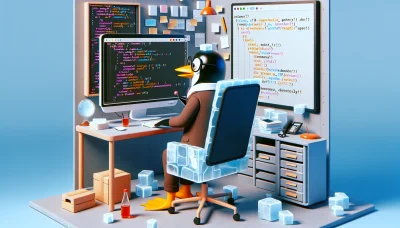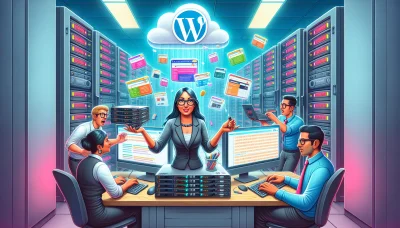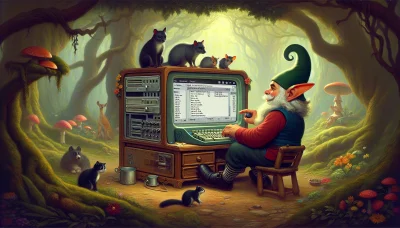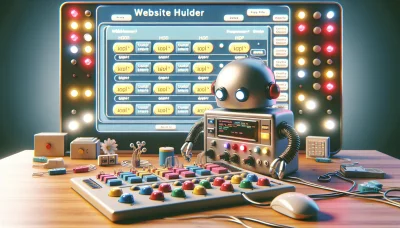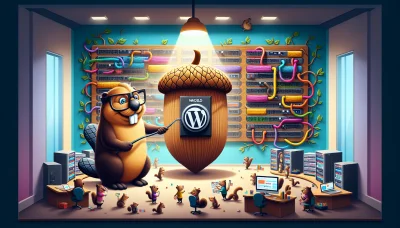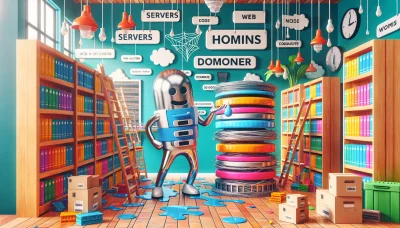Go daddy website builder tutorial Quiz
Test Your Knowledge
Question of
Introduction to GoDaddy Website Builder
GoDaddy Website Builder is a comprehensive tool designed for individuals and businesses looking to create their own websites without the need for advanced technical skills. It offers a user-friendly interface, with drag-and-drop features and a wide array of customizable templates that cater to various industries and purposes. This platform is part of GoDaddy's broader web hosting services, providing a seamless solution for domain registration, website creation, and hosting. Its relevance in the web hosting industry is marked by its simplicity, making it an attractive option for beginners, while also offering enough depth for more experienced users to create professional and functional websites.
Why Choose GoDaddy Website Builder?
GoDaddy Website Builder is a user-friendly platform that offers a range of benefits and advantages for individuals and businesses looking to create a professional online presence. One of the primary advantages is its ease of use, allowing users with no technical background to design and launch their websites effortlessly. The builder comes with a wide variety of customizable templates suited for different industries, ensuring that your website not only looks great but also aligns with your brand identity. Additionally, GoDaddy provides reliable web hosting, ensuring that your site is fast, secure, and always available to your visitors. With 24/7 customer support, any issues can be promptly addressed, giving you peace of mind. Moreover, GoDaddy Website Builder includes SEO tools to help improve your site's visibility on search engines, driving more traffic to your site. Whether you're looking to create a blog, an e-commerce store, or a portfolio, GoDaddy Website Builder offers a comprehensive solution that meets your needs.
Getting Started with GoDaddy Website Builder
To begin using GoDaddy Website Builder, first, sign up or log in to your GoDaddy account. Navigate to the Website Builder section and choose the type of website you wish to create. You can select a template that matches your business or personal brand, then customize it by adding your own text, images, and pages. Utilize the drag-and-drop interface to easily design your site without needing any coding knowledge. Once you're satisfied with your site, preview it, and then publish it to make it live on the internet. GoDaddy also offers various tools and features to enhance your website, including SEO and e-commerce capabilities.
Step-by-Step Guide to Using GoDaddy Website Builder
- Sign up for GoDaddy or log in to your existing account.
- From your GoDaddy dashboard, select the 'Website Builder' option.
- Choose a template that fits your website's purpose and aesthetic.
- Customize the template by adding your own text, images, and videos.
- Use the drag-and-drop feature to rearrange elements on your page.
- Add new sections or pages to your website as needed.
- Click on the 'Settings' to configure SEO, social media, and other settings.
- Preview your website to see how it looks on different devices.
- When you're satisfied with your site, click 'Publish' to make it live.
- Share your new website on social media or via email to attract visitors.
Advanced Features of GoDaddy Website Builder
The GoDaddy Website Builder offers a range of advanced features designed to enhance the functionality and performance of your website. Among these features, users can enjoy seamless integration with social media platforms, enabling easy content sharing and promotion across various channels. The builder also supports e-commerce capabilities, allowing business owners to set up an online store, manage inventory, and process payments directly on their websites. For those looking to boost their site's visibility, GoDaddy provides built-in SEO tools to help improve search engine rankings. Additionally, the platform offers mobile optimization, ensuring that websites look great and function well on all devices. With these advanced features, the GoDaddy Website Builder stands out as a versatile and user-friendly option for creating professional-quality websites.
Troubleshooting Common Issues in GoDaddy Website Builder
| Common Issue | Solution |
|---|---|
| Website not loading | Check your internet connection, clear your browser's cache, or try accessing your site from a different browser or device. |
| Changes not appearing | Make sure to publish your site after making changes. If already published, clear your browser's cache or check in a private/incognito window. |
| Unable to log in to Website Builder | Reset your GoDaddy password, ensure your browser is up-to-date, or try logging in from a different browser. |
| Images not displaying | Ensure images are uploaded in supported formats (e.g., JPG, PNG) and are not exceeding the size limits. Try re-uploading if necessary. |
| Domain not connecting to website | Verify your domain settings in your GoDaddy account. Ensure the domain is pointed to your website correctly and DNS changes have propagated. |
| Email linked to website not working | Check your email settings in the GoDaddy dashboard. Ensure MX records are correctly set up and there are no pending verifications. |
| Slow website performance | Optimize your website images, reduce the use of large files, and remove unnecessary widgets or plugins. |
Conclusion: Maximizing Your Web Hosting with GoDaddy Website Builder
In summary, leveraging GoDaddy Website Builder for your web hosting needs can significantly enhance your online presence. This platform stands out for its ease of use, allowing individuals with no technical background to create stunning, professional websites. With its comprehensive suite of tools, including customizable templates, SEO features, and robust e-commerce capabilities, users can effectively tailor their sites to meet their specific needs. Moreover, GoDaddy's reliable hosting ensures your website remains accessible and performs optimally, providing a seamless experience for your visitors. Ultimately, GoDaddy Website Builder offers a cost-effective, efficient solution for anyone looking to establish or upgrade their web presence.