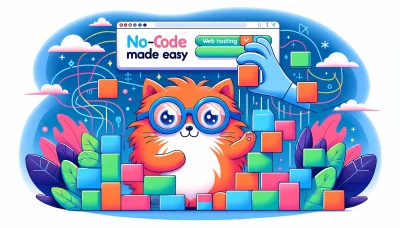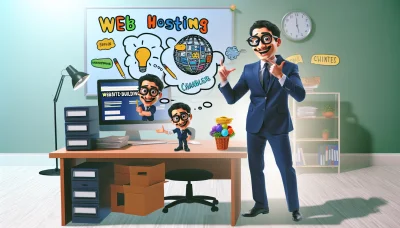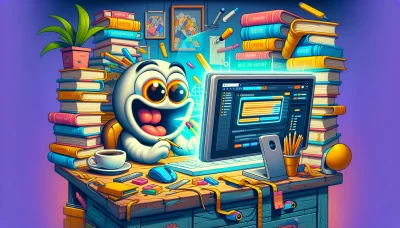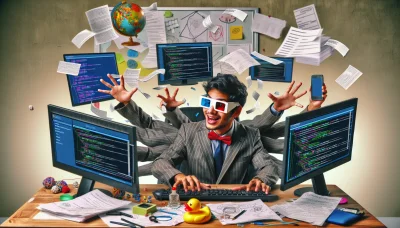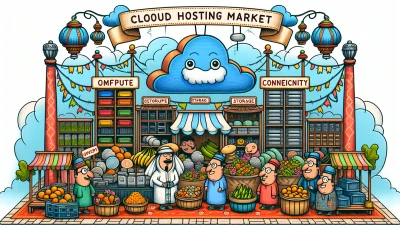Best blog website builder Quiz
Test Your Knowledge
Question of
Best Blog Website Builders
Blog website builders are online platforms that allow individuals to create, design, and manage a blog without needing to understand complex coding or web development. These builders provide a wide range of templates, tools, and features tailored to blogging, making it easier for bloggers to focus on creating content rather than dealing with the technical aspects of website creation. They are essential for bloggers because they simplify the process of launching a blog, offer customizable options to match the blogger's style, and often include SEO and social media integration to help increase the visibility of the blog online.
Why Choose a Dedicated Blog Website Builder?
Choosing a dedicated blog website builder offers numerous benefits for bloggers at any level of experience. Firstly, these platforms are specifically designed with blogging in mind, ensuring that all the tools and features you need are at your fingertips. This includes customizable templates, SEO options, and social media integration, making it easier to create, publish, and promote your content. Additionally, dedicated blog builders often provide robust support and a community of fellow bloggers, which can be invaluable for troubleshooting and inspiration. Opting for a dedicated service streamlines the process of starting and maintaining a blog, allowing you to focus more on content creation and less on the technicalities of website management.
Top 5 Blog Website Builders
- WordPress
- Wix
- Squarespace
- Weebly
- Ghost
WordPress.org
WordPress.org is a powerful and versatile open-source platform, widely recognized for its extensive customization options, thanks to thousands of themes and plugins. Its features include SEO tools, social media integration, and robust analytics. Pros of using WordPress.org include its flexibility, large community support, and scalability, making it suitable for both beginners and advanced users. However, its cons involve a steeper learning curve for complete beginners and the need for manual updates and backups.
Wix
Wix is a user-friendly, drag-and-drop website builder that offers a wide range of templates and design options. It's known for its simplicity, making it ideal for beginners. Key features include an intuitive website editor, a vast library of apps and integrations, and dedicated support. The pros of Wix are its ease of use, no coding skills required, and quick setup. On the downside, Wix sites can have slower load times, and the free plan displays Wix ads.
Squarespace
Squarespace is celebrated for its sleek, professional-looking design templates that are highly responsive and customizable. It offers built-in tools for eCommerce, marketing, and analytics. The platform's pros include its stunning design options, built-in SEO tools, and comprehensive website features. However, Squarespace might be less intuitive for beginners compared to other platforms, and its customization options can be limited for advanced users seeking intricate customizations.
Weebly
Weebly is a straightforward website builder that provides a range of customizable templates. It's designed to be user-friendly, with a drag-and-drop interface and no coding required. Features include eCommerce support, SEO tools, and a suite of apps for additional functionality. The pros of Weebly are its simplicity, affordability, and decent selection of design options. The cons include less flexibility compared to more advanced builders like WordPress.org, and some limitations in template customization.
Blogger
Blogger is a free, Google-owned platform that's been around for quite some time. It's specifically designed for blogging and is known for its ease of use and integration with Google services. Features include simple analytics, basic customization options, and AdSense integration. The pros of Blogger are its cost (free), ease of setup, and reliability. However, its cons include limited design and functionality options, making it less suitable for those looking to create a more professional or complex blog.
Comparing the Top Blog Website Builders
| Website Builder | Features | Pricing | User-Friendliness |
|---|---|---|---|
| WordPress | Extensive customization, plugins, SEO tools | Free with paid plans starting at $4/month | Medium (steep learning curve for beginners) |
| Wix | Drag-and-drop editor, templates, SEO tools | Free with paid plans starting at $14/month | High (very intuitive for beginners) |
| Squarespace | Beautiful templates, SEO tools, analytics | Paid plans starting at $12/month | High (easy to use but with fewer customization options) |
| Weebly | Drag-and-drop editor, SEO tools, templates | Free with paid plans starting at $6/month | High (very user-friendly interface) |
| Ghost | Focus on blogging, SEO tools, minimalist design | Paid plans starting at $9/month | Medium (focused more on content creators) |
How to Choose the Right Blog Website Builder for You
Choosing the right blog website builder is crucial for the success and ease of managing your blog. Start by assessing your technical skills; if you're a beginner, look for platforms with intuitive drag-and-drop interfaces. Consider the customization options available to ensure your blog can grow and change as your needs evolve. It's also important to compare the costs, including any hidden fees for hosting, domain registration, or premium features. Check for SEO tools and analytics, as these will help you optimize your blog's visibility and track its performance. Lastly, read reviews and possibly test out a few platforms with free trials to find the one that feels right for you.
Getting Started with Your Chosen Blog Website Builder
To begin with your chosen blog website builder, first, select a platform that suits your needs, whether it's for personal blogging or professional use. Next, sign up and choose a plan that fits your budget and requirements. Most platforms offer a range of templates, so pick one that aligns with your blog's theme. Customize your template by adding your own images, text, and pages to reflect your personal or brand identity. Don't forget to set up essential pages such as 'About', 'Contact', and your first blog post to welcome your visitors. Finally, preview your blog, make any necessary adjustments, and when you're satisfied, hit the publish button to share your blog with the world.
Maintaining and Growing Your Blog with a Website Builder
When using a website builder to maintain and grow your blog, it's crucial to focus on consistency, quality content, and engagement. Ensure you post regularly to keep your audience coming back. Utilize the builder's SEO tools to improve your site's visibility and attract more visitors. Engage with your readers through comments and social media integrations, and always be open to feedback. Additionally, take advantage of analytics features to understand your audience better and tailor your content to their interests. Remember, a successful blog is always evolving, so keep exploring new features and trends that can enhance your site.
Conclusion
Choosing the right blog website builder is crucial for the success of any blogging endeavor. It determines not just the ease of starting and maintaining a blog, but also impacts the blog's ability to attract and retain readers through responsive design, SEO capabilities, and user-friendly interfaces. The right builder can empower bloggers to focus on content creation without worrying about technical issues, thereby paving the way for successful blogging.