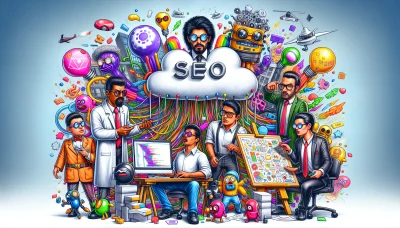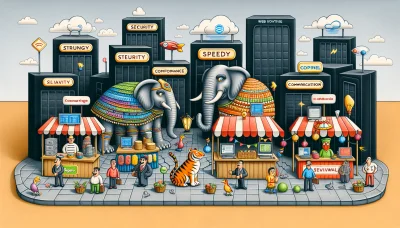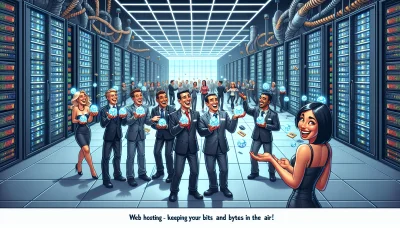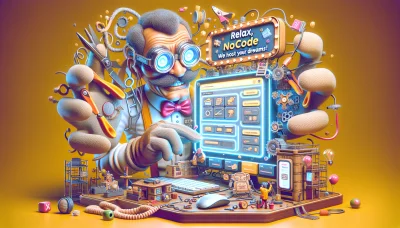Cpanel install Quiz
Test Your Knowledge
Question of
Understanding cPanel Installation
cPanel installation refers to the process of setting up the cPanel software on a web server. cPanel is a widely used web hosting control panel that allows users to manage their websites and hosting accounts with ease. Through a graphical interface, it provides tools for creating and managing email accounts, databases, applications, and security settings. Installing cPanel simplifies the web hosting process, making it accessible even for users with limited technical knowledge. It's a crucial step for web administrators aiming to streamline website management and enhance hosting efficiency.
Benefits of Using cPanel for Web Hosting
cPanel is a widely recognized web hosting control panel that offers users a comprehensive and user-friendly interface to manage their hosting accounts. It simplifies tasks such as website publishing, managing domains, organizing web files, creating email accounts, and installing web applications. cPanel is known for its robust security features, including SSL/TLS encryption, password-protected directories, and IP address denials, which help protect websites from unauthorized access and data breaches. Additionally, its intuitive dashboard and graphical interface make it easy for beginners to navigate and control their web hosting environment without the need for extensive technical knowledge. This accessibility, combined with powerful tools for advanced users, makes cPanel a versatile solution for a wide range of web hosting needs.
Pre-requisites for cPanel Installation
- CentOS, Red Hat Enterprise Linux (RHEL), or CloudLinux OS 7 or 8
- At least 1.1 GHz CPU
- Minimum of 1 GB RAM (2 GB recommended)
- Minimum of 20 GB disk space available
- A valid cPanel license
- Static IP address
- Root or sudo access
- Perl installed on your server
- Ensure no other software is using the 2082, 2083, 2086, 2087, 2095, and 2096 ports
- Hostname that is a fully qualified domain name (FQDN)
Step-by-Step Guide to cPanel Installation
- Ensure your server meets all cPanel & WHM system requirements.
- Set up a valid hostname for your server that is not a domain name and does not match any of your server's domain names.
- Configure your server to use a static IP address.
- Access your server as the root user via SSH.
- Update your server's software packages to their latest versions.
- Run the cPanel installation script by executing the following command:
cd /home && curl -o latest -L https://securedownloads.cpanel.net/latest && sh latest
- Follow the on-screen instructions to complete the installation.
- After installation, access the WHM interface by navigating to https://your-server-IP:2087 and complete the initial setup wizard.
Troubleshooting Common cPanel Installation Issues
During the installation of cPanel, users might encounter several common issues that can hinder the process. One frequent problem is the failure to meet system requirements, such as having an incompatible operating system or insufficient resources. Ensuring your system meets cPanel's prerequisites can prevent many of these issues. Another common challenge is network configuration errors, which can be resolved by correctly setting up your server's network settings and ensuring it has a static IP address. Additionally, dependency errors might occur, requiring the manual installation of missing packages. Lastly, license verification failures can also be an obstacle, which typically necessitate verifying your server's ability to communicate with the cPanel license servers. Addressing these issues promptly can lead to a smoother cPanel installation process.
Comparing cPanel with Other Web Hosting Control Panels
| Control Panel | Features | Ease of Use | Cost |
|---|---|---|---|
| cPanel | File management, database support, email account management, website statistics | High | Varies; typically starts around $15/month for a solo license |
| Plesk | Similar to cPanel, with extensions for added functionality; supports Windows Server | High | Varies; starts around $10/month for Web Admin Edition |
| DirectAdmin | File management, email management, database support; more lightweight | Medium | Starts around $2/month for a personal license |
| Webmin | Open source, highly customizable, module-based system | Medium to Low (depending on the user's technical ability) | Free |
Conclusion: Why cPanel is a Preferred Choice for Web Hosting
cPanel is widely recognized as a leading web hosting control panel, thanks to its user-friendly interface and robust functionality. It simplifies website and server management, allowing users to easily manage domains, install applications, and create backups. cPanel's reliability and extensive feature set, coupled with strong security measures and scalability, make it a top choice for both beginners and experienced webmasters. Its widespread use and support by hosting providers ensure compatibility and ease of use, solidifying cPanel's status as a preferred choice for web hosting.