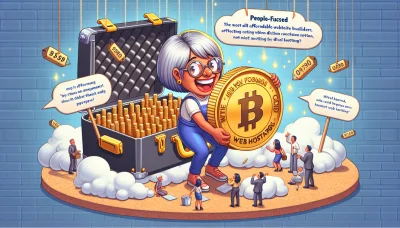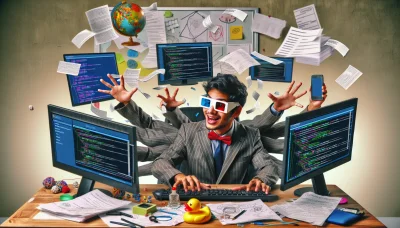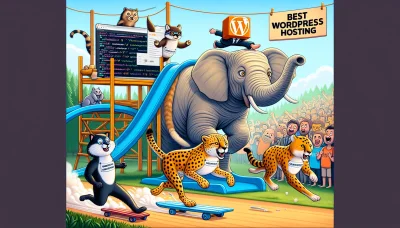Cheapest ecommerce website builder Quiz
Test Your Knowledge
Question of
Cheapest Ecommerce Website Builder: A Comprehensive Guide
When launching an online store, one of the first steps is choosing the right ecommerce website builder. This choice can significantly impact your business's initial costs and long-term success. With the myriad of options available, finding a platform that combines affordability with essential features can be challenging. This guide aims to explore the cheapest ecommerce website builders, helping you make an informed decision without compromising on quality. Selecting an affordable ecommerce website builder is crucial for minimizing overhead costs while ensuring your online store has the functionality and scalability to grow with your business.
What is an Ecommerce Website Builder?
An ecommerce website builder is a software platform that allows individuals and businesses to create, manage, and scale their own online stores without needing to code from scratch. These builders provide a variety of templates and tools that enable users to customize their storefronts, add products, set prices, and integrate payment methods easily. They work by offering a user-friendly interface where users can drag and drop elements onto their pages, making the process of website creation accessible to everyone, regardless of technical skill level. Additionally, ecommerce website builders often include features such as SEO tools, marketing functionalities, and analytics to help users optimize their stores and drive sales.
Factors to Consider When Choosing an Ecommerce Website Builder
- Cost
- Ease of Use
- Customer Support
- Scalability
Top 5 Cheapest Ecommerce Website Builders
| Website Builder | Key Features | Pricing |
|---|---|---|
| Wix | Drag-and-drop editor, 500+ templates, mobile optimization | From $23/month |
| Weebly | Intuitive drag-and-drop interface, SEO tools, free SSL certificate | From $12/month |
| Squarespace | Beautiful templates, powerful ecommerce tools, 24/7 customer support | From $18/month |
| Shopify | Extensive app store, robust inventory management, excellent customer support | From $29/month |
| BigCommerce | Scalability, multi-channel selling, advanced SEO features | From $29.95/month |
How to Get Started with Your Chosen Ecommerce Website Builder
Getting started with an ecommerce website builder can be an exciting journey towards launching your online store. Here's a step-by-step guide to help you begin:
1. Choose the Right Ecommerce Website Builder:
Research and select a builder that fits your business needs, budget, and level of technical expertise. Popular options include Shopify, WooCommerce, and Wix.
2. Sign Up for an Account:
Once you've chosen your platform, sign up for an account. This may involve selecting a plan that suits your budget and business scale.
3. Choose Your Template:
Select a template that matches your business's style and ethos. Most builders offer a variety of customizable templates to get you started.
4. Customize Your Site:
Customize your template by adding your logo, images, and text. Adjust the layout and design to match your brand's identity.
5. Add Your Products:
Upload your products, including descriptions, prices, and high-quality images. Be sure to organize your products into categories for easy navigation.
6. Set Up Payment and Shipping:
Configure your payment gateways (like PayPal, Stripe) and set up shipping options and rates.
7. Preview and Test Your Site:
Before going live, preview your site to ensure everything looks good and functions correctly. Place test orders to check the checkout process and ensure all your settings are correct.
8. Launch Your Site:
Once you're satisfied with your site, it's time to launch. Publish your site to make it live and start promoting it to attract customers.
Following these steps will help you set up your ecommerce website efficiently, allowing you to focus on growing your online business.
Pros and Cons of Using an Ecommerce Website Builder
Advantages
- Easy to Use: Most ecommerce website builders offer drag-and-drop interfaces, making it easy for anyone to design their online store without technical skills.
- Cost-Effective: Starting an online store with a website builder can be more affordable than hiring a web developer or agency.
- Quick Setup: You can launch your store quickly, often in a matter of hours, allowing you to start selling sooner.
- Templates and Designs: Access to a variety of professional templates helps ensure your website looks good without the need for custom design work.
- Integrated Features: Ecommerce website builders often include integrated features such as payment processing, inventory management, and marketing tools.
Disadvantages
- Limited Customization: While convenient, the templates and designs can limit how much you can customize your site, potentially making it look similar to others.
- Scalability Concerns: As your business grows, you might find that the website builder doesn’t support your needs as well as a custom-built solution would.
- Transaction Fees: Some website builders charge transaction fees on sales, which can add up and affect your profitability.
- Dependence on the Provider: Your site’s performance and uptime depend on the website builder’s infrastructure and support.
- SEO Limitations: Some builders may not offer full SEO control or optimization options, potentially impacting your site’s visibility in search engine results.
Conclusion: Choosing the Right Ecommerce Website Builder
In summary, selecting the ideal ecommerce website builder for your business involves a careful consideration of your specific needs, budget, and technical expertise. From user-friendly platforms like Shopify and Wix, which cater to beginners, to more robust solutions like Magento, tailored for tech-savvy users seeking customization, there's a solution out there for every type of entrepreneur. Ultimately, the right choice balances ease of use, scalability, and cost-effectiveness, ensuring that your online store can grow and evolve alongside your business. Remember, the best ecommerce platform is one that not only makes the initial setup of your online store seamless but also supports your business's growth over time.