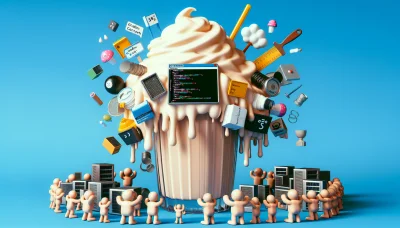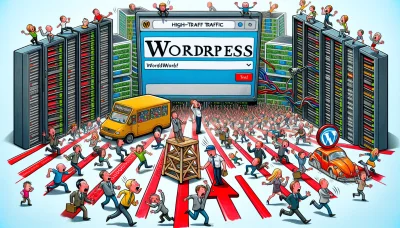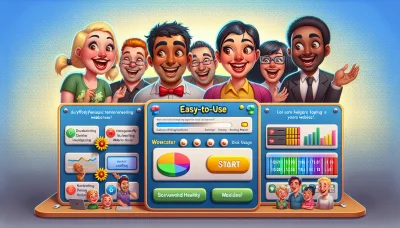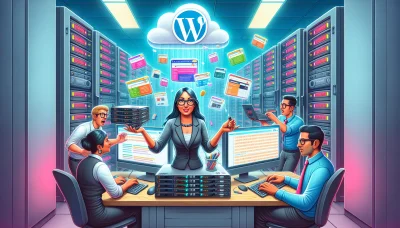Notion website builder Quiz
Test Your Knowledge
Question of
Introduction to Notion Website Builder
Notion website builder is a versatile tool that enables users to create custom websites using the Notion platform. It leverages Notion's easy-to-use interface and powerful features to allow for the creation of personal, team, or project websites without needing extensive coding knowledge. Users can design, organize, and publish web content directly from their Notion workspace, making it an excellent option for those looking to quickly and efficiently establish an online presence.
Features of Notion Website Builder
- Drag-and-Drop Interface: Easy to use, allowing users to build websites without any coding knowledge.
- Template Library: A wide range of customizable templates suitable for various website types and styles.
- Integrated Database: Notion’s unique feature that allows embedding databases into websites for dynamic content.
- Collaboration Tools: Real-time collaboration with team members directly within the platform.
- Custom Domains: Ability to connect custom domain names to your Notion-built websites for a professional look.
- SEO Tools: Built-in tools to help optimize website content for search engines, improving visibility.
- Responsive Design: Websites are automatically optimized for both desktop and mobile devices.
- Content Management: Easy content update and management through Notion’s intuitive interface.
- Export Options: Flexibility to export websites to static HTML, allowing for hosting on various platforms.
- Embedding Capabilities: Ability to embed third-party content like videos, maps, and social media posts.
Benefits of Using Notion for Web Hosting
Using Notion for web hosting offers a range of benefits that cater to both individuals and businesses seeking an efficient and streamlined way to manage their online presence. Firstly, Notion provides an incredibly user-friendly interface, making it accessible for users of all skill levels to create, edit, and publish content on the web. This reduces the learning curve typically associated with web development and hosting. Secondly, Notion allows for seamless integration of various media types, including text, images, videos, and links, enabling the creation of rich and interactive web pages. Additionally, the platform supports real-time collaboration, allowing teams to work together on web projects from anywhere in the world. Another significant advantage is the cost-effectiveness of using Notion for web hosting, as it can significantly reduce the expenses related to web development and maintenance. Lastly, Notion's strong emphasis on organization and data management ensures that web content remains structured and easily navigable, enhancing the overall user experience. These benefits make Notion an attractive option for those looking to host their websites with minimal hassle and maximum efficiency.
How to Build a Website with Notion
- Sign up for a Notion account or log in if you already have one.
- Create a new page by clicking on the "+" icon or using the "Add a page" option.
- Design your website's layout using Notion's blocks, such as text, images, and embeds.
- Organize your content into sections or pages by creating sub-pages.
- Customize the appearance of your website using Notion's built-in styles and themes.
- Set the page to "Public" by clicking on the "Share" button and toggling the "Share to web" option.
- Customize your public page settings, such as search engine indexing and duplicate as template options.
- Copy the public link to your Notion page and share it as your website URL.
- Optionally, use a custom domain by setting up a redirection from your domain provider to your Notion page's URL.
- Update and maintain your website by regularly adding new content and pages.
Comparing Notion with Other Website Builders
| Features | Notion | Wix | Squarespace | WordPress |
|---|---|---|---|---|
| Template Availability | Limited | Extensive | High Quality | Extensive |
| Customizability | Medium | High | High | Very High |
| Ease of Use | High | Very High | Medium | Varies |
| SEO Tools | Basic | Advanced | Advanced | Advanced with plugins |
| Price | Free to Low | Low to High | Medium to High | Free to High |
| Best For | Personal Use, Note Taking | Small Businesses, Personal | Artists, Small Businesses | Blogs, Large Websites |
Pricing of Notion Website Builder
As of the latest update, Notion offers a tiered pricing structure designed to accommodate a wide range of users, from individuals to large enterprises. The pricing tiers include a free Personal plan, which offers basic features suitable for individual users. The Personal Pro plan, aimed at power users, provides additional features such as unlimited file uploads and version history at a cost of $4 per month when billed annually. For teams and businesses, Notion's Team plan starts at $8 per member per month, offering collaborative workspace features. The Enterprise plan, designed for larger organizations, includes advanced security and administrative controls, with pricing available upon request. Notion occasionally updates its pricing and offerings, so it's recommended to check their official website for the most current information.
Pros and Cons of Notion Website Builder
| Pros | Cons |
|---|---|
| Easy to use and intuitive interface | Limited design customization options |
| Seamless integration with Notion workspace | Not primarily designed as a website builder |
| Cost-effective for Notion users | Performance issues with larger sites |
| Quick setup and deployment | SEO capabilities are basic |
| Flexible content management | Requires third-party tools for advanced features |
Conclusion: Is Notion the Right Website Builder for You?
After a thorough analysis of Notion's capabilities as a website builder, it's clear that it offers a unique approach for individuals and teams seeking a versatile platform for organizing content, managing projects, and creating simple websites. Notion shines in its simplicity, user-friendly interface, and the seamless integration of notes, tasks, and databases. However, for those looking for advanced web design features, customizability, and e-commerce functionality, Notion may fall short. In conclusion, if your primary goal is to build a complex, highly customized website, Notion might not be the best fit. But for users looking for an easy-to-use platform to create and share content in a beautifully organized way, Notion is certainly worth considering.