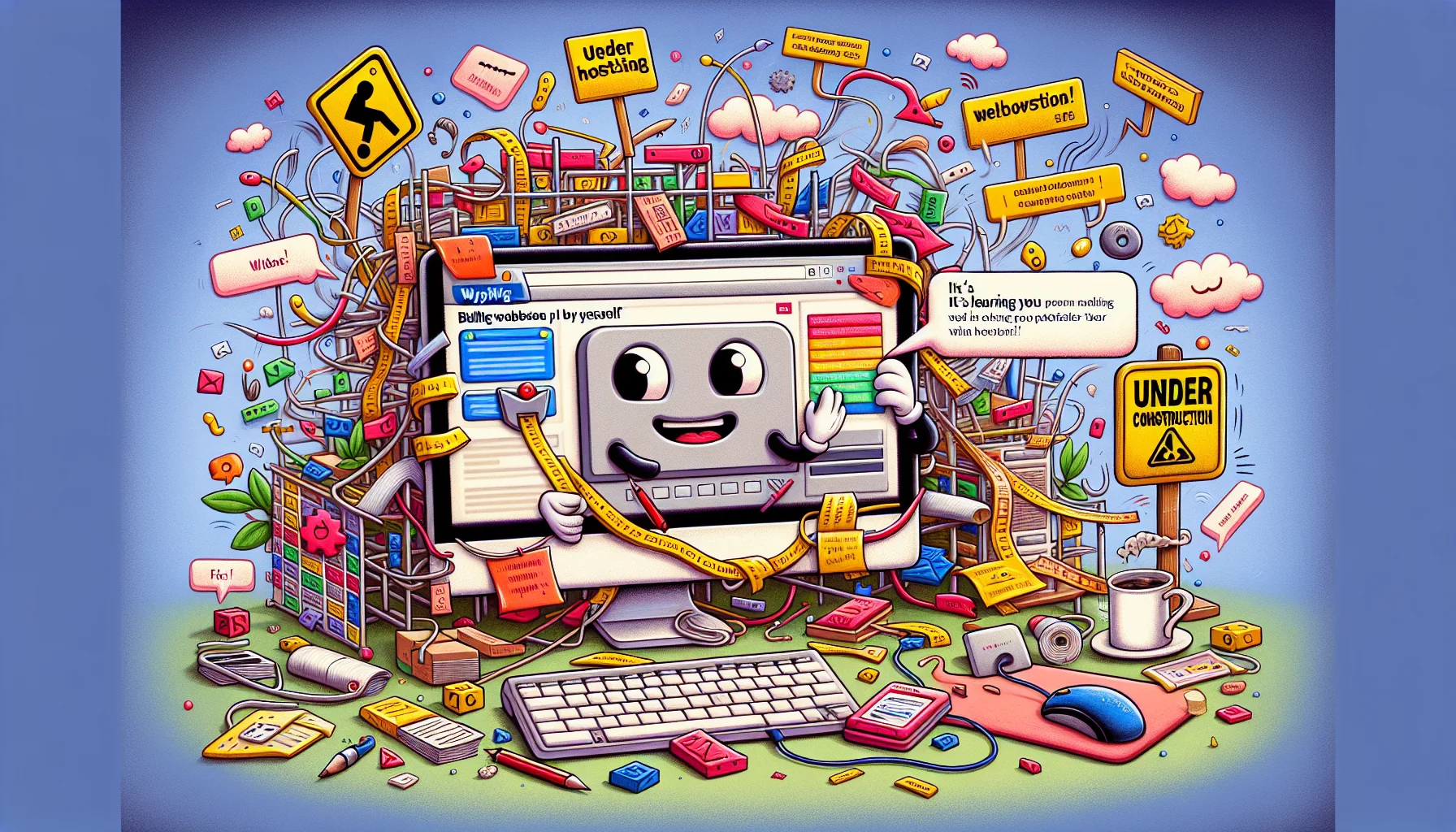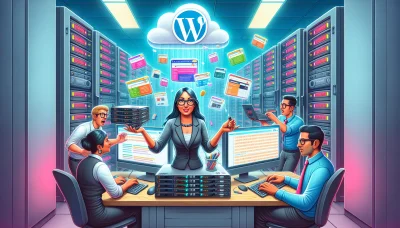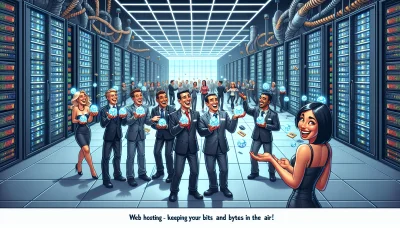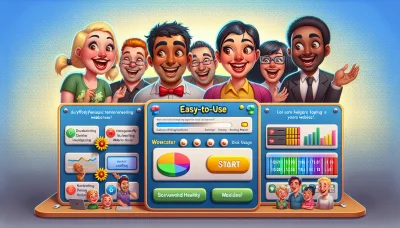Wysiwyg website builder Quiz
Test Your Knowledge
Question of
Understanding WYSIWYG Website Builders
A WYSIWYG (What You See Is What You Get) website builder is a tool that allows users to create websites visually, without the need to write or understand code. It provides a graphical interface where the layout and design of the website can be edited in a manner that closely resembles the final product. This means that as you add, adjust, or remove elements such as text, images, and buttons, you can immediately see how they will appear on the live website. WYSIWYG builders are designed to be user-friendly, making web design accessible to people with no technical background in web development.
Benefits of Using WYSIWYG Website Builders
- No coding knowledge required
- Real-time preview of your site
- Easy to use drag-and-drop interface
- Quick website creation
- Variety of templates and design options
- Cost-effective for beginners and small businesses
- Easy integration of multimedia elements
- Immediate content updates
- SEO tools and features for better search engine ranking
- Support and hosting services often included
Top WYSIWYG Website Builders in 2021
| Website Builder | Features | Pricing | Ease of Use |
|---|---|---|---|
| Wix | Drag-and-drop editor, free plan available, 500+ templates | Free to $39/month | Very Easy |
| Squarespace | Beautiful templates, built-in SEO tools, e-commerce functionality | $12 to $40/month | Easy |
| Weebly | Drag-and-drop editor, SEO tools, e-commerce features | Free to $25/month | Very Easy |
| WordPress.com | Customizable templates, SEO friendly, extensive plugins | Free to $45/month | Moderate |
| Shopify | Best for e-commerce, extensive app market, customizable templates | $29 to $299/month | Easy |
How to Choose the Right WYSIWYG Website Builder for Your Needs
When selecting a WYSIWYG (What You See Is What You Get) website builder, it's crucial to consider several key factors to ensure that the tool you choose meets your specific needs. First, evaluate the ease of use and the learning curve associated with the builder. It should be intuitive enough for beginners but also offer advanced features for more experienced users. Next, consider the customization options and flexibility the builder provides to ensure it can accommodate your design preferences and functionality requirements. Additionally, take into account the pricing structure and ensure it fits within your budget while offering good value for the features and capabilities it provides. Another important aspect is the quality and accessibility of customer support, as you may need assistance at various stages of your website building process. Finally, review the builder's SEO and mobile optimization features, as these are crucial for ensuring your website ranks well in search engines and provides a good user experience on mobile devices. By carefully considering these factors, you can choose a WYSIWYG website builder that best suits your needs and helps you create a professional-looking website with ease.
How to Get Started with a WYSIWYG Website Builder
- Choose the right WYSIWYG website builder for your needs. Consider factors like ease of use, features, and pricing.
- Create an account or sign up with the website builder you have chosen.
- Select a template that fits the type of website you want to create. Most builders offer a variety of templates categorized by industry or purpose.
- Customize your template by adding your own text, images, and branding. You can usually drag and drop elements to rearrange the layout.
- Utilize the builder's features to add functionality to your site. This may include contact forms, social media integration, e-commerce capabilities, and more.
- Preview your website to ensure it looks and functions as expected. Make any necessary adjustments.
- Publish your website to make it live on the internet. You may need to choose a domain name and select a hosting plan, depending on the builder.
- Regularly update your website with new content and features to keep it fresh and engaging for visitors.
Common Challenges with WYSIWYG Website Builders
While WYSIWYG (What You See Is What You Get) website builders offer an intuitive and accessible way for individuals to create websites without needing to know how to code, users often encounter several challenges. One significant issue is the limitation in customization and flexibility. Users might find it difficult to implement specific design elements or functionalities that are outside the scope of the builder's templates. Additionally, websites created with WYSIWYG builders can sometimes suffer from poor performance issues, such as slow loading times, due to bloated code or unnecessary plugins. Another common challenge is the difficulty in optimizing the website for search engines, as these builders may not always produce the most SEO-friendly code. Lastly, transitioning a website from one WYSIWYG platform to another or to a custom-coded solution can be cumbersome and complicated, potentially leading to data loss or the need to rebuild from scratch.
Conclusion: Is a WYSIWYG Website Builder Right for You?
In summary, WYSIWYG (What You See Is What You Get) website builders offer an accessible and efficient route for creating websites without the need to understand coding or web development. They are particularly well-suited for beginners, small business owners, and individuals looking to establish an online presence quickly and with minimal fuss. With an intuitive drag-and-drop interface, these tools allow for the easy assembly of web pages, enabling users to focus on design and content rather than the complexities of HTML, CSS, and JavaScript. However, for those requiring more customized and unique web functionalities, or for projects that demand a high level of scalability and performance, traditional web development approaches might be more appropriate. Ultimately, whether a WYSIWYG website builder is right for you depends on your specific needs, technical proficiency, and the nature of your project.