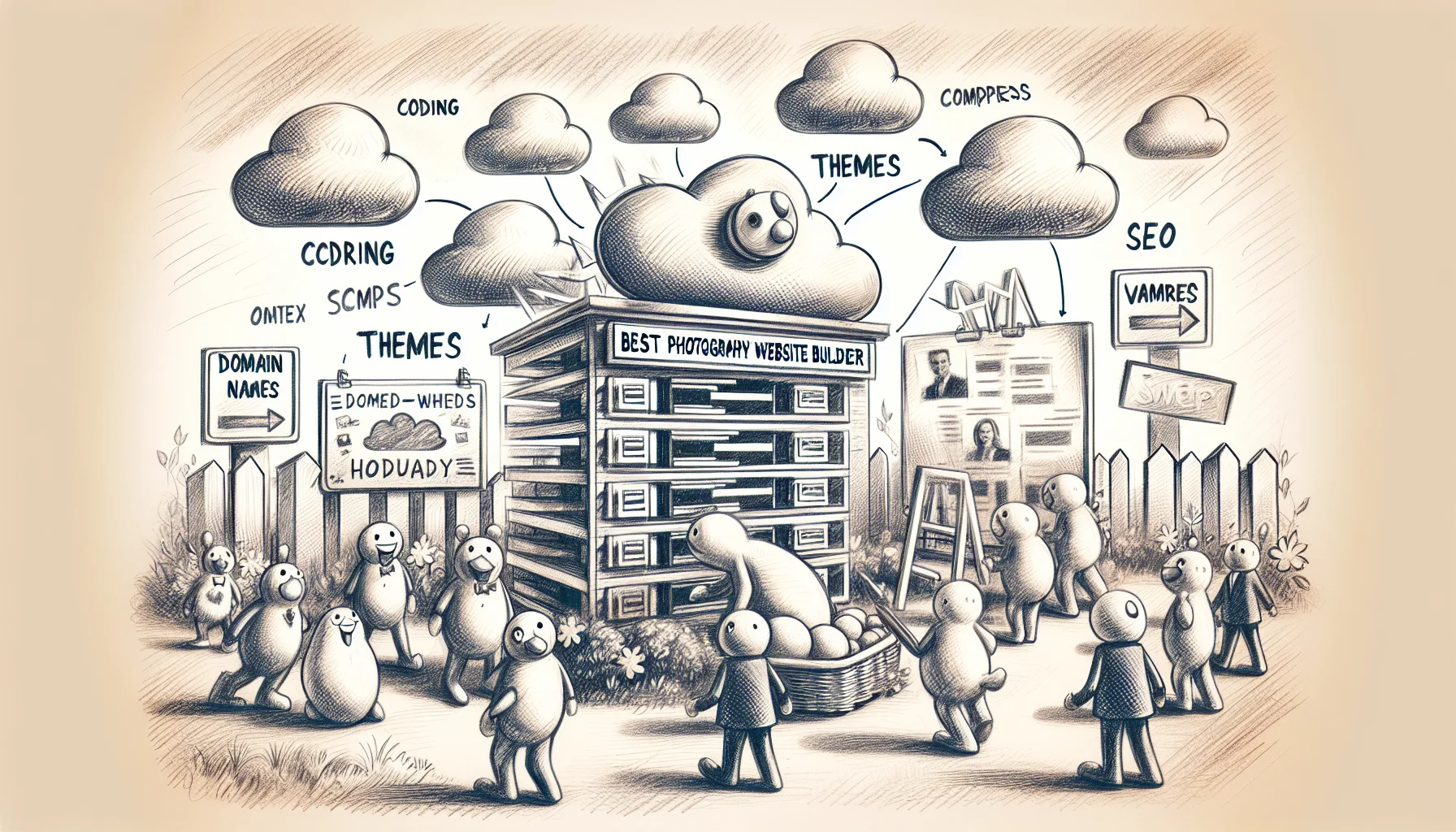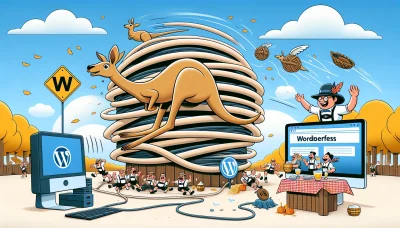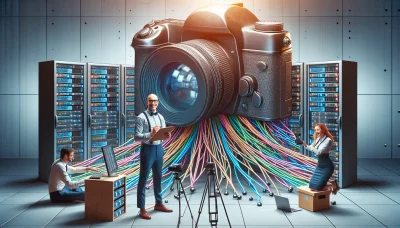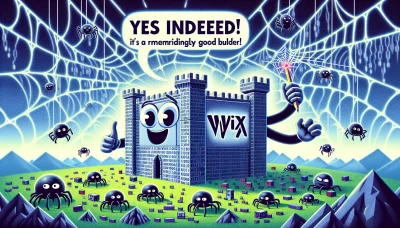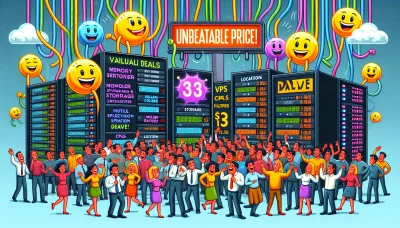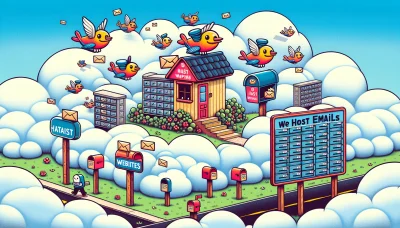Best photography website builder Quiz
Test Your Knowledge
Question of
Best Photography Website Builders
A photography website builder is a specialized tool or platform that enables photographers to create, manage, and host their own professional websites without the need for advanced technical skills or coding knowledge. These builders offer a range of templates and customizable design options tailored to showcase photographic work in the best light possible. Having a dedicated website is crucial for photographers as it provides a professional platform to display their portfolio, attract potential clients, and establish their brand in the digital space. In today’s competitive market, a well-designed photography website can significantly impact a photographer's visibility and success.
Why Choose a Specialized Photography Website Builder?
Choosing a specialized photography website builder offers numerous benefits for photographers looking to showcase their work online. Firstly, these platforms are designed with the unique needs of photographers in mind, offering features such as high-resolution image galleries, client proofing capabilities, and easy integration with photography business tools. Additionally, they often provide optimized templates that make photographs stand out and ensure that the website looks professional on any device. Specialized builders also tend to have better image protection options, including watermarking and image right-click disable functions, safeguarding your work from unauthorized use. Ultimately, using a photography-focused website builder can save time, enhance your online presence, and provide a seamless experience for both the photographer and their audience.
Top 5 Photography Website Builders
- Squarespace
- Wix
- Weebly
- SmugMug
- Format
Squarespace
Squarespace is renowned for its stunning, designer-quality templates that are perfect for photographers looking to showcase their work. It offers an easy-to-use interface, comprehensive SEO tools, and excellent customer support. Pros include its visually appealing designs and robust features, such as password-protected pages and integrated e-commerce capabilities. However, the cons are its relatively higher price point and a learning curve for beginners.
Wix
Wix is a highly customizable website builder that's great for photographers who want full control over their site's design. It features a drag-and-drop interface, hundreds of templates, and extensive app market. Pros are its flexibility in design and functionality, and the free plan option. Cons include the site speed can be slow with complex designs, and transitioning to a new template requires rebuilding your site.
Weebly
Weebly is known for its simplicity and ease of use, making it a good choice for photographers who want a straightforward website. It offers a range of templates, though less artistic than Squarespace, and includes features like e-commerce and a mobile app. Pros are its user-friendly drag-and-drop interface and affordable pricing. Cons include limited customization options and less visually impressive templates compared to its competitors.
SmugMug
SmugMug is specifically designed for photographers, offering unlimited photo uploads, comprehensive privacy and sharing settings, and the ability to sell prints and digital downloads directly from your site. Pros include robust photo protection features, such as watermarking and right-click protection, and strong e-commerce capabilities. The cons are its lack of a free plan and templates that are less customizable.
Format
Format focuses exclusively on creative professionals and offers clean, minimalist templates that are perfect for showcasing photography portfolios. It provides features like client proofing, blogging, and online store capabilities. Pros include its ease of use, excellent customer support, and specific features tailored for photographers. However, cons are fewer template options compared to other platforms and a higher price point for accessing advanced features.
Comparing Photography Website Builders
| Website Builder | Features | Pros | Cons |
|---|---|---|---|
| Squarespace | Beautiful templates, SEO tools, e-commerce functionality | Intuitive interface, great design options | Can be pricey, limited third-party integrations |
| Wix | Drag-and-drop editor, extensive app market, SEO tools | Highly customizable, user-friendly | Can become cluttered, slower load times with heavy content |
| Weebly | Drag-and-drop editor, SEO tools, e-commerce options | Easy to use, cost-effective | Limited design flexibility, fewer template options |
| Format | Portfolio-focused, online store, blogging | Designed for photographers, easy to set up | Lesser-known, smaller user base |
| SmugMug | Unlimited photo uploads, e-commerce, password protection | Unlimited storage, strong security features | More expensive, tailored mainly for photography |
How to Choose the Right Photography Website Builder for You
Choosing the right photography website builder is crucial for showcasing your work in the best light and reaching your target audience. Start by evaluating your specific needs, such as the level of customization you require, the ease of uploading and managing your photos, and any specific features like e-commerce or blog integration. Consider the builder's SEO capabilities to ensure your website ranks well on search engines. Don't forget to look into the responsiveness of the designs, as a mobile-friendly website is essential in today's digital age. Lastly, read reviews and possibly test out a few options with free trials to find the platform that feels most intuitive and aligns with your artistic vision.
Building Your Photography Website: A Step-by-Step Guide
- Choose the Right Website Builder: Research and select a website builder that suits your needs, focusing on ease of use, customization options, and photography-specific features.
- Select a Template: Pick a template that matches your style and brand. Look for templates designed for photographers to showcase your work in the best light.
- Customize Your Site: Personalize your chosen template by adjusting colors, fonts, and layout. Ensure your site reflects your brand and photography style.
- Add Your Best Work: Carefully select and upload your best photographs. Organize them into galleries or portfolios based on theme, style, or session.
- Optimize Your Images: Ensure your images are optimized for the web to load quickly without sacrificing quality. Use appropriate file sizes and formats.
- Create Essential Pages: Build essential pages such as About, Contact, Services, and Pricing. Provide clear information and make it easy for clients to reach you.
- Integrate SEO Best Practices: Use relevant keywords, meta tags, and descriptions to improve your website's visibility on search engines.
- Set Up an Online Store: If you plan to sell your photos or services directly from your site, set up an online store or booking system.
- Test Your Website: Before going live, thoroughly test your website on different devices and browsers to ensure everything works as expected.
- Publish Your Website: Once you're satisfied with your site, publish it. Share your new website on social media and with your network to start attracting visitors.
Optimizing Your Photography Website for SEO
To optimize your photography website for SEO, start by ensuring that your website is fast, mobile-friendly, and secure. Use descriptive, keyword-rich filenames for your images and include alt text for each to help search engines understand and rank your content. Create high-quality, relevant content that includes keywords related to your photography niche, but avoid keyword stuffing. Build backlinks by collaborating with other photographers or related businesses. Lastly, regularly update your website with fresh content and utilize social media to drive traffic to your site. By following these steps, you can improve your website's visibility and attract more visitors.
Conclusion: Choosing the Best Photography Website Builder
In conclusion, finding the ideal photography website builder is crucial for photographers looking to showcase their work online. The right platform should offer a blend of user-friendly design options, robust gallery features, and the flexibility to customize your site to reflect your unique style and needs. It's important to consider factors like ease of use, SEO capabilities, and integration with social media and sales platforms. By carefully evaluating your options and aligning them with your goals, you can select a photography website builder that not only elevates your online presence but also supports your growth as a photographer.