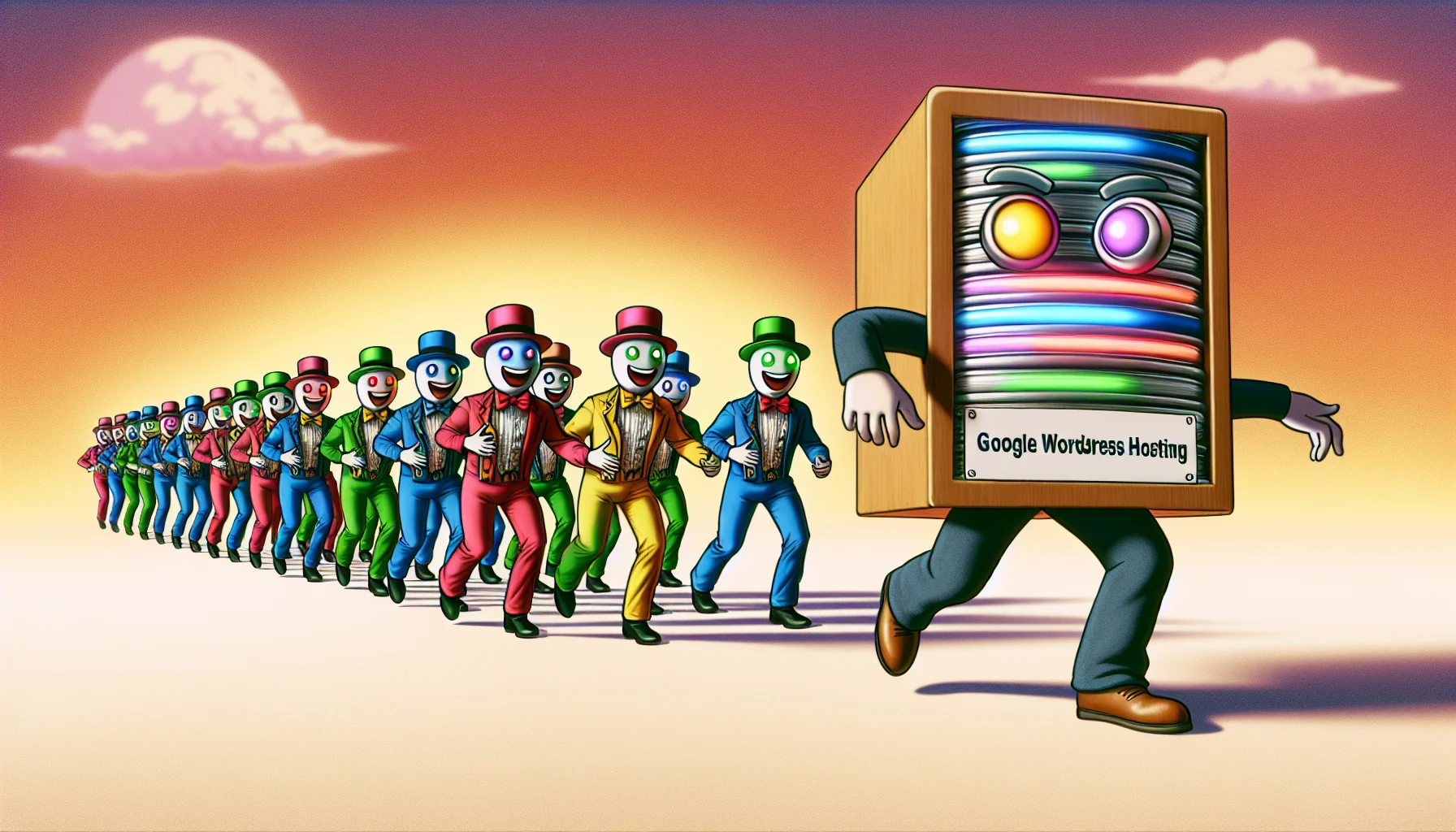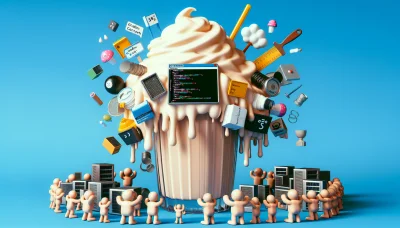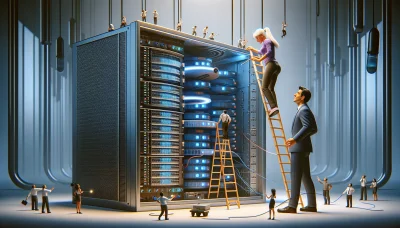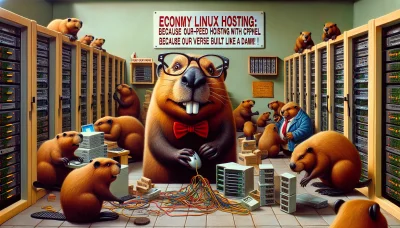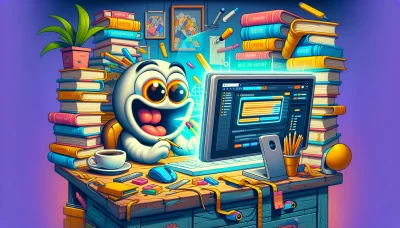Google wordpress hosting Quiz
Test Your Knowledge
Question of
Google WordPress Hosting: A Comprehensive Guide
Google WordPress hosting refers to the use of Google Cloud Platform (GCP) services to host WordPress websites. This approach leverages Google's robust, scalable, and secure infrastructure to ensure high performance, reliability, and flexibility for WordPress site owners. It allows users to take advantage of Google's global network and technologies such as automatic scaling, load balancing, and secure data storage. Whether you're running a small blog or a large e-commerce site, Google WordPress hosting offers a powerful solution for optimizing your site's performance and managing your web resources more efficiently.
Benefits of Google WordPress Hosting
- High Performance and Speed: Google's infrastructure ensures your WordPress site loads quickly and efficiently.
- Scalability: Easily scale your hosting resources as your website grows.
- Enhanced Security: Benefit from Google's robust security measures to protect your site from threats.
- Seamless Integration: Integrate with Google services and tools effortlessly for enhanced site functionality.
- Reliability: Google's reliable network infrastructure ensures your site remains up and running smoothly.
- Managed Services: Enjoy managed hosting services, including automatic updates and backups.
- Cost-Effective: Competitive pricing models to fit various budgets and needs.
- Expert Support: Access to Google's support team for help and guidance.
How to Set Up Google WordPress Hosting
Setting up Google WordPress hosting involves a series of steps to ensure your website is efficiently hosted on Google Cloud Platform (GCP). First, you need to create a Google Cloud account and set up a new project specifically for your WordPress site. After setting up your account, you must configure your billing preferences to activate Google Cloud services. The next step involves deploying WordPress on Google Cloud by selecting the WordPress solution from the Marketplace. Once selected, configure your deployment settings, such as machine type and geographical location, to optimize performance and costs. After deploying WordPress, you should set up a static IP address and configure your domain name settings to point to your new WordPress site hosted on Google Cloud. Lastly, it is crucial to implement SSL for your site to ensure secure connections. By following these steps, you can successfully set up Google WordPress hosting for your website.
Features of Google WordPress Hosting
| Feature | Google WordPress Hosting | Bluehost | SiteGround | WP Engine |
|---|---|---|---|---|
| Starting Price | $9.99/month | $2.95/month | $6.99/month | $25/month |
| Free Domain | No | Yes, for 1 year | Yes, for 1 year | No |
| Storage | 10 GB | 50 GB | 10 GB | 10 GB |
| Bandwidth | Unmetered | Unmetered | Unmetered | 50 GB |
| SSL Certificate | Free | Free | Free | Free |
| Email Hosting | Available | Free | Free | Available |
| Uptime Guarantee | 99.99% | 99.9% | 99.9% | 99.95% |
| Support | 24/7 | 24/7 | 24/7 | 24/7 |
Pricing of Google WordPress Hosting
Google does not directly offer WordPress hosting as a standalone service. Instead, WordPress can be hosted on Google Cloud Platform (GCP), which provides a highly scalable and secure infrastructure for hosting WordPress websites. The pricing structure for hosting WordPress on Google Cloud Platform is based on the resources you use, such as compute engine instances, storage, and network resources. Costs can vary widely depending on your website's size, traffic, and the specific services you choose to utilize. Google Cloud Platform offers a pay-as-you-go model, meaning you only pay for the resources you consume, with no upfront costs. Additionally, Google offers a free tier and various discounts that can help reduce costs for eligible projects.
Understanding the Google Cloud Platform
The Google Cloud Platform (GCP) is a suite of cloud computing services offered by Google that runs on the same infrastructure that Google uses internally for its end-user products, such as Google Search, Gmail, file storage, and YouTube. GCP provides a range of services including computing, data storage, data analytics, and machine learning. It enables developers, businesses, and other users to host and manage websites, applications, and big data projects on Google's scalable infrastructure.
When it comes to Google WordPress hosting, GCP offers a powerful and flexible environment for hosting WordPress websites. By leveraging Google's infrastructure, users can enjoy high performance, reliability, and scalability for their WordPress sites. This is particularly beneficial for websites with variable traffic or those in need of high resource availability. GCP's global network ensures faster access and load times for websites, enhancing the user experience. Additionally, GCP provides various tools and services to optimize the performance and security of WordPress sites, making it a compelling choice for businesses and individuals looking for a robust hosting solution.
Google WordPress Hosting vs Traditional Hosting
| Feature | Google WordPress Hosting | Traditional Hosting |
|---|---|---|
| Performance | Optimized for high performance with Google Cloud infrastructure | Varies depending on the provider and plan |
| Scalability | Highly scalable, allowing for easy adjustment of resources based on traffic | Limited by the specific plan, upgrades may require migration |
| Security | Robust security features with Google's secure infrastructure | Depends on the provider, additional security measures may need to be implemented |
| Cost | Can be higher due to premium features and infrastructure | Wide range of options, from budget to premium |
| Support | Google Cloud support and WordPress community support | Varies widely, from basic to dedicated support |
| Setup and Management | May require more technical knowledge for optimization | Many providers offer one-click installations and easy management |
Frequently Asked Questions about Google WordPress Hosting
-
What is Google WordPress Hosting?
Google WordPress Hosting refers to the use of Google Cloud Platform's infrastructure to host WordPress websites. It leverages Google's cloud services to provide a scalable, secure, and high-performance environment for WordPress sites.
-
How does it differ from traditional hosting?
Unlike traditional hosting, Google WordPress Hosting operates on a cloud infrastructure, offering better scalability, reliability, and speed. It automatically adjusts resources based on site traffic, ensuring optimal performance without the need for manual intervention.
-
Is Google WordPress Hosting suitable for beginners?
While it offers advanced features and performance benefits, it can be more complex to set up and manage compared to traditional shared hosting. Beginners may require additional learning or may opt for managed WordPress hosting services that offer Google Cloud infrastructure.
-
What are the cost implications?
Google WordPress Hosting can be more cost-effective at scale due to its pay-as-you-go pricing model. However, small sites might find it more expensive than shared hosting plans. Costs vary based on resource usage, such as storage, computing power, and network traffic.
-
Can I migrate my existing WordPress site to Google Cloud?
Yes, you can migrate your existing WordPress site to Google Cloud. There are tools and plugins available to facilitate the migration process. However, it's important to plan the migration carefully to avoid downtime and data loss.
-
What kind of support does Google offer for WordPress hosting?
Google provides technical support for its cloud platform, but direct support for WordPress-specific issues is limited. For WordPress-specific support, it's recommended to rely on community forums, or consider managed WordPress hosting providers who offer comprehensive support.
-
Are there any security benefits?
Hosting your WordPress site on Google Cloud Platform benefits from Google's robust security model, including network security, data encryption, and regular security patches. However, website owners are still responsible for securing their WordPress application level, such as keeping plugins and themes up to date.
-
How do I get started with Google WordPress Hosting?
To get started, you'll need a Google Cloud account. From there, you can use the Google Cloud Marketplace to find and deploy a WordPress solution. It's also advisable to familiarize yourself with Google Cloud's documentation and pricing structure to optimize your WordPress hosting setup.
Conclusion: Is Google WordPress Hosting Right for You?
After delving into the features, performance, and pricing of Google WordPress hosting, it's clear that this hosting solution offers robust and reliable services suitable for a wide range of users. From beginners to experienced webmasters, the scalability and security provided by Google make it a compelling option. However, the technical complexities and potentially higher costs may not appeal to everyone. Small-scale bloggers or hobbyists might find simpler, more cost-effective solutions elsewhere, while businesses and individuals with high-traffic websites will likely benefit from the advanced capabilities and performance optimization Google WordPress hosting offers. Ultimately, the decision hinges on your specific needs, budget, and technical proficiency.