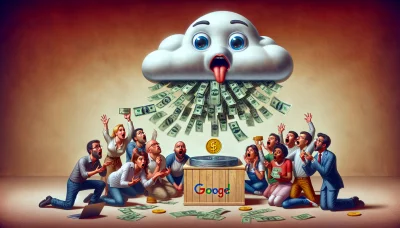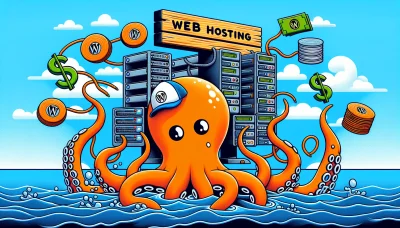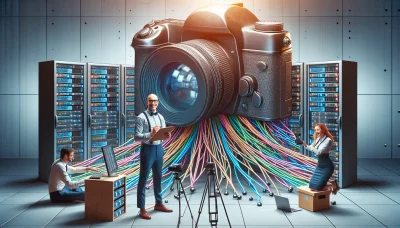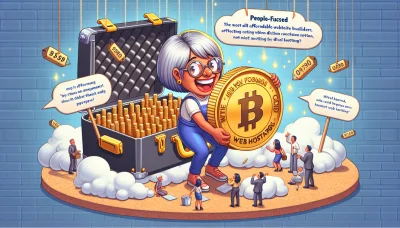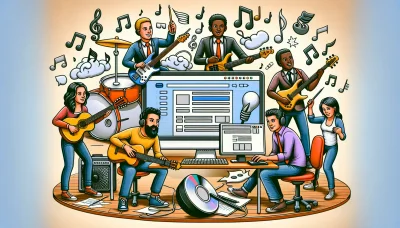No code website builder Quiz
Test Your Knowledge
Question of
Understanding No-Code Website Builders
No-code website builders are online platforms that allow individuals to create and design websites without the need for coding knowledge. These builders provide a user-friendly interface, offering drag-and-drop tools, pre-designed templates, and a variety of widgets to customize and launch a website quickly. They are designed to be accessible for users of all skill levels, making web development more inclusive and enabling entrepreneurs, small business owners, and creatives to establish an online presence with ease.
Benefits of Using No-Code Website Builders
- Easy to use for beginners with drag-and-drop functionality.
- Cost-effective solution for small businesses and individuals.
- Quickly create and deploy websites without needing to write code.
- Wide range of templates and design options to choose from.
- Allows for easy updates and maintenance of your website.
Popular No-Code Website Builders
| Website Builder | Key Features | Pricing |
|---|---|---|
| Wix | Drag-and-drop editor, 500+ templates, Advanced SEO tools, App Market for integrations | Free plan available; Premium plans start at $14/month |
| Squarespace | Beautiful designer templates, Built-in SEO tools, Mobile optimization, E-commerce capabilities | Plans start at $12/month |
| Weebly | Intuitive drag-and-drop interface, SEO tools, Customizable templates, E-commerce features | Free plan available; Premium plans start at $6/month |
How to Choose the Right No-Code Website Builder
Choosing the right no-code website builder requires careful consideration of several factors. Firstly, assess the ease of use and the learning curve associated with the builder. It's important to select a platform that matches your technical skills and design capabilities. Secondly, examine the customization options and flexibility of the platform. Ensure it offers enough templates and design elements to create a website that aligns with your vision. Thirdly, consider the pricing structure and what features are included at each price point, such as hosting, domain registration, and access to customer support. Additionally, review the builder's SEO and mobile optimization features, as these are crucial for ensuring your website's visibility and accessibility. Lastly, read reviews and possibly try out the platform through a free trial or demo to get a hands-on feel for its functionality and suitability for your needs.
Getting Started with No-Code Website Builders
- Choose the Right Website Builder: Research and select a no-code website builder that fits your needs, considering factors like ease of use, flexibility, and pricing.
- Sign Up and Choose a Plan: Create an account with the chosen website builder and select the most appropriate plan based on your project's requirements.
- Select a Template: Browse through the available templates and choose one that best matches the style and structure you envision for your website.
- Customize Your Site: Use the builder's drag-and-drop interface to add, remove, or modify elements on your website, such as text, images, and buttons.
- Add Content: Populate your site with relevant content, including text, images, videos, and links, ensuring that it aligns with your brand and message.
- Optimize for SEO: Utilize the website builder's SEO tools to improve your site's visibility on search engines by optimizing titles, descriptions, and keywords.
- Preview and Test: Regularly preview your website on different devices and browsers to ensure it looks and functions as expected, making adjustments as necessary.
- Publish Your Site: Once you're satisfied with your website, hit the publish button to make it live on the internet.
- Monitor and Update: Keep an eye on your site's performance and regularly update your content to keep your site fresh and engaging for visitors.
Potential Challenges with No-Code Website Builders
While no-code website builders offer a convenient and accessible way for individuals to create websites without technical knowledge, users may encounter several challenges. One significant issue is the limitation in customization and flexibility. Since these platforms provide pre-designed templates and drag-and-drop elements, there's a boundary to how much one can customize the design and functionality, which might not meet specific needs or preferences. Additionally, websites built with no-code platforms can sometimes suffer from slower loading times due to unnecessary code or bloated plugins, which can negatively impact user experience and SEO rankings. Another concern is the potential difficulty in scaling the website as the business grows. No-code platforms might not support advanced features or integrations needed for expansion, leading to a possible need for migration to a more customizable platform in the future. Lastly, while no-code website builders are user-friendly, users might still face a learning curve understanding the platform's interface and capabilities, which could delay the website development process.
Overcoming Challenges with No-Code Website Builders
- Start with clear goals and a plan to maintain focus and direction.
- Choose a no-code platform that aligns with your specific needs and skill level.
- Take advantage of templates and pre-built components to speed up the development process.
- Invest time in learning the platform's features and limitations through tutorials and community forums.
- Regularly test your website on different devices and browsers to ensure compatibility and responsiveness.
- Implement SEO best practices from the beginning to improve your website’s visibility.
- Seek feedback from users and be prepared to iterate on your design and content.
- Utilize integrations and plugins to add advanced features without needing to code.
- Stay updated with new features and updates from your chosen platform to continuously improve your site.
- Consider hiring a professional for specific tasks that are beyond the scope of the platform or your skills.
Conclusion: Embracing the No-Code Movement
The rise of no-code website builders represents a significant shift in the landscape of web hosting, democratizing the process of website creation and enabling individuals and businesses alike to establish an online presence without the need for extensive programming knowledge. These platforms not only simplify the web development process but also significantly reduce the time and cost associated with building and managing websites. By providing a wide range of customizable templates and drag-and-drop interfaces, no-code builders make it possible for anyone to design professional-looking websites. This accessibility is crucial in today's digital age, where a strong online presence can be a key factor in the success of a venture. Hence, the no-code movement is not just a trend but a transformative force in the web hosting domain, offering a more inclusive and efficient pathway for creating and hosting websites.