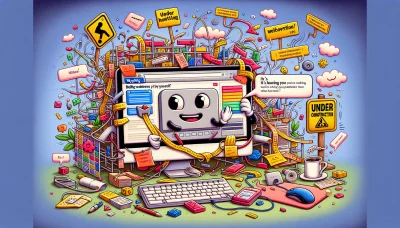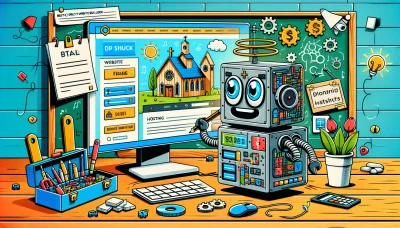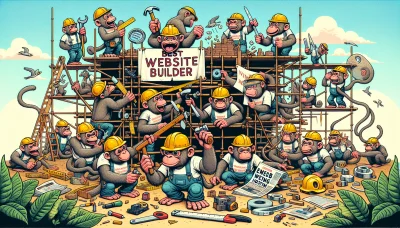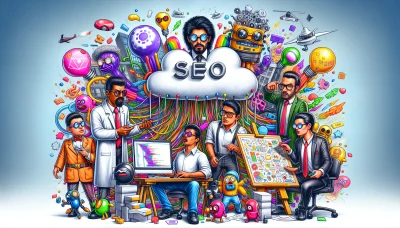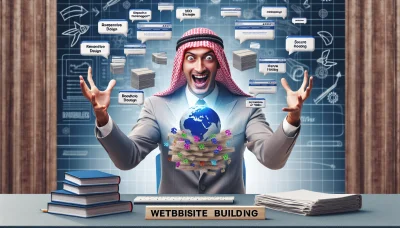Cpanel email hosting Quiz
Test Your Knowledge
Question of
Understanding CPanel Email Hosting
CPanel email hosting refers to a web-based hosting solution that allows users to manage their email accounts through the CPanel interface. CPanel, a popular control panel software used in web hosting, provides a user-friendly platform for managing various aspects of web hosting, including email. With CPanel email hosting, users can easily create, manage, and delete email accounts, set up email forwarders, and configure auto-responders, among other features. This type of hosting is ideal for businesses and individuals looking for a reliable and straightforward way to manage their email communications.
Features of CPanel Email Hosting
CPanel email hosting offers a comprehensive set of features designed for efficiency and ease of use. Key features include the ability to create and manage email accounts easily, access to webmail interfaces such as Horde, Roundcube, and SquirrelMail, enabling users to access their emails from anywhere. It also provides advanced spam filtering and virus protection to keep your inbox safe and secure. Users can set up email forwarders and autoresponders, making email management more automated and streamlined. Additionally, CPanel email hosting supports SMTP, POP3, and IMAP protocols, ensuring compatibility with a wide range of email clients and devices for seamless access and synchronization of emails across all platforms.
Benefits of Using CPanel Email Hosting
- Easy Email Account Management: Users can create, modify, and delete email accounts with just a few clicks.
- Webmail Access: Provides access to email accounts through any web browser, offering flexibility and convenience.
- Spam Filtering: Built-in tools like SpamAssassin help in reducing unwanted emails, keeping inboxes clean and secure.
- Mail Forwarding and Auto-Responders: Allows setting up email forwarding and auto-responders directly from the control panel.
- Ample Storage Space: Offers generous email storage capacity, ensuring that space is not a limiting factor for users.
- Easy Integration: Seamlessly integrates with various software and applications, enhancing productivity and workflow.
- Security Features: Includes several security measures such as encryption and authentication to protect email communication.
- Backup and Restore: Facilitates easy backup and restoration of email data, protecting against data loss.
- Customizable Settings: Users can customize settings according to their preferences for a personalized email experience.
- Support and Documentation: Provides extensive support and documentation, making it easier for users to troubleshoot issues.
How to Set Up CPanel Email Hosting
To set up CPanel email hosting, start by logging into your CPanel account. Once logged in, navigate to the "Email" section and select "Email Accounts." Here, you will be able to create a new email account by entering the desired email address and password. After setting up your email, you can access it through webmail or configure it with an email client of your choice by using the settings provided in the "Email Accounts" section. Remember to regularly check your email settings within CPanel to ensure everything is functioning correctly.
Troubleshooting Common CPanel Email Hosting Issues
Users of CPanel email hosting may encounter several common issues that can impact their email service's performance and accessibility. These problems range from inability to send or receive emails, to issues with email configuration settings. Other frequent challenges include problems with spam filtering, difficulties in setting up email accounts on various devices, and issues related to exceeding email quota limits. Understanding these common issues and knowing how to address them can significantly improve user experience and ensure smooth email communication.
Comparing CPanel Email Hosting with Other Email Hosting Services
| Feature | CPanel Email Hosting | G Suite (Google Workspace) | Office 365 | Zoho Mail |
|---|---|---|---|---|
| Storage | Varies by hosting plan | 30 GB to unlimited | 50 GB to unlimited | 5 GB to 1 TB |
| Price | Varies by provider | $6 - $18 per user/month | $5 - $20 per user/month | Free - $4 per user/month |
| Support | Depends on hosting provider | 24/7 via phone, email, and chat | 24/7 via phone and web | 24/7 via email, phone support for paid plans |
| Integration | With web hosting services | Deep integration with Google services | Full integration with Microsoft products | Integration with Zoho suite |
| Security | Basic to advanced, varies by provider | Strong, with two-factor authentication | Strong, with compliance standards | Pass, with two-factor authentication |
| User Interface | Standard, varies by provider | Clean and intuitive | Professional and feature-rich | Modern and user-friendly |
Conclusion: Is CPanel Email Hosting Right for You?
After exploring the various features, benefits, and potential drawbacks of cPanel email hosting, it's clear that it offers a robust solution for those in need of reliable email services. With its user-friendly interface, extensive customization options, and strong security measures, cPanel email hosting can significantly enhance your email management and efficiency. However, it's important to consider the specific needs of your business or personal use. If you prioritize ease of use, scalability, and security in your email solutions, cPanel email hosting could be an excellent choice. Ultimately, the decision should be based on a careful assessment of your requirements and whether cPanel's offerings align with your email hosting needs.