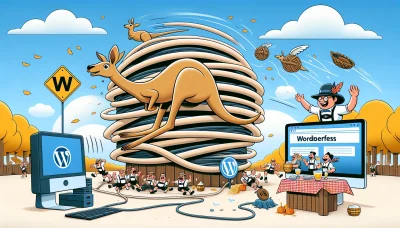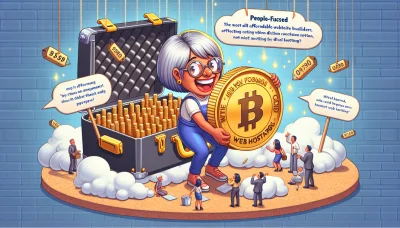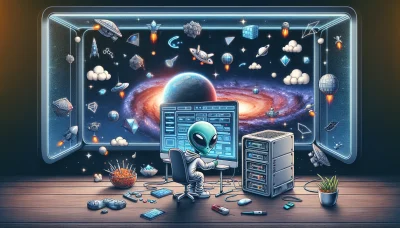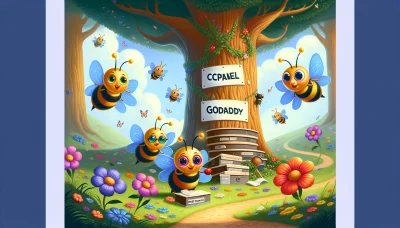Wordpress vps hosting Quiz
Test Your Knowledge
Question of
Understanding WordPress VPS Hosting
WordPress VPS hosting refers to a virtual private server optimized for running WordPress websites. Unlike shared hosting, where resources are shared among multiple users, VPS hosting provides dedicated resources to your website, ensuring better performance, security, and scalability. This type of hosting is ideal for WordPress sites with medium to high traffic, or for those requiring more control and customization options than what is typically offered with shared hosting plans.
Benefits of WordPress VPS Hosting
- Enhanced Performance: WordPress VPS hosting provides dedicated resources, ensuring your website runs faster and more efficiently.
- Greater Control: With VPS hosting, you have root access and the ability to customize your server environment according to your needs.
- Improved Security: VPS hosting offers a more secure environment with dedicated IP addresses and the ability to implement advanced security measures.
- Scalability: Easily scale your hosting resources up or down based on your website's traffic and growth.
- Cost-Effectiveness: VPS hosting offers a balance between cost and performance, making it an affordable option for growing websites.
- Better Uptime: With dedicated resources, your website is less likely to go down due to traffic spikes or server overloads.
- Dedicated Support: Many VPS hosting providers offer dedicated support, ensuring that any issues are promptly addressed.
- Isolation: Your website is isolated from other users on the same server, reducing the risk of being affected by their activities.
How to Choose the Right WordPress VPS Hosting
Choosing the right WordPress VPS hosting involves several key factors to consider ensuring your website runs smoothly and efficiently. First, evaluate the performance and reliability of the host, focusing on uptime scores and server speed. Look for VPS hosting that offers scalable resources to accommodate your site's growth. Security features, such as SSL certificates, firewalls, and regular backups, are crucial for protecting your site and data. Consider the quality of customer support, preferring hosts that provide 24/7 assistance through multiple channels. Lastly, assess the pricing plans to ensure you're getting value for your money without compromising on essential features. By carefully considering these aspects, you can select a WordPress VPS hosting service that meets your site's needs and supports its growth.
Top WordPress VPS Hosting Providers
| Provider | Starting Price | RAM | Storage | Bandwidth | Support |
|---|---|---|---|---|---|
| Bluehost | $18.99/month | 2 GB | 30 GB SSD | 1 TB | 24/7 |
| SiteGround | $80.00/month | 4 GB | 40 GB SSD | 5 TB | 24/7 |
| InMotion Hosting | $22.99/month | 4 GB | 75 GB SSD | 4 TB | 24/7 |
| A2 Hosting | $25.00/month | 4 GB | 150 GB SSD | 2 TB | 24/7 |
| DreamHost | $10.00/month | 1 GB | 30 GB SSD | Unlimited | 24/7 |
Setting Up Your WordPress VPS Hosting
Setting up WordPress on a VPS (Virtual Private Server) hosting involves several key steps to ensure a smooth and secure installation. First, you need to choose a reliable VPS hosting provider and select the appropriate plan for your needs. After purchasing your VPS, access your server via SSH and update your system to the latest version. Next, install a LAMP (Linux, Apache, MySQL, PHP) stack or a LEMP (Linux, Nginx, MySQL, PHP) stack, depending on your preferences. Secure your MySQL database by setting a strong root password and creating a database for WordPress. Then, download the latest version of WordPress and configure it to connect to your database. Don't forget to set up an SSL certificate to secure your site. Finally, complete the WordPress installation by accessing your domain and following the on-screen instructions to select a theme and configure basic settings. Congratulations, your WordPress site is now up and running on your VPS hosting!
Common Issues with WordPress VPS Hosting and How to Solve Them
-
Slow Website Speed
Solution: Optimize your website by using caching plugins, optimizing images, and minimizing the use of plugins. Additionally, consider upgrading your VPS resources.
-
Website Downtime
Solution: Ensure your VPS hosting provider offers reliable uptime. Use monitoring tools to track your site's availability and adjust your hosting plan as needed.
-
Security Vulnerabilities
Solution: Regularly update WordPress, themes, and plugins. Implement security measures such as firewalls, security plugins, and secure passwords. Consider a managed VPS hosting service that includes security management.
-
Database Connection Errors
Solution: Check your wp-config.php file for correct database information. If the problem persists, contact your hosting provider for assistance or consider optimizing your database.
-
High Resource Usage
Solution: Monitor your VPS resources and identify plugins or themes that are resource-intensive. Optimize or replace them and consider upgrading your VPS plan for more resources.
-
Email Delivery Issues
Solution: Use SMTP plugins for WordPress to ensure email deliverability. Alternatively, consider using third-party email services for your WordPress site.
-
SSL Certificate Problems
Solution: Ensure your SSL certificate is correctly installed and configured. Use plugins like Really Simple SSL to simplify the process, or consult with your hosting provider for support.
Optimizing Your WordPress VPS Hosting
To optimize your WordPress VPS hosting, start by choosing a VPS with sufficient resources to handle your website's traffic. Implement a caching solution to reduce server load and speed up page loading times. Optimize your WordPress database regularly to remove unnecessary data and keep it running smoothly. Use a Content Delivery Network (CDN) to distribute your content globally and reduce latency. Regularly update WordPress, themes, and plugins to ensure optimal performance and security. Finally, monitor your VPS's performance and make adjustments as needed to maintain a fast and reliable website.
Conclusion
WordPress VPS hosting offers a flexible and powerful solution for those looking to enhance their website's performance and security. By providing dedicated resources, it ensures that websites can handle increased traffic and more complex operations without the drawbacks of shared hosting environments. Additionally, VPS hosting for WordPress sites allows for greater customization and control over the hosting environment, enabling users to configure their servers to meet specific needs. With the added benefit of scalability, WordPress VPS hosting is an excellent choice for growing websites that demand reliability, speed, and enhanced security features.