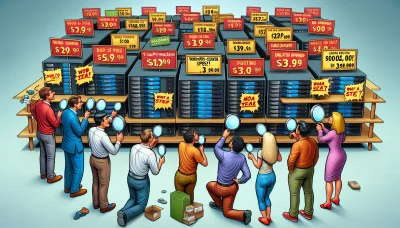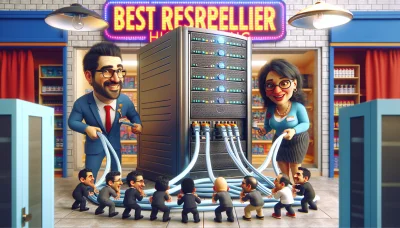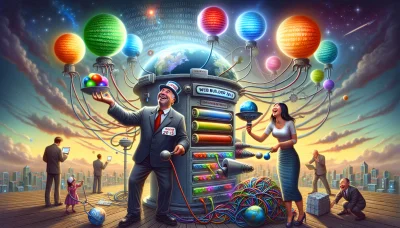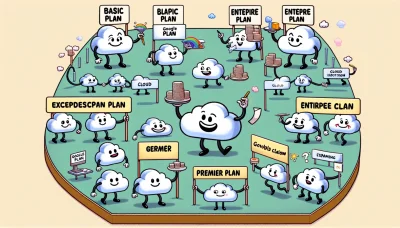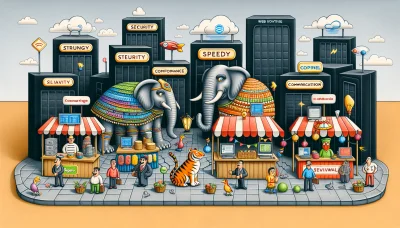Non profit website builder Quiz
Test Your Knowledge
Question of
The Best Non-Profit Website Builders
Non-profit website builders are specialized online platforms that enable non-profit organizations to create, manage, and maintain their websites without needing advanced technical skills or a large budget. These builders offer a range of templates and tools tailored to the needs of non-profits, including donation buttons, volunteer sign-up forms, and event calendars. They are important for non-profit organizations because they provide a cost-effective way to create a professional online presence, which is crucial for raising awareness, engaging with the community, and securing donations. By using a non-profit website builder, organizations can focus more on their mission and less on the technical aspects of website management.
Why Choose a Specialized Non-Profit Website Builder?
Choosing a specialized non-profit website builder offers numerous benefits tailored to the unique needs of charitable organizations. These specialized tools are designed with non-profit goals in mind, offering features such as donation buttons, volunteer management systems, and event calendars directly integrated into the platform. This means less time spent on technical website issues and more time focusing on mission-critical tasks. Additionally, these builders often come with templates and design options that align with the ethos and aesthetics of non-profit entities, ensuring that your online presence is both professional and mission-aligned. Furthermore, they often provide cost-effective solutions with pricing structures suited to the budget constraints of non-profit organizations, making it easier to maintain a strong online presence without compromising financial resources dedicated to your cause.
Key Features to Look for in a Non-Profit Website Builder
- Intuitive Drag-and-Drop Interface
- Customizable Templates
- Donation Management Features
- Volunteer Management Tools
- Event Creation and Management
- Email Marketing Integration
- SEO Optimization Tools
- Analytics and Reporting
- Security Features
- Customer Support and Resources
Top 5 Non-Profit Website Builders
Choosing the right website builder for your non-profit organization can be a daunting task, given the plethora of options available. A good website builder should not only be cost-effective but also user-friendly, with a wide range of features that cater specifically to the needs of non-profits. Below, we introduce the top 5 non-profit website builders that stand out for their ease of use, functionality, and commitment to helping non-profits achieve their online goals.
Wix
Wix is a highly versatile website builder that offers an intuitive drag-and-drop interface, making it an excellent choice for non-profits looking to design professional websites without needing any coding skills. With its rich template collection and extensive app market, Wix allows organizations to create a unique online presence tailored to their mission and community engagement needs.
- 500+ customizable templates
- Advanced SEO tools
- Wix App Market for additional functionalities
- Mobile optimization
- Donation system integration
Weebly
Weebly stands out for its simplicity and ease of use, offering non-profits the tools to build their website quickly with a drag-and-drop builder. It's particularly well-suited for small to medium-sized organizations that need an effective online presence without the complexity of more advanced platforms. Weebly also provides built-in features for fundraising and event management.
- Drag-and-drop website builder
- Integrated fundraising and donation tools
- Customizable templates
- SEO and marketing tools
- Responsive design for mobile devices
Squarespace
Squarespace is renowned for its stunning, design-forward templates that enable non-profits to create visually appealing websites. It offers a comprehensive set of tools for website creation and management, including blogging, e-commerce, and donation collection functionalities. Squarespace is ideal for organizations that prioritize aesthetics and brand image.
- Beautiful, award-winning design templates
- Powerful blogging platform
- E-commerce capabilities, including donation collection
- Integrated analytics tools
- 24/7 customer support
WordPress
WordPress is a powerful, flexible platform that caters to non-profits of all sizes. With its extensive plugin ecosystem, organizations can customize their site to include any functionality they need, from donation forms and event calendars to volunteer sign-up sheets. WordPress is an excellent choice for non-profits looking for a scalable, robust website solution.
- Extensive plugin library for added functionality
- Thousands of themes for customization
- Powerful content management system
- SEO-friendly structure
- Large community support
Morweb
Morweb is a CMS specifically designed for non-profits, offering a range of tailored features such as donation management, event registration, and member directories. Its drag-and-drop builder and pre-designed templates make website creation accessible for organizations without technical expertise. Morweb is dedicated to helping non-profits grow their online presence effectively.
- Non-profit specific features like donation management
- Drag-and-drop website builder
- Pre-designed templates
- SEO tools and strategies
- Responsive design for all devices
Comparing Non-Profit Website Builders
| Website Builder | Key Features | Pricing | Benefits |
|---|---|---|---|
| Wix | Drag-and-drop editor, 500+ templates, Wix ADI | Free plan available; Premium starts at $14/month | Easy to use, great for beginners, extensive template selection |
| Squarespace | Beautiful templates, built-in SEO tools, social media integration | Starts at $12/month | High-quality design, comprehensive SEO features |
| Weebly | Drag-and-drop editor, SEO tools, e-commerce functionality | Free plan available; Pro plans start at $12/month | User-friendly, good for e-commerce non-profits |
| WordPress.com | Customizable templates, plugins, analytics | Free plan available; Paid plans start at $4/month | Highly customizable, wide range of plugins |
| Drupal | Highly customizable, robust security, content management | Free (open source), but hosting and development may incur costs | Flexible, secure platform for complex websites |
How to Choose the Right Non-Profit Website Builder for Your Organization
Choosing the right non-profit website builder for your organization involves several considerations to ensure your online presence is effective and aligns with your mission. First, evaluate the ease of use; you want a platform that your team can navigate and update without requiring extensive technical skills. Look for builders that offer a wide range of customizable templates specifically designed for non-profits to showcase your cause compellingly. It's also essential to consider the cost; many website builders offer special pricing or discounts for non-profits, so ensure you're getting a good deal without compromising on features. Integrations with donation platforms and social media are crucial for fundraising and engagement, so check the compatibility. Lastly, ensure that the builder provides reliable support and resources to help you maximize your website's potential. By carefully assessing these factors, you can select a website builder that empowers your non-profit to thrive online.
Getting Started with Your Non-Profit Website
Building a website for your non-profit doesn't have to be daunting. By using a non-profit website builder, you can create an effective online presence with ease. Here's how to get started:
- Choose a Website Builder: Start by selecting a website builder that offers templates and features tailored to non-profits. Look for options that provide ease of use, flexibility, and affordability.
- Select a Template: Once you've chosen your website builder, pick a template that aligns with your non-profit's mission and aesthetic. Many builders offer templates specifically designed for non-profits.
- Customize Your Site: Use the builder's drag-and-drop interface to customize your template. Add your non-profit's logo, colors, and content. Ensure your site includes key sections such as About Us, Our Mission, How to Help, and Contact Information.
- Integrate Donations: Incorporate a donation button or page on your site. Many website builders offer tools or integrations specifically for accepting donations online, which is crucial for non-profit organizations.
- Optimize for SEO: Make sure your site is optimized for search engines. Use relevant keywords, meta descriptions, and alt text for images. This will help potential supporters find your website through search engines.
- Launch Your Site: After reviewing your site and ensuring everything is set up correctly, it's time to launch. Share your new website through your non-profit's social media channels, email newsletters, and other marketing materials.
Conclusion
Choosing the right non-profit website builder is crucial for the success and outreach of any non-profit organization. A suitable website builder can empower the organization by providing user-friendly design tools, cost-effective solutions, and features tailored to the needs of non-profits. This enables the creation of engaging, informative, and easily navigable websites that can effectively communicate the mission, attract volunteers and donations, and provide a platform for storytelling. Ultimately, the right website builder can significantly enhance the digital presence and impact of a non-profit organization, helping it to reach its goals and serve its community more effectively.