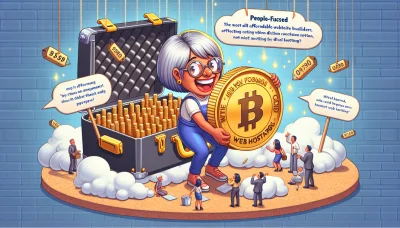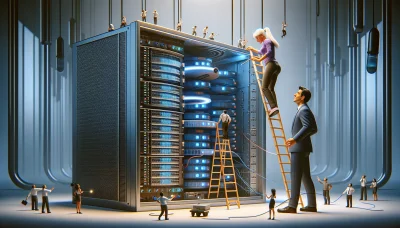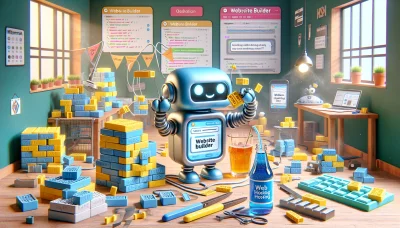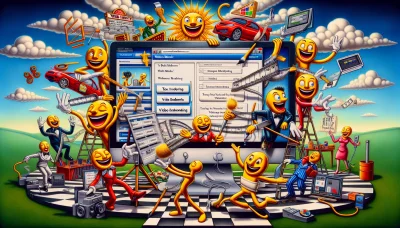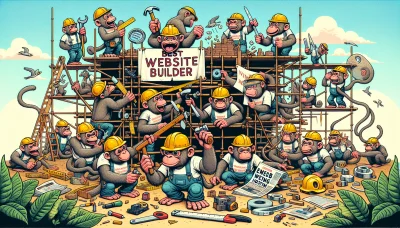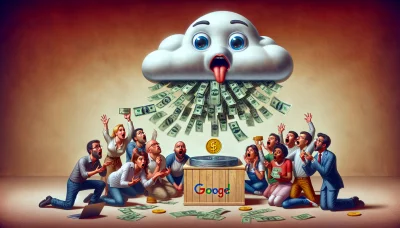Godaddy linux cpanel Quiz
Test Your Knowledge
Question of
Understanding GoDaddy Linux cPanel: A Comprehensive Guide
GoDaddy Linux cPanel is an online Linux-based web hosting control panel that provides a graphical interface and automation tools designed to simplify the process of hosting a web site. It is offered by GoDaddy, one of the world's largest web hosting and domain registrar companies. The cPanel allows users to manage various aspects of their web hosting account, including setting up email accounts, managing databases, and installing software. It is particularly popular among users who prefer a user-friendly interface for managing their websites without needing deep technical knowledge. This guide aims to delve into the functionalities and benefits of using GoDaddy's Linux cPanel for web hosting, making it easier for users to manage their online presence effectively.
Features of GoDaddy Linux cPanel
- Easy-to-use interface
- One-click application installs
- 24/7 security monitoring and DDoS protection
- Flexible, easy-to-use control panel
- Automatic backups with one-click restore
- Performance enhancing caching
- Free SSL Certificate with Let's Encrypt
- FTP access for file management
- Email hosting with autoresponders and spam filters
- Database management through phpMyAdmin
How to Use GoDaddy Linux cPanel
GoDaddy's Linux cPanel offers a user-friendly interface for managing your web hosting and domains. To start, log in to your GoDaddy account and navigate to your product page where you can access the cPanel. Once in, you can use the File Manager for uploading and managing web files, set up email accounts associated with your domain, and install applications like WordPress with the built-in application installer. For website performance, cPanel also provides metrics tools to analyze your site's traffic and resource usage. Regularly check for any software updates and security patches to keep your site running smoothly.
Step-by-Step Guide to Using GoDaddy Linux cPanel
- Log into your GoDaddy account: Navigate to the GoDaddy website and sign in using your GoDaddy credentials.
- Access your product page: Once logged in, go to your GoDaddy product page by clicking on your name or the customer number at the top right corner and selecting "My Products."
- Launch cPanel: Under the "Web Hosting" section, find your Linux hosting account and click on "Manage." This will take you to the cPanel Dashboard.
- Explore the cPanel Dashboard: Familiarize yourself with the cPanel interface. You will find various sections such as Files, Databases, Email, and more.
- Set up Email Accounts: Navigate to the "Email" section and click on "Email Accounts" to create and manage your email addresses.
- Manage Files: Use the "File Manager" under the "Files" section to upload, delete, and manage your website files.
- Install Applications: Use the "Installatron Applications Installer" for installing applications like WordPress, Joomla, or Drupal.
- Create and Manage Databases: Go to the "Databases" section to create and manage your MySQL databases.
- Set up Backups: Use the "Backup" feature to create backups of your website. It's crucial to regularly back up your site to prevent data loss.
- Monitor Resources: Check the "Metrics" section to monitor your website's performance and resource usage.
- Secure Your Site: Utilize the "Security" section to set up SSL certificates, configure firewalls, and manage other security features.
- Seek Help and Support: If you encounter any issues or have questions, use the "Help" section or contact GoDaddy's support team for assistance.
Benefits of Using GoDaddy Linux cPanel for Web Hosting
GoDaddy's Linux cPanel for web hosting offers a multitude of benefits for users looking to manage their websites efficiently. Firstly, it provides an intuitive user interface, making it easy for beginners and professionals alike to navigate through various hosting features. The integration of cPanel with GoDaddy's Linux servers ensures a stable and secure environment for websites, minimizing downtime and protecting against security threats. Additionally, GoDaddy offers one-click installations for numerous applications, including WordPress, Joomla, and Drupal, facilitating seamless website development and management. Users also benefit from the scalability options, allowing them to easily upgrade their hosting plans as their website grows. Moreover, GoDaddy's customer support is available 24/7, ensuring any issues are promptly resolved. Overall, GoDaddy Linux cPanel hosting combines ease of use, reliability, and comprehensive support, making it an excellent choice for web hosting.
Comparing GoDaddy Linux cPanel with Other Web Hosting Panels
| Feature | GoDaddy Linux cPanel | Plesk | DirectAdmin |
|---|---|---|---|
| User Interface | Intuitive and user-friendly | Modern and customizable | Simpler and straightforward |
| Operating System Compatibility | Linux | Windows and Linux | Linux, FreeBSD, and Windows (limited support) |
| Control Over Server | High | High with more customization options | Moderate |
| Security | Strong with AutoSSL | Robust with security core and extensions | Basic but efficient |
| Price | Varies with hosting plan | Varies, generally more expensive | Less expensive |
| Support and Documentation | Extensive | Extensive | Limited but growing |
Common Issues and Solutions with GoDaddy Linux cPanel
-
Issue:
Unable to Access cPanel
Solution: Ensure your internet connection is stable. If the issue persists, clear your browser's cache or try accessing cPanel with a different browser or device. -
Issue:
Email Sending/Receiving Problems
Solution: Verify your email settings are correctly configured in the cPanel Email section. Check the MX records and ensure they are pointed correctly. If problems continue, consider using GoDaddy's Workspace Email or another email service provider. -
Issue:
Website Down or Loading Slowly
Solution: Check if your website's resources are not exceeding the allocated hosting limits. Use tools like GTmetrix to analyze your site's loading time and optimize images, scripts, and stylesheets. Consider upgrading your hosting plan for better performance. -
Issue:
Database Connection Errors
Solution: Ensure your database credentials in your website's configuration file match those in the cPanel's MySQL Databases section. If you've recently changed your database password, update the configuration file accordingly. -
Issue:
SSL Certificate Errors
Solution: If using a third-party SSL certificate, ensure it is correctly installed via the cPanel's SSL/TLS manager. For GoDaddy SSL certificates, verify the domain's DNS settings are correct and the certificate is properly assigned to your hosting account. -
Issue:
File Permissions Errors
Solution: Use the File Manager in cPanel to check your files and directories have the correct permissions. Files typically require a permission setting of 644, and directories require 755. Incorrect permissions can lead to security vulnerabilities or content not displaying correctly. -
Issue:
FTP Connection Issues
Solution: Ensure your FTP client is configured with the correct server, username, and password. The server is usually your domain name, and the username/password can be found or changed in the cPanel's FTP Accounts section. If issues persist, check if your IP is blocked in the cPanel's IP Blocker section.
Conclusion: Is GoDaddy Linux cPanel Right for You?
After exploring the various features, benefits, and potential drawbacks of GoDaddy's Linux cPanel hosting, it's clear that this service offers a robust and user-friendly platform for web hosting. With its wide range of tools and functionalities, it caters well to both beginners and experienced webmasters looking for reliable hosting solutions. However, it's important to consider your specific needs, budget, and technical expertise when deciding. If you prioritize ease of use, scalability, and comprehensive support, GoDaddy Linux cPanel could be an excellent choice for your web hosting needs. Ultimately, those who value a balance between functionality and user-friendliness in their web hosting service will find GoDaddy Linux cPanel to be a compelling option.