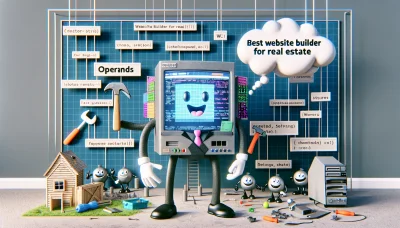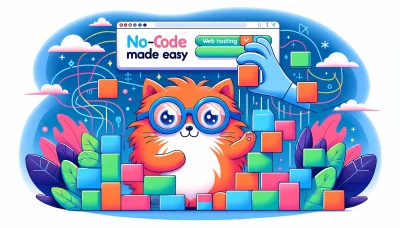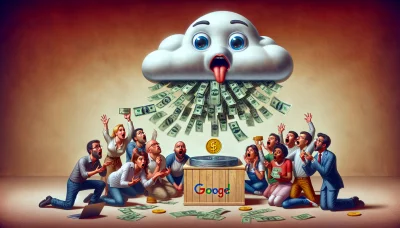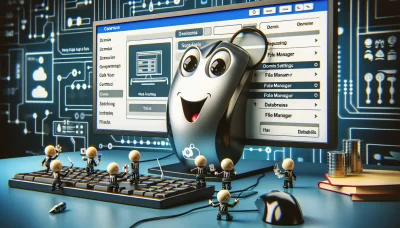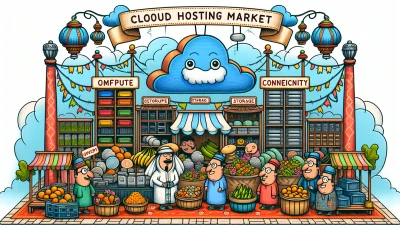Website builder for photographers Quiz
Test Your Knowledge
Question of
The Best Website Builders for Photographers
For photographers, a website serves as a digital portfolio that showcases their work to the world. It's an essential tool for making a strong first impression, allowing potential clients to explore their style, skill, and creativity from anywhere at any time. Beyond just displaying images, a well-crafted website can tell a story, convey a photographer's brand, and provide crucial information like contact details and services offered. In the digital age, having a visually appealing and user-friendly website can significantly expand a photographer's reach and open up new opportunities for capturing moments that matter.
Key Features to Look for in a Website Builder for Photographers
- High-quality image display capabilities
- Easy-to-use interface
- Customizable templates
- SEO tools to improve visibility
- Responsive design for mobile and tablet viewing
- Integration with social media platforms
- Secure online storage for photos
- E-commerce functionality for selling prints or booking sessions
- Client galleries with password protection
- Watermarking feature for image protection
Top 5 Website Builders for Photographers
| Website Builder | Key Features | Pricing | User-Friendliness |
|---|---|---|---|
| Squarespace | Beautiful templates, SEO tools, social media integration | Starts at $12/month | High |
| Wix | Drag-and-drop editor, extensive app market, AI website design | Starts at $14/month | Very High |
| Weebly | Easy-to-use, customizable templates, built-in SEO | Starts at $6/month | High |
| WordPress.com | Highly customizable, extensive plugin ecosystem, powerful SEO tools | Starts at $4/month | Medium to High |
| Format | Portfolio-focused, built-in online store, client proofing | Starts at $7/month | High |
Detailed Review of Each Website Builder
Wix: Wix is widely appreciated for its intuitive drag-and-drop interface, making website creation accessible for beginners and professionals alike. It offers a vast library of templates and customization options, allowing users to design unique and responsive websites without needing to code. Wix also provides robust e-commerce solutions, SEO tools, and a variety of apps to enhance website functionality. However, once a template is chosen, switching to a different template requires rebuilding your site from scratch.
Squarespace: Squarespace is known for its sleek, designer-quality templates that are perfect for creatives and small businesses aiming for a professional online presence. It offers excellent customization capabilities, integrated e-commerce features, and strong support for mobile responsiveness. Squarespace also includes built-in SEO tools, blogging capabilities, and analytics. The platform's interface can be less intuitive than Wix's, potentially requiring a steeper learning curve for some users.
Shopify: Shopify stands out as a leading e-commerce website builder designed specifically for online stores and retail businesses. It offers a comprehensive set of tools to manage products, inventory, payments, and shipping. Shopify's themes are attractive and customizable, and it integrates seamlessly with various apps and services to extend functionality. While Shopify excels in e-commerce features, it may be more than needed for non-retail websites and comes with a monthly subscription fee.
Weebly: Weebly is a user-friendly website builder offering a range of design templates and customization options. It's particularly appealing for small businesses and personal projects due to its simplicity and affordability. Weebly includes an easy-to-use drag-and-drop editor, e-commerce capabilities, and SEO tools. While it may not offer as extensive design flexibility as Wix or Squarespace, it's a solid choice for those seeking simplicity and functionality.
WordPress: WordPress.org is a powerful, open-source website builder that offers unparalleled customization and flexibility, making it ideal for users with specific needs or those who require extensive functionality. It boasts a massive library of themes and plugins, allowing for complete control over website design and functionality. However, using WordPress can involve a steeper learning curve and may require some technical knowledge, especially for hosting, security, and maintenance.
Pros and Cons of Each Website Builder
| Website Builder | Pros | Cons |
|---|---|---|
| Wix |
|
|
| Squarespace |
|
|
| Shopify |
|
|
| WordPress |
|
|
Choosing the Right Website Builder for Your Photography Business
When selecting a website builder for your photography business, it's crucial to consider both your specific needs and your budget. Start by identifying the key features you require, such as high-quality image galleries, SEO tools, and e-commerce capabilities for selling your work. Additionally, look for platforms that offer responsive designs to ensure your website looks great on all devices. Consider the ease of use and the level of customer support provided. Finally, compare the pricing plans of different builders to find one that offers the best value for your budget. By carefully evaluating these factors, you can choose a website builder that will help showcase your photography and grow your business effectively.
How to Maximize Your Photography Website
- Ensure your website is mobile-friendly to cater to users on various devices.
- Use high-quality images to showcase your best work and attract potential clients.
- Implement SEO best practices to improve your website's visibility on search engines.
- Include clear calls-to-action (CTAs) to guide visitors towards booking your services or purchasing prints.
- Regularly update your portfolio to keep your content fresh and engaging for repeat visitors.
- Offer a blog section to share your photography experiences, tips, and techniques, which can also help with SEO.
- Provide an easy-to-use contact form to make it simple for potential clients to reach out to you.
- Integrate social media links to connect with your audience on different platforms and drive traffic to your website.
- Enable an online booking system to streamline the process of scheduling shoots with clients.
- Collect email addresses through a newsletter sign-up to keep your audience informed about new work or special offers.
Conclusion: The Best Website Builder for Photographers
After thorough analysis and comparison of various platforms, it is clear that Squarespace stands out as the best website builder for photographers. Its intuitive design interface, stunning template choices, and robust features specifically tailored for photo display and sales make it the premier choice. Squarespace excels in offering photographers a seamless way to showcase their work, connect with their audience, and grow their business online. Whether you're a professional looking to expand your reach or a hobbyist eager to share your work, Squarespace provides the tools and flexibility needed to create a stunning online presence.