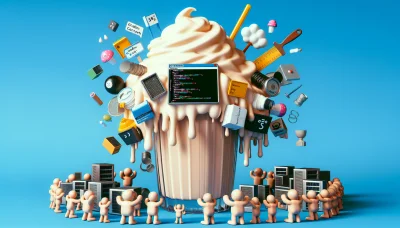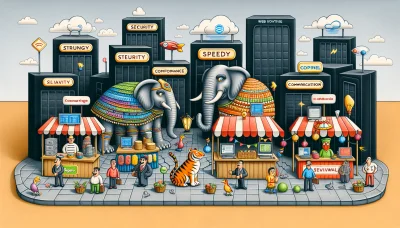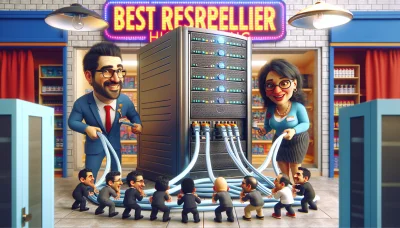Best drag and drop website builder Quiz
Test Your Knowledge
Question of
Best Drag and Drop Website Builders
Drag and drop website builders are intuitive platforms that allow users to create websites by simply dragging and dropping elements onto a canvas. This method eliminates the need for coding knowledge, making website creation accessible to everyone. They are preferred in web hosting for their user-friendly interface, flexibility, and efficiency, enabling users to design and deploy websites quickly without compromising on quality or functionality.
Benefits of Using Drag and Drop Website Builders
Drag and drop website builders offer a plethora of advantages, especially for individuals and businesses looking to establish an online presence with minimal technical expertise. These platforms are user-friendly, allowing users to visually construct their websites by simply dragging and dropping elements onto a canvas. This approach significantly reduces the time and effort required to develop a website, eliminating the need for coding knowledge. Additionally, drag and drop builders often come with a wide range of pre-designed templates and customizable elements, enabling users to create professional-looking websites that are both unique and reflective of their brand identity. The simplicity and efficiency of drag and drop website builders make them an excellent choice for entrepreneurs, small businesses, and anyone looking to quickly launch a website without the complexities and costs associated with traditional web development.
Top 5 Drag and Drop Website Builders
| Website Builder | Features | Pros | Cons |
|---|---|---|---|
| Wix | 500+ templates, App Market, SEO tools | Intuitive interface, Highly customizable | Can be overwhelming for beginners |
| Squarespace | Modern templates, Built-in SEO, Analytics | Beautiful design, Good for creatives | Less intuitive drag & drop |
| Weebly | Pre-designed layouts, SEO guides, E-commerce tools | Easy to use, Great for small businesses | Limited design flexibility |
| WordPress.com | Thousands of themes, Plugins, SEO friendly | Highly customizable, Large community support | Steep learning curve |
| Shopify | E-commerce focus, Customizable templates, App Store | Excellent for online stores, Comprehensive e-commerce tools | Monthly fee can be high with add-ons |
How to Choose the Right Drag and Drop Website Builder
Choosing the right drag and drop website builder for your web hosting needs can be a daunting task given the plethora of options available. Start by assessing the ease of use; the ideal platform should be intuitive and user-friendly, even for beginners. Consider the range of templates and customization options available, as these features can significantly impact your site's appearance and functionality. It's also important to evaluate the builder's SEO capabilities, ensuring your website can rank well on search engines. Additionally, check for responsive customer support, as timely assistance can be crucial. Lastly, compare pricing plans to find a service that offers good value for money without compromising on essential features. By carefully considering these factors, you can select a drag and drop website builder that meets your web hosting requirements effectively.
Comparing Drag and Drop Website Builders
| Website Builder | Ease of Use | Flexibility | Pricing | Customer Support |
|---|---|---|---|---|
| Wix | High | High | Free plan available; Premium plans start at $14/month | 24/7 via ticket; Callback service |
| Squarespace | Medium | High | Plans start at $12/month | 24/7 email support; Live chat |
| Weebly | High | Medium | Free plan available; Premium plans start at $6/month | Email, chat, and phone |
| Shopify | Medium | High | Plans start at $29/month | 24/7 via email, chat, and phone |
| WordPress.com | Medium to Low | Very High | Free plan available; Premium plans start at $4/month | Email and live chat support for paid plans |
User Reviews of Drag and Drop Website Builders
User reviews of the top 5 drag and drop website builders generally highlight ease of use, flexibility, and cost-effectiveness as their most appreciated features. Wix is often praised for its intuitive interface and vast template selection, making it a favorite among beginners. Squarespace, on the other hand, is lauded for its sleek designs and powerful ecommerce capabilities, though some users find its editor less intuitive. Weebly is noted for its user-friendly approach and affordability, making it ideal for small businesses and personal projects. Shopify, while slightly different as it focuses more on ecommerce, receives high marks for its comprehensive sales tools and professional templates. Lastly, WordPress.com (with its block editor) is celebrated for its flexibility and extensive customization options, though it may have a steeper learning curve for true beginners. Overall, users recommend trying out a few platforms to find the one that best suits their specific needs and skill levels.
Conclusion: The Best Drag and Drop Website Builder for Web Hosting
After thoroughly reviewing various platforms, we've concluded that Wix stands out as the best drag and drop website builder for web hosting. Its user-friendly interface, extensive range of templates, and robust features make it an ideal choice for both beginners and experienced web designers. Wix's flexibility in design, combined with its reliable hosting services, ensures that users can create professional-looking websites with ease. Additionally, Wix's scalable plans cater to a wide range of web hosting needs, from personal blogs to large e-commerce sites. For those seeking a comprehensive, easy-to-use web building and hosting solution, Wix is the top recommendation.
Frequently Asked Questions about Drag and Drop Website Builders
- What is a drag and drop website builder?
- A drag and drop website builder is a tool that allows users to create websites by simply dragging and dropping elements onto a page, without the need for coding skills. It's designed for ease of use and flexibility, enabling users to build a website quickly.
- Can I use a drag and drop builder with no prior website design experience?
- Yes, drag and drop website builders are specifically designed for users with little to no website design experience. They offer a wide range of templates and pre-designed elements to help beginners create professional-looking websites.
- Are websites created with drag and drop builders mobile-friendly?
- Most modern drag and drop website builders automatically ensure that your website is mobile-friendly. They use responsive design, which means your website will look good and function well on devices of all sizes.
- How much does it cost to use a drag and drop website builder?
- The cost can vary widely depending on the platform. Some offer free basic plans with limited features, while others may charge a monthly subscription fee that includes hosting, custom domain use, and access to premium features.
- Can I customize my website’s SEO settings with a drag and drop builder?
- Yes, many drag and drop website builders include SEO tools that allow you to customize various aspects of your site's SEO, such as meta titles and descriptions, to help improve your website’s visibility in search engine results.
- Is it possible to add e-commerce functionality to a website built with a drag and drop builder?
- Yes, many drag and drop builders offer e-commerce functionalities either built-in or as add-ons, allowing you to sell products directly from your website. These features may include shopping carts, product pages, and payment processing.
- Can I switch templates after I’ve started building my website?
- This depends on the builder you choose. Some website builders allow you to switch templates without losing your content, while others may require you to rebuild your site from scratch if you decide to change your template.
- How do I know if a drag and drop website builder is right for me?
- If you're looking for a simple, cost-effective way to build a professional-looking website without needing to learn coding or web design, a drag and drop website builder might be a great option for you.