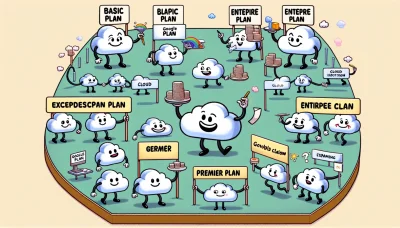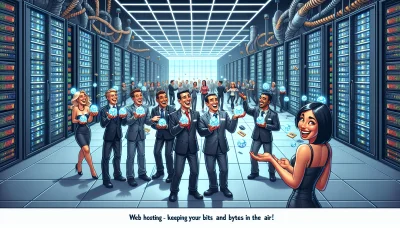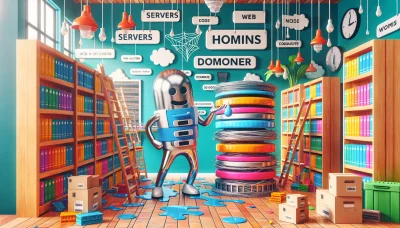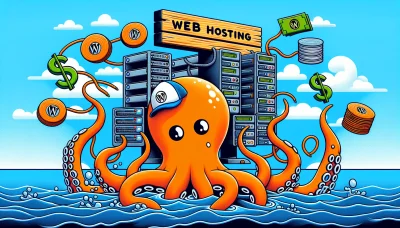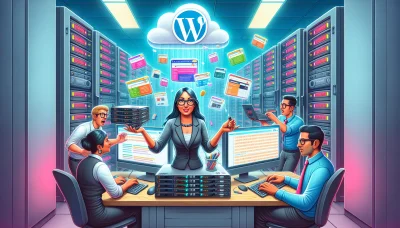Membership website builder Quiz
Test Your Knowledge
Question of
The Ultimate Guide to Membership Website Builders
Choosing the right membership website builder is crucial for anyone looking to create a successful online community or subscription-based service. The right platform can provide you with all the necessary tools to engage your audience, manage subscriptions, and secure your content effectively. In this guide, we'll explore the top membership website builders, compare their features, and help you select the best option for your needs. Whether you're a seasoned web developer or a beginner, understanding the importance of the right builder can make a significant difference in the growth and sustainability of your membership site.
What is a Membership Website Builder?
A membership website builder is a specialized tool or platform that allows creators to build and manage websites with membership functionalities. These functionalities can include member registration, content restriction to non-members, subscription management, and payment processing. The builder simplifies the process of creating a website where content, services, or products are available exclusively to members, making it an essential tool for businesses or individuals looking to monetize their content or offer premium services.
Benefits of Using a Membership Website Builder
- Easy to Use: Most membership website builders offer drag-and-drop interfaces, making it easy for non-technical users to create and manage their sites.
- Cost-Effective: Building a membership site from scratch can be expensive. Using a builder is often more affordable and includes hosting and security.
- Customizable Templates: Access to a wide range of templates allows you to design a professional-looking site that matches your brand without needing design skills.
- Integrated Payment Systems: Membership website builders typically include built-in payment gateways, making it easy to manage subscriptions and payments.
- Automatic Updates: The platform automatically updates to keep your site secure and ensure it runs smoothly, saving you time and hassle.
- Community and Support: Access to a community of users and 24/7 customer support can help resolve issues and improve your site.
- Marketing Tools: Many builders offer built-in tools for email marketing, SEO, and social media integration to help you grow your membership base.
Key Features to Look for in a Membership Website Builder
- User-friendly Interface: Easy for both beginners and experts to use.
- Customization Options: Allows you to design your website to fit your brand.
- Membership Management: Efficient tools to manage members, subscriptions, and payments.
- Content Restriction: Capabilities to restrict content based on membership levels.
- Payment Processing: Integrates with multiple payment gateways for easy transactions.
- Community Building Tools: Features like forums and groups to engage your members.
- Email Marketing Integration: To communicate with your members and promote your content.
- Analytics and Reporting: To track membership growth, engagement, and revenue.
- Customer Support: Reliable support for when you or your members need assistance.
- Scalability: The ability to grow with your business without needing to switch platforms.
Top 5 Membership Website Builders
| Website Builder | Features | Pricing | User Ratings |
|---|---|---|---|
| Wix | Customizable templates, Member login, Payments integration | Free plan available, Premium plans start at $14/month | 4.5/5 |
| Squarespace | Beautiful design, Member areas, Marketing tools | Plans start at $12/month | 4.3/5 |
| MemberPress | WordPress integration, Content restriction, Subscription billing | Plans start at $149/year | 4.7/5 |
| Weebly | Drag-and-drop builder, Membership registration, Customizable themes | Free plan available, Pro plans start at $12/month | 4.2/5 |
| Wild Apricot | Membership management, Event registration, Online payments | Free plan available, Paid plans start at $40/month | 4.4/5 |
How to Choose the Right Membership Website Builder for Your Needs
Choosing the right membership website builder requires careful consideration of your specific needs and goals. Start by evaluating the features each platform offers, such as customizable membership levels, payment processing options, and integrated email marketing tools. Consider the level of technical support provided, as well as the builder's ability to scale with your growing community. It's also important to assess the user experience from both an administrator's and a member's perspective, ensuring the platform is intuitive and user-friendly. Lastly, compare pricing plans to ensure you're getting the best value for the features you need. By taking these factors into account, you can select a membership website builder that aligns with your objectives and enhances your members' experience.
How to Set Up Your Membership Website
- Choose a website builder that supports membership functionality.
- Sign up for an account and select a plan that suits your needs.
- Pick a template that matches the style and purpose of your membership site.
- Customize the template with your brand colors, logo, and content.
- Add membership functionality through the website builder's features or plugins.
- Set up membership levels or tiers, including benefits and pricing.
- Create members-only content that adds value to your membership.
- Integrate payment options to handle membership fees.
- Test the membership features thoroughly before launching.
- Promote your membership website to your target audience.
Conclusion: The Importance of Choosing the Right Membership Website Builder
In summary, selecting the appropriate membership website builder is crucial for anyone looking to create a successful online community or subscription-based service. The right platform can significantly impact your site's usability, functionality, and overall user experience, which in turn affects member retention and revenue generation. It is essential to consider factors such as ease of use, customization options, integration capabilities, and customer support when choosing a builder. Making an informed decision ensures that your website not only meets your current needs but also has the flexibility to grow and evolve with your business.