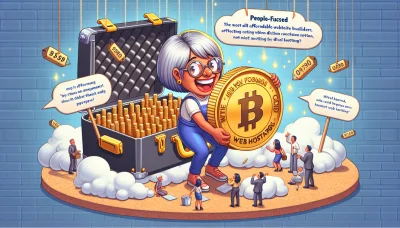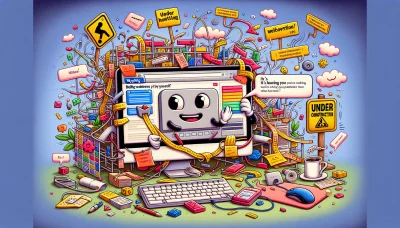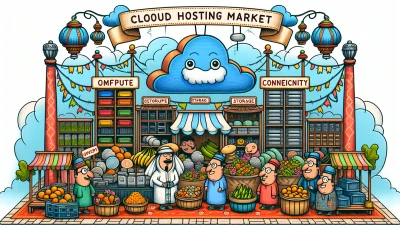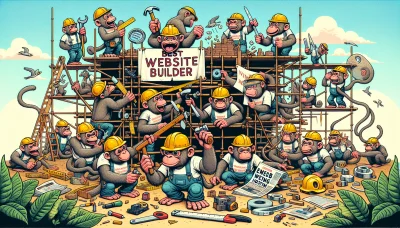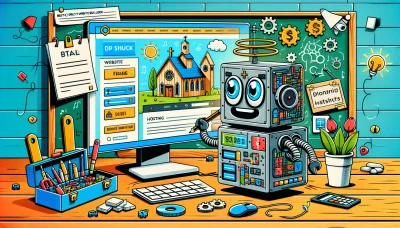Install cpanel Quiz
Test Your Knowledge
Question of
How to Install cPanel on Your Web Hosting
cPanel is a web-based hosting control panel that provides a graphical interface and automation tools designed to simplify the process of hosting a web site. It allows users to manage their websites, databases, email accounts, and much more, all from one central location. cPanel's importance in web hosting cannot be overstated; it significantly reduces the complexity of web hosting by making it possible for users to manage their resources without needing to have extensive technical knowledge. This makes it an invaluable tool for both beginners and experienced webmasters alike.
Prerequisites for Installing cPanel
- CentOS 7 or 8, AlmaLinux, or CloudLinux operating system
- At least 1.1 GHz CPU
- Minimum of 1 GB RAM (2 GB recommended)
- At least 20 GB of available disk space (40 GB recommended)
- A valid cPanel license
- Root access to the server
- An external firewall, if required, for added security
- Post-installation, a static IP address is necessary for proper cPanel functionality
Step-by-Step Guide to Install cPanel
- Ensure your server meets cPanel's system requirements: at least 1.1 GHz CPU, 1 GB RAM, and 20 GB HDD.
- Access your server via SSH as the root user.
- Update your server's packages to their latest versions with your package manager (e.g.,
yum updatefor CentOS). - Set a static IP address for your server to ensure stable access to the cPanel interface.
- Download the cPanel installation script by running
wget -N http://httpupdate.cpanel.net/latest. - Start the cPanel installation by executing
sh latest. The process may take several minutes to complete. - During the installation, configure your network settings and hostname. The hostname should be a fully qualified domain name (FQDN) and not a simple name or IP address.
- Once the installation is complete, open a web browser and access the cPanel interface via https://YourServerIP:2087.
- Log into the WebHost Manager (WHM) with the username
rootand your root password. - Complete the initial setup wizard in WHM, which includes agreeing to the license agreement, setting up networking, and configuring your nameservers.
Common Issues During cPanel Installation
Installing cPanel, a popular web hosting control panel, can sometimes encounter issues that hinder its successful setup. One of the most common problems is related to network configuration, where incorrect settings can prevent cPanel from connecting to the internet. Another frequent issue arises from not meeting the system requirements, such as having an unsupported operating system or insufficient resources, which can lead to a failed installation. Additionally, conflicts with pre-installed software or services on the server can cause problems, as cPanel requires a clean environment for its setup. Understanding and addressing these issues early can significantly smooth the installation process of cPanel.
Troubleshooting cPanel Installation Issues
| Issue | Cause | Solution |
|---|---|---|
| Installation hangs or fails | Network connectivity problems or insufficient system resources | Check your network connection and ensure the server meets cPanel's minimum requirements |
| License error after installation | Invalid or expired license | Verify your license status on the cPanel website and renew if necessary |
| Missing Perl modules | Perl modules required by cPanel are not installed | Run the command /usr/local/cpanel/scripts/check_cpanel_rpms --fix
to install missing Perl modules |
| SQL errors during installation | MySQL/MariaDB is not properly installed or configured | Ensure MySQL/MariaDB is installed and running, then restart the cPanel installation |
| Cannot access WHM or cPanel interfaces | Firewall blocking access | Configure the server's firewall to allow access to cPanel and WHM ports (2083, 2087) |
Maintaining Your cPanel Installation
Maintaining and updating your cPanel installation is crucial for the security and efficiency of your hosting environment. Regularly check for updates in the cPanel dashboard and apply them as soon as they are available to take advantage of new features and security patches. Use the "Update Preferences" section to configure automatic updates. Additionally, regularly backup your cPanel accounts and ensure that your server's operating system and all associated software are also up to date. Monitoring your server's performance and reviewing security settings periodically can help prevent potential issues. Engage with the cPanel community or seek professional support for best practices and troubleshooting advice.
Conclusion
Correctly installing and maintaining cPanel on a web hosting server is crucial for ensuring the smooth operation and security of websites hosted on the server. It simplifies website and server management through its user-friendly interface, enabling efficient setup of emails, domains, and databases. Regular maintenance and updates of cPanel ensure that security vulnerabilities are addressed, thus protecting the server and its hosted websites from potential threats. Proper installation and upkeep of cPanel significantly contribute to the reliability and performance of web hosting services, ultimately impacting the success of the hosted websites.