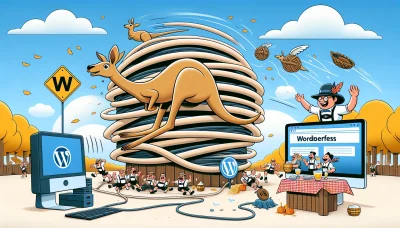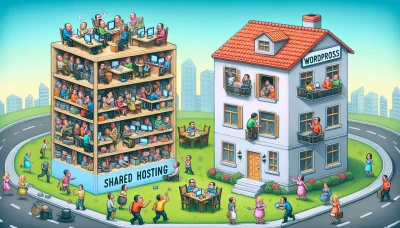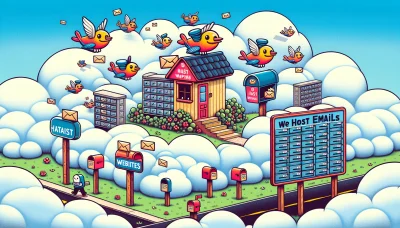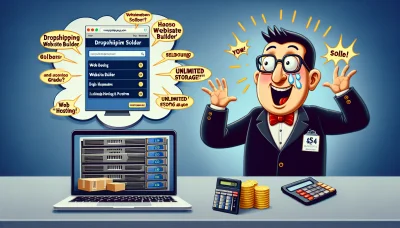Photography website builder Quiz
Test Your Knowledge
Question of
The Best Photography Website Builders for Web Hosting
A photography website builder is a specialized tool designed to help photographers create and manage their own websites with ease. It simplifies the process of designing, updating, and hosting a photography portfolio online. This type of builder often comes with features tailored for visual content, such as high-resolution galleries, customizable templates, and e-commerce capabilities for selling prints or booking sessions. In the context of web hosting, a photography website builder is relevant because it not only helps in creating an attractive and functional website but also ensures that the site is properly hosted on the internet. This means photographers can focus on their art while the builder takes care of the technical aspects of web hosting, making it an indispensable tool for professionals and hobbyists alike.
Why Choose a Specialized Photography Website Builder?
Choosing a specialized photography website builder for web hosting offers numerous benefits tailored specifically to photographers. These platforms are designed with the visual artist in mind, providing stunning, customizable templates that showcase photography in the best light. They often include features such as high-resolution image galleries, client proofing capabilities, and e-commerce solutions for selling prints or booking sessions directly through the site. Moreover, specialized builders understand the importance of image loading speeds and SEO optimization, ensuring your work is not only seen but also loads quickly and ranks well on search engines. This combination of aesthetic appeal, functionality, and performance makes specialized photography website builders an invaluable tool for professionals looking to elevate their online presence.
Features to Look for in a Photography Website Builder
- High-quality image display capabilities
- Easy-to-use interface for uploading and managing photos
- Customizable templates and designs tailored for photographers
- Responsive design for optimal viewing on all devices
- SEO tools to help your website rank higher in search results
- Integrated e-commerce solutions for selling prints or booking sessions
- Client galleries with password protection and download permissions
- Watermarking features to protect your images
- Fast loading times to improve user experience and SEO
- Reliable customer support for technical issues
Top Photography Website Builders for Web Hosting
| Website Builder | Features | Pricing | Ease of Use |
|---|---|---|---|
| Squarespace | Beautiful templates, SEO tools, Client proofing | Starts at $12/month | Very user-friendly |
| Wix | Drag-and-drop editor, Customizable templates, Wix Pro Gallery | Starts at $14/month | Extremely easy to use |
| SmugMug | Unlimited photo uploads, E-commerce integration, Password protection | Starts at $7/month | Easy to navigate |
| Format | Portfolio-focused, Online store, Blogging | Starts at $6/month | User-friendly interface |
| WordPress | Highly customizable, Wide range of plugins, SEO friendly | Varies with hosting provider | Steep learning curve |
How to Choose the Right Photography Website Builder for Your Needs
Choosing the right photography website builder is crucial for showcasing your work in the best light and attracting potential clients. Start by evaluating your specific needs, such as the level of customization you require, the importance of built-in SEO tools, and whether you need e-commerce functionality to sell your photos directly from your site. Consider the ease of use and the learning curve associated with the platform, especially if you're not particularly tech-savvy. It's also important to look at the templates offered by the builder; they should be visually appealing and suitable for photography portfolios. Lastly, don’t overlook the importance of responsive customer support and the availability of a vibrant user community for tips and troubleshooting. By carefully considering these factors, you can choose a website builder that not only meets your needs but also enhances your online presence as a photographer.
Building Your Photography Website: A Step-by-Step Guide
- Choose the right website builder for photographers. Look for features like gallery options, SEO tools, and ease of use.
- Sign up and choose your website template. Pick one that showcases your photography style and can be easily navigated by your visitors.
- Customize your template. Adjust colors, fonts, and layout to match your brand and showcase your work in the best light.
- Add your best photography work. Create different galleries based on photography genres or themes to make it easy for visitors to browse.
- Optimize your images for the web. Ensure they are high quality but also compressed for fast loading times.
- Integrate SEO best practices. Use relevant keywords in your titles, descriptions, and image alt texts to help your website rank higher in search results.
- Set up a contact form. Make it easy for potential clients to reach out to you for bookings or inquiries.
- Connect your social media accounts. This helps to increase your online presence and allows visitors to follow your work on other platforms.
- Test your website. Before going live, make sure to view your website on different devices and browsers to ensure everything works as expected.
- Publish your website. Once you're satisfied with how everything looks and works, it's time to make your website live for the world to see.
- Promote your website. Use social media, business cards, and word of mouth to drive traffic to your new photography website.
Maintaining and Updating Your Photography Website
Once your photography website is built, maintaining and updating it is crucial to keep it relevant and engaging. Regularly upload new photos to showcase your latest work and remove outdated ones. Update your portfolio categories if your focus or style changes. Keep your blog or news section fresh with posts about recent shoots, exhibitions, or photography tips. Check for and fix any broken links, and ensure your contact information is current. Finally, periodically review the website design and functionality to ensure it remains user-friendly and reflects your brand accurately. By keeping your website updated, you'll attract more visitors and potential clients.
Conclusion: The Importance of a Good Photography Website Builder
Choosing the right photography website builder for web hosting is a critical decision that can significantly impact the success of a photography business. A good website builder not only provides a platform to showcase your portfolio in the best light but also ensures your site is user-friendly, responsive, and optimized for search engines. This can greatly affect your ability to attract and retain clients, as well as sell your work. In a digital age where online presence is everything, investing in a quality website builder can set the foundation for a successful photography career.