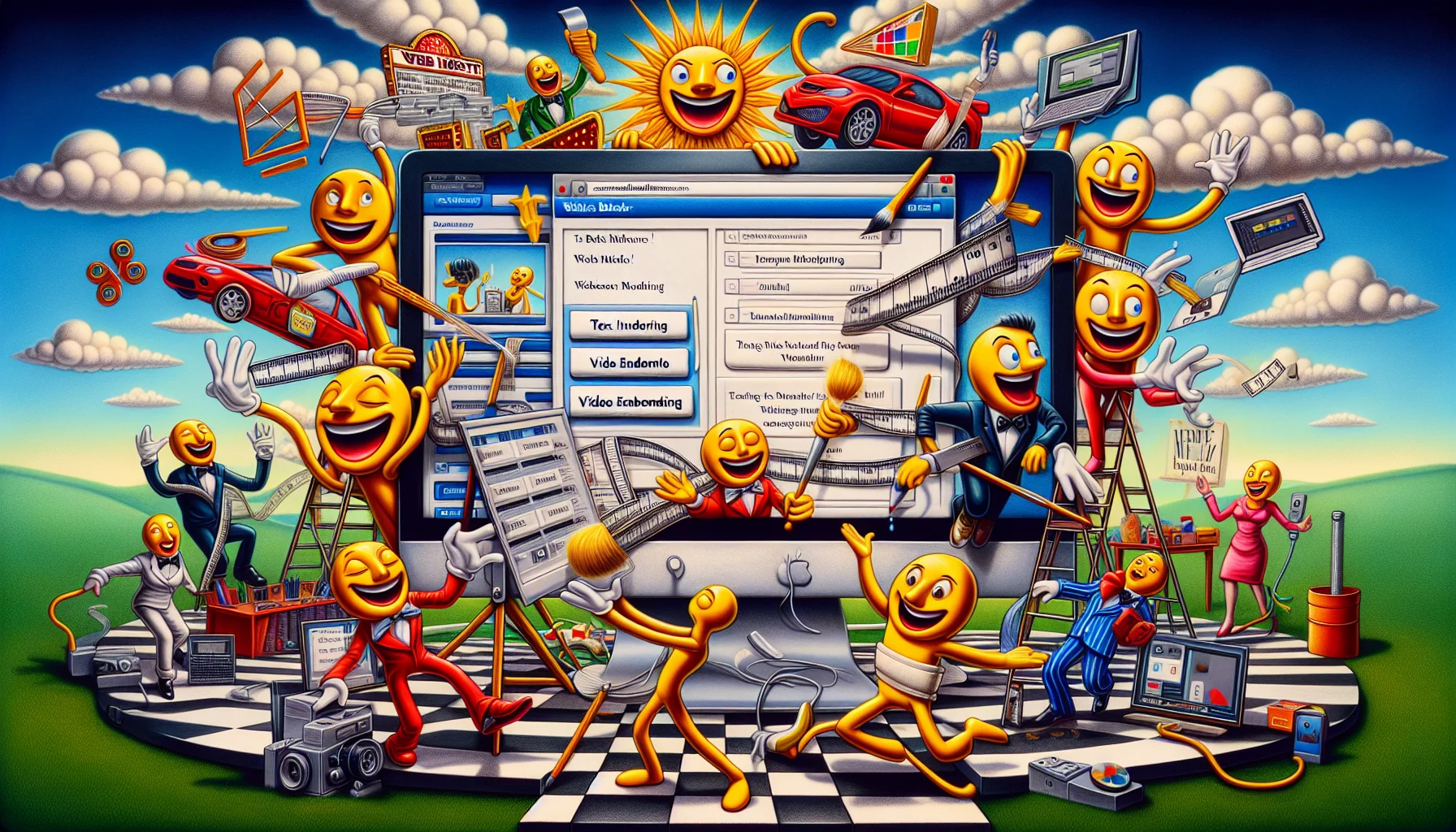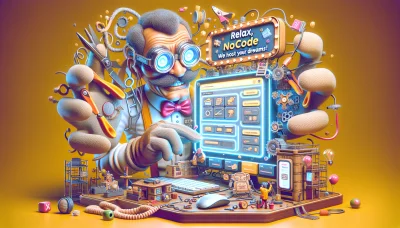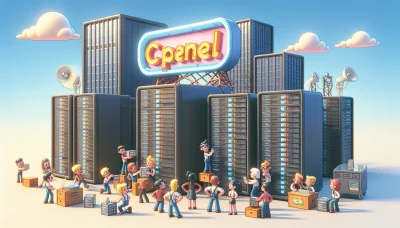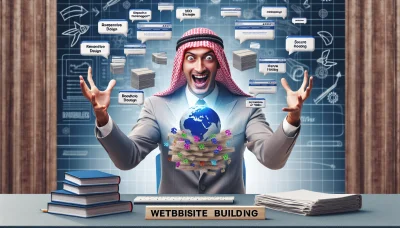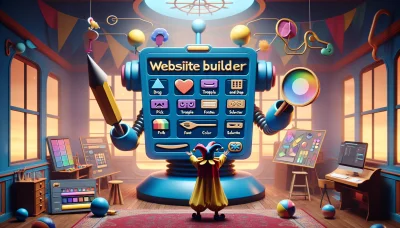Easiest website builder for beginners Quiz
Test Your Knowledge
Question of
Easiest Website Builder for Beginners
A website builder is a tool or platform that allows individuals, regardless of their technical expertise, to create a website without needing to write or understand code. This is particularly important for beginners as it simplifies the web development process, making it accessible and manageable. With a website builder, users can select templates, drag and drop elements, and customize their site with ease, making it an ideal solution for those looking to establish an online presence quickly and efficiently.
Why Choose an Easy Website Builder?
Choosing an easy website builder offers numerous benefits, especially for beginners. Firstly, it significantly reduces the learning curve, allowing users to create and launch their websites quickly without needing to understand complex coding or design principles. These builders come with drag-and-drop interfaces, pre-designed templates, and user-friendly tools that simplify the web design process. Additionally, they often include hosting services, ensuring that the technical aspects of going online are also taken care of. This approach not only saves time but also allows individuals and small businesses to establish their online presence with minimal investment. Furthermore, most easy website builders are scalable, meaning they grow with your needs, offering advanced features and customization options as your website attracts more traffic. In essence, an easy website builder is a cost-effective, efficient, and accessible solution that empowers anyone to bring their ideas to the digital world.
Top 5 Easiest Website Builders for Beginners
- Wix
- Squarespace
- Weebly
- Shopify
- WordPress.com
Comparing the Top 5 Easiest Website Builders
| Website Builder | Features | Pricing | Ease of Use |
|---|---|---|---|
| Wix | Drag-and-drop editor, 500+ templates, App Market | Free plan available; Premium plans start at $14/month | Very easy |
| Squarespace | Beautiful templates, built-in SEO tools, ecommerce functionality | Plans start at $12/month | Easy with a slight learning curve |
| Weebly | Drag-and-drop editor, SEO tools, ecommerce features | Free plan available; Premium plans start at $6/month | Very easy |
| Shopify | Powerful ecommerce features, extensive app store, customizable templates | Plans start at $29/month | Moderate, geared towards ecommerce |
| WordPress.com | Extensible with plugins, thousands of themes, powerful editor | Free plan available; Premium plans start at $4/month | Varies, easier with Gutenberg editor but has a learning curve |
How to Choose the Right Website Builder for You
Choosing the right website builder is crucial for the success of your online presence. Here are a few tips to help you select the best website builder based on your individual needs: First, assess your level of web design expertise to determine if you need a beginner-friendly platform or one with more advanced capabilities. Consider the specific features you need, such as e-commerce functionality, SEO tools, or customizable templates. It's also important to compare pricing plans to ensure you're getting the best value for your requirements. Lastly, read reviews and try out free trials to get a feel for the user experience and support offered by the builder. By carefully considering these aspects, you can find a website builder that aligns with your goals and skill level.
Getting Started with Your Chosen Website Builder
Embarking on the journey of building a website can be an exciting venture. To get started with your chosen website builder, first, sign up or log in to your account. Begin by selecting a template that resonates with the purpose of your website. Most builders offer a variety of templates categorized by industry or purpose, making it easier to find one that suits your needs. Once you've chosen a template, customize it by adding your own content, images, and branding elements. Use the drag-and-drop features to add, remove, or rearrange sections according to your preference. Don't forget to preview your website on different devices to ensure it looks great on all screen sizes. Lastly, review your website's SEO settings and make adjustments as necessary before publishing. Remember, building a website is an iterative process; you can always make changes and improvements as you go.
Conclusion: Taking the First Step in Website Building
Choosing the right website builder is a crucial first step for beginners embarking on their website creation journey. It sets the foundation for a user-friendly design experience and ensures that the process is as smooth and efficient as possible. With the vast array of options available, it's important to select a builder that not only meets your specific needs but also offers the flexibility to grow as your skills and website demands evolve. Starting your website building journey can seem daunting, but with the right tools and a bit of determination, you'll soon find it to be a rewarding and creative endeavor. So, take that first step today, and begin bringing your digital vision to life.