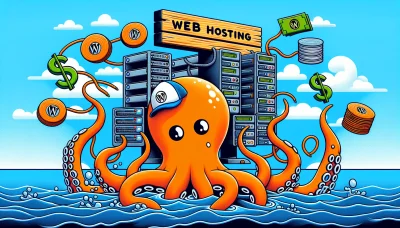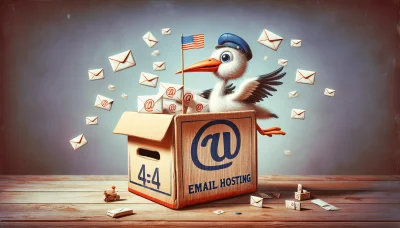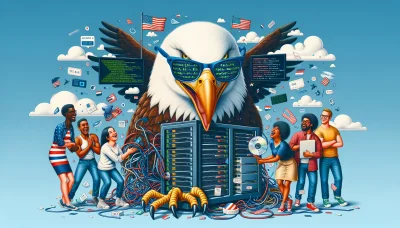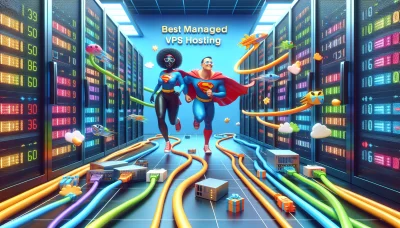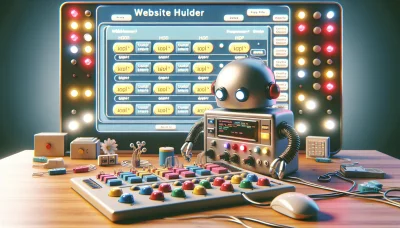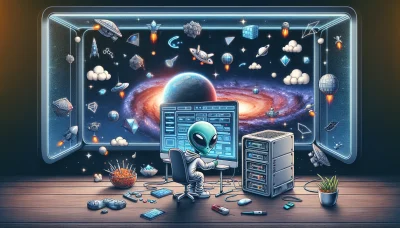Vps hosting usa Quiz
Test Your Knowledge
Question of
What is VPS Hosting?
VPS hosting, or Virtual Private Server hosting, is a type of web hosting that uses virtualization technology to provide you with dedicated (private) resources on a server with multiple users. It's a more secure and stable solution than shared hosting, where you don't have a dedicated server space. However, it's smaller scale and less expensive than renting an entire server. VPS hosting is often used by website owners who have medium-level traffic that exceeds the limits of shared hosting plans but don't need the resources of a dedicated server.
Benefits of VPS Hosting in the USA
VPS hosting in the USA offers several benefits for businesses and individuals looking for a reliable and efficient web hosting solution. Firstly, it provides enhanced performance due to dedicated resources. Unlike shared hosting, where resources are shared among multiple users, a VPS ensures that your website has its own allocated resources, leading to improved site speed and stability. Additionally, VPS hosting offers greater flexibility and control, allowing users to customize their server environment according to their specific needs and install applications or software as required. Security is another significant advantage, as VPS hosting often includes advanced security features and isolation from other users on the same server, reducing the risk of cyber threats. Moreover, VPS hosting in the USA benefits from high-quality infrastructure and connectivity, ensuring minimal downtime and optimal performance for websites targeting a US audience. Lastly, VPS hosting can be cost-effective, providing a middle ground between the affordability of shared hosting and the power of a dedicated server, making it an excellent choice for growing businesses or websites with increasing traffic.
Top VPS Hosting Providers in the USA
- DigitalOcean
- Vultr
- Linode
- AWS (Amazon Web Services)
- Bluehost
Comparing VPS Hosting Plans
| Provider | Plan | CPU Cores | RAM | Storage | Bandwidth | Price | Benefits |
|---|---|---|---|---|---|---|---|
| Bluehost | Standard | 2 | 2GB | 30GB SSD | 1TB | $18.99/mo | Free SSL, 24/7 support |
| HostGator | Snappy 2000 | 2 | 2GB | 120GB SSD | 1.5TB | $19.95/mo | Free domain, Full root access |
| DigitalOcean | Basic Droplet | 1 | 1GB | 25GB SSD | 1TB | $5/mo | SSD only, Simple API |
| Vultr | High Frequency | 1 | 1GB | 32GB NVMe | 1TB | $6/mo | 100% SLA, 17 server locations |
| InMotion Hosting | VPS-1000HA-S | 4 | 4GB | 75GB SSD | 4TB | $22.99/mo | Free backups, cPanel included |
How to Choose the Right VPS Hosting Provider
Choosing the right VPS hosting provider is crucial for the performance and reliability of your website. Start by assessing your website's specific needs, including storage, bandwidth, and CPU requirements. Look for providers that offer scalable solutions, allowing you to adjust resources as your site grows. Consider the level of customer support offered, preferring providers with 24/7 availability and a variety of support channels. Check the provider's uptime record to ensure reliability. Additionally, compare pricing plans among providers, but remember that the cheapest option may not always be the best. Lastly, read reviews and testimonials from existing customers to gauge their satisfaction with the service.
Setting Up Your VPS Hosting
Setting up VPS hosting involves several key steps to ensure your server is ready to host your websites and applications. First, choose a reputable VPS provider and select the right plan for your needs. Once your account is set up, access your VPS via SSH using the credentials provided by your host. It's essential to update your server's software to the latest version for security and performance reasons. Next, install a web server like Apache or Nginx, and configure it to serve your websites. You may also need to install a database server such as MySQL and a programming language like PHP, depending on your requirements. Secure your VPS by setting up a firewall and installing security software. Finally, transfer your website files to the VPS and test your site to ensure everything is working correctly. Remember, managing a VPS requires some technical knowledge, so be prepared to learn or seek assistance when needed.
Maintaining and Optimizing Your VPS Hosting
Maintaining and optimizing your VPS hosting involves a series of strategic steps to ensure your server runs efficiently and securely. First, regular updates of your server's software are crucial to protect against vulnerabilities. This includes the operating system and any applications you have installed. Secondly, monitoring your VPS resources helps in identifying any performance bottlenecks. Utilizing tools for CPU, memory, and disk usage gives insights into potential upgrades or optimizations needed. Thirdly, implementing security measures, such as configuring firewalls, installing malware scanners, and setting up SSH key authentication, safeguards your server against unauthorized access. Additionally, optimizing your web server and database settings can significantly improve response times for your hosted applications. Lastly, regularly backing up your server data ensures that you can quickly recover from any data loss incidents. By following these practices, you can maintain a robust, secure, and high-performing VPS hosting environment.