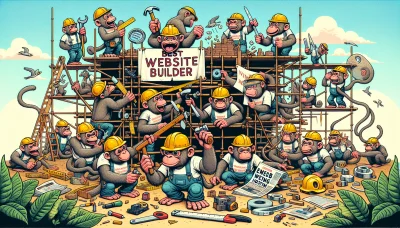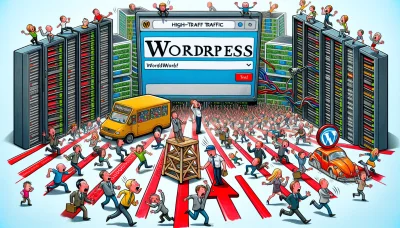How to tell what website builder was used Quiz
Test Your Knowledge
Question of
How to Tell What Website Builder Was Used?
A website builder is a tool or platform that allows individuals and businesses to create websites without needing to manually code them. These builders provide a variety of templates and drag-and-drop interfaces, making web design accessible to users of all skill levels. Knowing which website builder was used is important for several reasons. If you're looking to update or modify a website, understanding the specific builder can help you determine the limitations and capabilities you have to work with. Additionally, for those interested in creating a similar website, identifying the builder can provide a starting point for their own design process.
Signs of Popular Website Builders
- WordPress: Versatility with plugins, strong SEO capabilities, and a large community for support.
- Wix: User-friendly drag-and-drop interface, wide range of templates, and built-in features for beginners.
- Squarespace: High-quality, professional templates, strong focus on design, and comprehensive built-in tools.
- Weebly: Intuitive drag-and-drop interface, good for small businesses, and includes eCommerce functionality.
- Shopify: Leading platform for online stores, powerful eCommerce tools, and extensive app marketplace.
- GoDaddy Website Builder: Easy to use for beginners, includes basic online marketing tools, and quick setup.
- Jimdo: AI-driven design choices, simple to use, and good for basic websites.
Using BuiltWith to Identify Website Builders
BuiltWith is a powerful website profiler tool that enables users to discover the technology stack behind any website, including which website builder was used to create it. To use BuiltWith, simply navigate to the BuiltWith website and enter the URL of the website you're curious about in the search bar. Once you submit the URL, BuiltWith will generate a comprehensive report detailing all the technologies the website is using, such as the website builder, hosting information, analytics tools, and more. This makes it incredibly easy to identify not only which website builder was used but also other technologies that might be of interest.
Using WhoIsHostingThis to Identify Hosting Providers
WhoIsHostingThis is a powerful tool designed to help users discover who is hosting any website. By simply entering the URL of the site in question into the WhoIsHostingThis search bar, the tool provides detailed information about the hosting provider. This can be particularly useful for understanding which company is behind the web hosting services of a site, and in some cases, it can also give clues about the website builder or platform used to create the website. Whether you're researching competitors, looking for hosting options for your own site, or just curious, WhoIsHostingThis offers a straightforward way to gather hosting information.
Manual Inspection of Website Code
To manually inspect a website's code to identify the website builder used, start by right-clicking on any part of the webpage and selecting "Inspect" or "View Page Source" from the context menu. This will open the developer tools or the source code view, respectively. Once here, look for comments in the code or specific HTML tags that are unique to website builders, such as meta tags named "generator" or specific CSS class names that include the builder's name. Additionally, the structure of the website's URLs or the naming convention of the website's assets like images or JavaScript files can also give clues about the website builder. Paying attention to these details can often reveal which platform was used to create the website.
Comparison of Website Builders
| Website Builder | Features | Pros | Cons |
|---|---|---|---|
| Wix | Drag-and-drop editor, 500+ templates, app market | Intuitive interface, great for beginners, extensive template collection | Can be pricey, difficult to change templates after publishing |
| Squarespace | Beautiful templates, built-in SEO tools, mobile optimization | High-quality design, comprehensive features, strong for blogging | Learning curve, limited third-party apps |
| WordPress | Extensive themes and plugins, full customization, SEO friendly | Highly customizable, large community, powerful blogging tools | Can be complex for beginners, requires maintenance |
| Weebly | Drag-and-drop builder, SEO guides, eCommerce tools | Easy to use, good for small businesses, affordable plans | Fewer template choices, limited design flexibility |
| Shopify | eCommerce focus, extensive app store, 24/7 support | Powerful eCommerce features, scalable, strong community support | Monthly fees can add up, transaction fees unless using Shopify Payments |
Conclusion: Identifying Website Builders
Identifying the website builder used for creating a website is crucial for multiple reasons. It allows individuals and businesses to understand the capabilities and limitations of the site, facilitating better decision-making regarding potential redesigns, enhancements, or migrations. Methods for identifying website builders include inspecting the website's source code for specific comments or file paths, using online tools that analyze website technologies, and recognizing unique features or templates specific to popular builders. Knowing which website builder was used can significantly streamline the process of updating the website, implementing SEO strategies, or customizing the site to better meet user needs. It also provides insights into the level of technical support that might be available and the scalability options for the website's future growth.