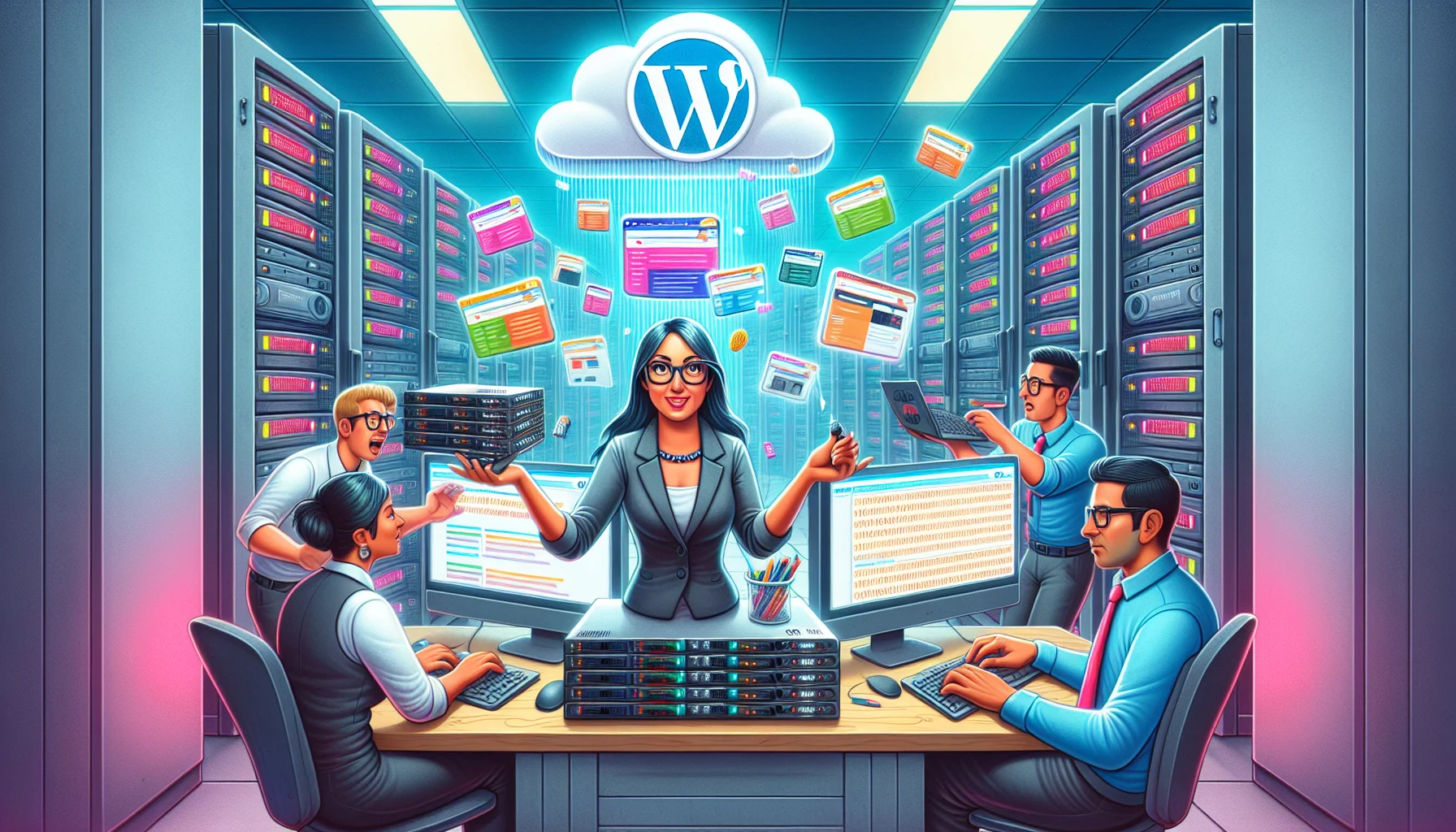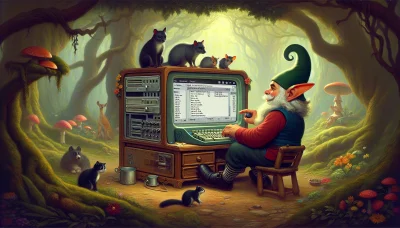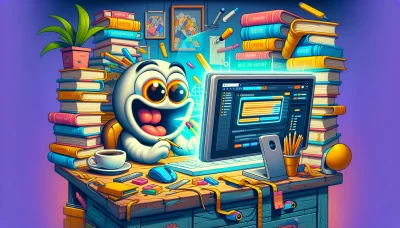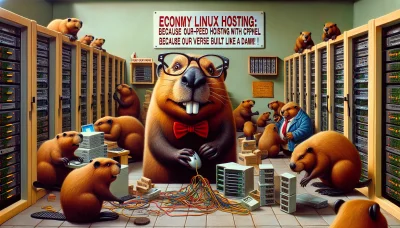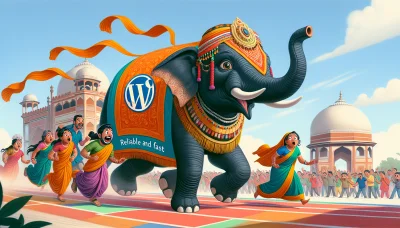What is managed wordpress hosting Quiz
Test Your Knowledge
Question of
What is Managed WordPress Hosting?
Managed WordPress Hosting is a specialized hosting service for WordPress where all technical aspects of running WordPress are managed by the host. This includes security, speed, WordPress updates, daily backups, website uptime, and scalability. The idea behind managed hosting is to offer a completely hassle-free experience, so you can focus on running your business and doing what you're good at. It is a perfect solution for those who lack the technical expertise or time to manage a server themselves.
Benefits of Managed WordPress Hosting
Managed WordPress Hosting offers a multitude of benefits for website owners, making it an increasingly popular choice. Firstly, it provides a hassle-free experience by handling all the technical aspects of running a WordPress site, including security, speed, WordPress updates, daily backups, website uptime, and scalability. This allows website owners to focus on their content and business without worrying about website maintenance. Additionally, Managed WordPress Hosting often comes with expert support, optimized for performance improvements, and enhanced security measures to protect against common threats like malware and brute force attacks. By choosing Managed WordPress Hosting, users can enjoy a robust, secure, and high-performing website with minimal effort.
Features of Managed WordPress Hosting
- Automated WordPress Updates
- Expert WordPress Support
- Enhanced Security Measures
- Daily Website Backups
- Performance Optimization for WordPress
- One-Click Staging Environments
- Easy-to-Use Control Panel
- Free SSL Certificates
- Scalable Resources to Handle Traffic Spikes
- Access to Premium WordPress Themes and Plugins
Managed WordPress Hosting vs Shared Hosting
When it comes to hosting a WordPress site, choosing the right hosting environment is crucial for performance, security, and ease of use. Managed WordPress Hosting and Shared Hosting are two popular options, each with its own set of benefits and drawbacks. Managed WordPress Hosting is specifically optimized for WordPress sites, offering features like automatic updates, enhanced security, and expert support, making it an ideal choice for users who prioritize performance and convenience but at a higher cost. On the other hand, Shared Hosting is a more affordable option that hosts multiple websites on a single server. While it offers the basic necessities for hosting a website, it lacks the specialized services and performance optimizations of Managed WordPress Hosting. Shared Hosting might be suitable for small sites with limited traffic, but for those looking to maximize their WordPress site's potential, Managed WordPress Hosting is often the better choice.
Choosing the Right Managed WordPress Hosting Provider
When selecting a Managed WordPress Hosting provider, it's crucial to consider several key factors to ensure your website runs smoothly, securely, and efficiently. Firstly, assess the provider's performance, particularly their speed and uptime guarantees, as these will directly impact your site's user experience and SEO rankings. Security features are also paramount; look for providers offering comprehensive security measures like daily backups, malware scanning, and a free SSL certificate. Customer support is another critical aspect; ensure the provider offers 24/7 support with knowledgeable staff who can assist with any issues promptly. Additionally, scalability should be considered to accommodate your website's growth without switching providers. Lastly, review the pricing plans to ensure you're getting value for your money, with clear terms and no hidden costs. By carefully evaluating these factors, you can choose a Managed WordPress Hosting provider that best fits your website's needs and future aspirations.
Top Managed WordPress Hosting Providers
| Provider | Starting Price | Storage | Bandwidth | Free SSL | 24/7 Support |
|---|---|---|---|---|---|
| WP Engine | $25/month | 10 GB | 50 GB | Yes | Yes |
| SiteGround | $6.99/month | 10 GB | Unmetered | Yes | Yes |
| Kinsta | $30/month | 10 GB | 25,000 visits | Yes | Yes |
| Flywheel | $15/month | 5 GB | 20 GB | Yes | Yes |
| Bluehost | $19.95/month | 30 GB | Unmetered | Yes | Yes |
Cost of Managed WordPress Hosting
Managed WordPress Hosting costs can vary significantly based on several factors, including the hosting provider, the plan's features, and the website's traffic volume. Generally, prices range from as low as $15 per month for basic plans to over $100 per month for advanced offerings that cater to higher traffic volumes and provide more extensive features. These plans often include premium support, enhanced security measures, daily backups, and performance optimization tools specifically tailored for WordPress sites.
Who Should Use Managed WordPress Hosting?
Managed WordPress Hosting is ideal for website owners who prioritize efficiency, security, and performance without the technical complexities of managing a server. It's particularly beneficial for businesses and individuals who rely on their WordPress website as a critical part of their operations but lack the time or technical expertise to handle backend tasks. This includes entrepreneurs, bloggers, e-commerce sites, and companies looking to scale their online presence without worrying about the technicalities of website management. Managed WordPress Hosting provides a hassle-free solution, ensuring that your website is fast, secure, and always up to date.
Conclusion
Managed WordPress Hosting provides a streamlined and optimized platform specifically for WordPress websites, offering benefits such as enhanced security, improved performance, automatic updates, and expert support. While it may come at a higher cost compared to traditional hosting options, the value it adds in terms of website speed, uptime, and minimal downtime makes it a worthwhile investment for businesses and individuals looking for a hassle-free WordPress experience. Ultimately, Managed WordPress Hosting is an excellent choice for those who prefer to focus on their content and business rather than on the technical aspects of website management.