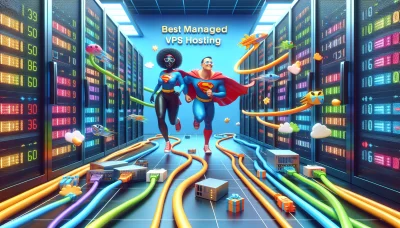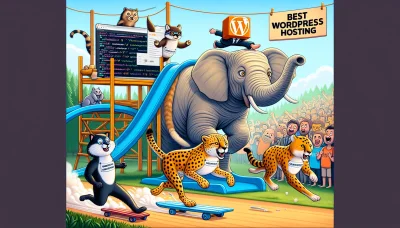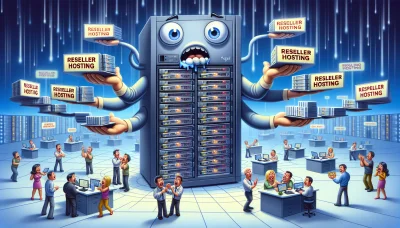How to find out what website builder was used Quiz
Test Your Knowledge
Question of
How to Find Out What Website Builder Was Used?
A website builder is a platform or tool that allows you to create websites without the need to manually edit code. It's important to know which website builder was used for a specific site because this knowledge can provide insights into the site's functionality, flexibility, and potential limitations. Understanding the underlying technology can also be crucial for tasks such as website customization, maintenance, or migration.
Why Would You Want to Know What Website Builder Was Used?
There are several reasons why someone might be interested in knowing which website builder was used to create a website. Firstly, if the website has a design or functionality that appeals to them, they might want to use the same builder for their own project. Understanding the tools used can provide insights into how certain features were implemented or how certain design elements were achieved. Secondly, web developers or designers might be conducting research or looking for inspiration and knowing the builder can help them understand the limitations or capabilities of different platforms. Lastly, for those looking to switch their website to a new platform, knowing what competitors or similar sites use can inform their decision on which builder might best meet their needs.
Different Types of Website Builders
- Wix
- Squarespace
- Weebly
- Shopify
- WordPress
- GoDaddy Website Builder
- BigCommerce
How to Identify a Website Builder?
To identify the website builder used to create a website, you can start by looking at the website's source code for specific comments or URLs that might indicate the builder. Many website builders like WordPress, Wix, or Squarespace include unique identifiers in their code. Another method is to use online tools or browser extensions designed to detect website technologies and builders. These tools can provide you with detailed information about the site, including the website builder, with just a few clicks. Additionally, examining the website's URL structure or specific patterns in its design can also give clues about the underlying builder, as many platforms have characteristic features or templates.
Tools to Help Identify Website Builders
| Tool Name | Features | Limitations |
|---|---|---|
| BuiltWith |
|
|
| Wappalyzer |
|
|
| WhatCMS |
|
|
| SiteSniffer |
|
|
Case Study: Identifying Website Builders
In this hypothetical scenario, Alex, a small business owner, is eager to establish an online presence for his newly launched gourmet coffee shop. With a limited budget and no prior experience in web development, Alex embarks on a quest to find the most user-friendly and cost-effective website builder that can cater to his specific needs. He begins by researching various platforms, comparing their templates, ease of use, scalability, and pricing. Alex also seeks feedback from peers in online forums and reads reviews to gauge customer satisfaction. His goal is not only to create a visually appealing site but also to integrate e-commerce functionality that allows customers to purchase coffee and related products directly from the website. Through diligent research and analysis, Alex aims to identify a website builder that combines simplicity, efficiency, and affordability, enabling him to launch his online store with minimal hassle and maximum impact.
Conclusion: The Importance of Knowing Your Website Builder
Understanding the website builder used for creating your website is crucial for several reasons. It allows you to fully leverage the specific features and tools that the platform offers, ensuring that you can effectively manage, update, and optimize your site. Knowing your website builder also enables you to seek out the most relevant and effective support resources and communities, saving you time and effort in troubleshooting or learning how to make the most of your site. Furthermore, it can significantly impact your ability to implement SEO strategies, integrate third-party applications, and customize your site to fit your brand and meet your needs. In essence, being well-informed about your website builder is a foundational aspect of successful website ownership and management.