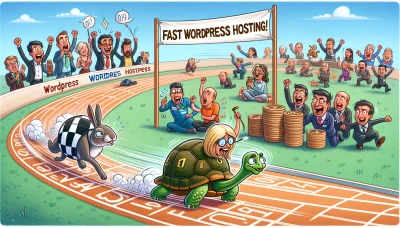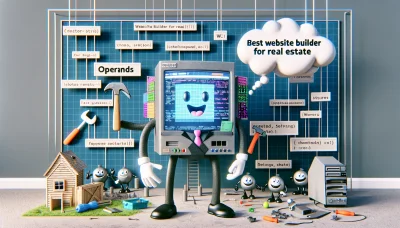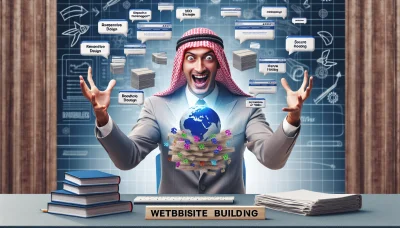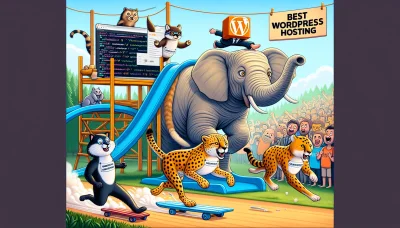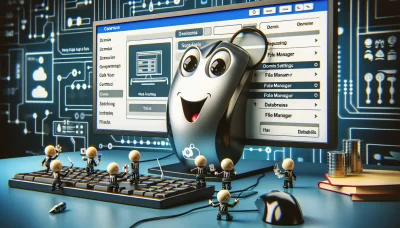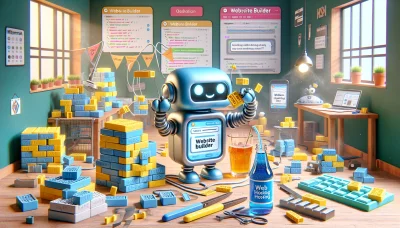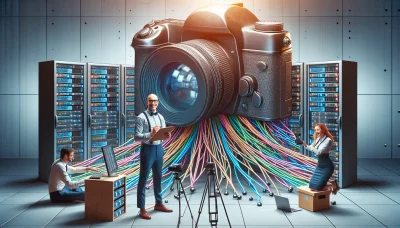Website builder squarespace Quiz
Test Your Knowledge
Question of
Understanding Squarespace as a Website Builder
Squarespace is a comprehensive website building platform that allows users to create professional-looking websites without the need for advanced coding skills. It offers a wide range of templates and design tools, making it possible for individuals and businesses to customize their online presence to suit their brand and needs. Squarespace is renowned for its sleek designs, intuitive user interface, and robust functionality, which includes e-commerce capabilities, SEO tools, and various integrations. Its relevance in the field of web hosting is significant, as it provides a one-stop solution for creating, managing, and hosting websites, making it a popular choice for creators, entrepreneurs, and businesses looking to establish a strong online presence.
Features of Squarespace Website Builder
- Drag-and-Drop Management: Easy to use interface for website design and content management without coding knowledge.
- Responsive Design: Automatically adjusts to fit desktop, tablet, and mobile screens.
- Customizable Templates: A wide range of professionally designed templates that can be customized to meet specific needs.
- Built-in SEO Tools: Tools and features designed to help improve website visibility on search engines.
- Integrated E-commerce: Complete solutions for online stores, including inventory management, shipping tools, and secure checkout.
- 24/7 Customer Support: Round-the-clock support through live chat, email, or phone.
- Custom Domains: Ability to use a custom domain name for a more professional look.
- SSL Security: Free SSL certificates for all websites, ensuring secure connections.
- Analytics and Reporting: Comprehensive insights into website performance, visitor demographics, and more.
- Extension and Third-Party Integration: Options to extend functionality through various integrations and extensions.
How Squarespace Enhances Web Hosting
Squarespace enhances web hosting by providing an all-in-one platform that combines website design, development, and hosting services. It offers user-friendly templates that are both sophisticated and customizable, catering to a wide range of industries from e-commerce to blogging. With its intuitive drag-and-drop interface, users can easily create professional-looking websites without any coding knowledge. Additionally, Squarespace includes SEO tools, analytics, and 24/7 customer support, ensuring that websites not only look great but also perform well in search engines and are accessible to visitors at any time. This holistic approach simplifies the web hosting process, making it accessible to both beginners and experienced web developers alike.
Comparing Squarespace with Other Website Builders
| Feature | Squarespace | Wix | WordPress | Weebly |
|---|---|---|---|---|
| Templates | High-quality, professional | Versatile, wide range | Extensive, customizable | Good, but more limited |
| Ease of Use | Drag-and-drop, no coding required | Intuitive drag-and-drop | Learning curve, but flexible | Simple drag-and-drop |
| E-commerce | Advanced features, integrated | Good for small to medium stores | Highly customizable with plugins | Basic, suitable for small stores |
| SEO Tools | Comprehensive built-in tools | Basic built-in, advanced with apps | Highly customizable with plugins | Basic built-in tools |
| Customer Support | 24/7 support via email and live chat | 24/7 support, phone support in English | Community forums, extensive documentation | Email, chat, and phone support |
| Pricing | Premium, no free plan | Free plan available, premium plans vary | Free, costs vary with hosting and plugins | Free plan available, premium plans vary |
Pros and Cons of Using Squarespace for Web Hosting
Advantages
- User-friendly interface for beginners
- Beautiful, professionally designed templates
- Comprehensive all-in-one platform with hosting and domain services included
- Excellent customer support and resources
- Regular updates and new features
Disadvantages
- Less customization options for advanced users
- Higher cost compared to basic hosting services
- Limited third-party integrations
- Performance can be slower on complex sites
- Exporting your site to another platform can be difficult
Setting Up Your Website on Squarespace
Setting up your website on Squarespace is a straightforward process that can be broken down into the following steps:
- Sign Up: Begin by visiting the Squarespace website and signing up for an account. You can start with a free trial to get a feel for the platform.
- Choose a Template: Squarespace offers a wide variety of templates tailored to different industries and purposes. Select one that best fits your needs.
- Customize Your Template: Use the Squarespace editor to customize your template. You can add, remove, or modify pages, change the design, and adjust settings to suit your preferences.
- Add Content: Start adding your content. This includes text, images, products, or blog posts. Ensure your content is organized and easy to navigate.
- Adjust SEO Settings: Squarespace provides SEO settings to help improve your website's visibility on search engines. Fill out site descriptions, page titles, and custom URLs.
- Set Up a Domain: You can use a Squarespace domain or connect a domain you already own. Squarespace offers a free custom domain for the first year with annual plans.
- Review and Test Your Website: Before publishing, thoroughly review your website. Check for any errors, ensure all links work, and view your site on different devices to ensure it's responsive.
- Publish Your Website: Once you're satisfied with your site, it's time to publish. Click the "Publish" button within Squarespace to make your site live.
Following these steps will help you create a professional-looking website on Squarespace. Remember, you can always make changes and updates to your site after it's live.
Conclusion: Is Squarespace the Right Choice for Web Hosting?
After thoroughly analyzing Squarespace's features, pricing, customer support, and performance, it's clear that Squarespace stands out as a robust platform for individuals and small businesses looking to craft professional, aesthetically pleasing websites without the need for deep technical knowledge. Its user-friendly interface, comprehensive templates, and integrated tools for SEO, marketing, and e-commerce make it a compelling choice for those prioritizing ease of use and design. However, for those with advanced web development skills or requiring complex, highly customized websites, Squarespace might be limiting. In conclusion, Squarespace is indeed a good choice for web hosting for most users seeking simplicity, reliability, and quality in their web presence, but it may not suit the needs of users with very specific, advanced requirements.