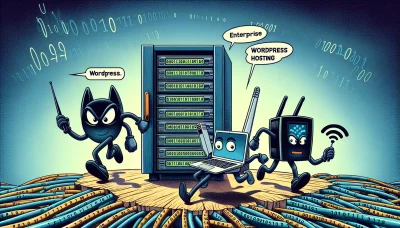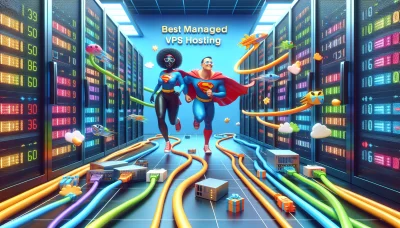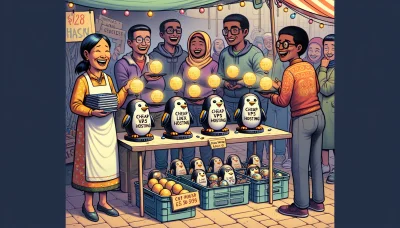Cloudflare domain registration Quiz
Test Your Knowledge
Question of
Understanding Cloudflare Domain Registration
Cloudflare domain registration is a service offered by Cloudflare that allows individuals and organizations to purchase and manage domain names. Unlike traditional domain registrars, Cloudflare focuses on providing enhanced security, privacy, and performance for your domain. This includes integrated services such as DDoS protection, free SSL certificates, and DNSSEC to ensure your website remains secure and accessible. Additionally, Cloudflare offers transparent, no-markup pricing on domains to ensure users only pay what is necessary, making it a cost-effective option for domain registration.
Benefits of Using Cloudflare for Domain Registration
Using Cloudflare for domain registration offers several advantages, making it an appealing choice for website owners. Firstly, Cloudflare provides enhanced security features to protect domains from DDoS attacks, ensuring your website remains accessible even under attack. Additionally, Cloudflare offers privacy protection for free by masking personal information in the WHOIS database, helping to reduce spam and protect against identity theft. Another significant benefit is the seamless integration with Cloudflare's CDN and security services, which can improve website performance and security without the need for complex configurations. Cloudflare also prides itself on transparent pricing without hidden fees, making it a cost-effective option for domain registration. Lastly, the user-friendly dashboard simplifies the management of domain settings, making it easy for both beginners and experienced users to navigate.
How to Register a Domain with Cloudflare
- Create a Cloudflare account or log in if you already have one.
- Navigate to the Registrar section of your Cloudflare dashboard.
- Search for the domain name you wish to register to check its availability.
- Once you've found an available domain, select it and proceed to the checkout.
- Provide the required personal and payment information.
- Review your order and then submit it.
- Complete any additional verification required by ICANN or Cloudflare.
- Set up your domain by configuring its DNS settings within your Cloudflare account.
Pricing for Cloudflare Domain Registration
| Service | .com | .net | .org |
|---|---|---|---|
| Cloudflare | $8.03 | $9.05 | $10.11 |
| GoDaddy | $12.99 | $14.99 | $17.99 |
| Namecheap | $8.88 | $10.98 | $12.98 |
| Google Domains | $12.00 | $12.00 | $12.00 |
Transferring Your Domain to Cloudflare
To transfer your domain to Cloudflare, start by ensuring your domain is eligible for transfer. This typically means it has been registered for at least 60 days and is not locked by your current registrar. Next, obtain an authorization code (also known as an EPP code) from your current registrar. Log in to your Cloudflare account, navigate to the domain management section, and select 'Add Site' to initiate the transfer. Enter your domain name and follow the prompts to input your authorization code. Confirm your contact information and proceed with the payment for the domain transfer. Once the transfer is initiated, it may take up to 5-7 days to complete. During this time, keep an eye on your email for any communications from Cloudflare or your current registrar, as you may need to approve the transfer. After the transfer is complete, you will manage your domain's DNS settings directly from your Cloudflare dashboard.
Common Issues and Solutions with Cloudflare Domain Registration
-
Issue:
Domain transfer to Cloudflare fails.
Solution: Ensure the domain is unlocked at the current registrar, and the correct authorization code is provided. Also, verify that the domain is not recently registered or transferred within the last 60 days. -
Issue:
Error message stating the domain is not eligible for transfer.
Solution: Confirm that the domain extension (TLD) is supported by Cloudflare. If it is supported, check that the domain does not have any registry locks or restrictions that prevent transfer. -
Issue:
Unable to update DNS records after transferring a domain.
Solution: Wait for the DNS propagation to complete, which can take up to 48 hours. If issues persist, verify that Cloudflare's nameservers are correctly set up in your domain's settings. -
Issue:
Domain registration failed.
Solution: Check for any email verification requests from Cloudflare and complete them. Also, ensure that your payment method is valid and has sufficient funds. -
Issue:
WHOIS information not updating.
Solution: After updating WHOIS information, allow up to 24 hours for changes to reflect. If the issue persists, contact Cloudflare support for further assistance.
Customer Support for Cloudflare Domain Registration
For users who have registered domains through Cloudflare, a variety of customer support options are available to ensure a smooth and secure experience. Cloudflare offers support through an extensive knowledge base, where users can find answers to common questions and guides for troubleshooting. Additionally, ticket-based support is available for more specific issues, with a team of experts ready to assist. For immediate assistance, Cloudflare's live chat service connects users directly with support personnel. Premium customers enjoy access to 24/7 priority support, ensuring that any critical issues are addressed promptly. Cloudflare is committed to providing comprehensive support to all its domain registration customers, ensuring a reliable and user-friendly experience.
Conclusion
Cloudflare domain registration offers a seamless, secure, and privacy-focused service for users looking to register or transfer domains. Key points include its competitive pricing, comprehensive security features like DDoS protection and SSL certificates, and a strong emphasis on user privacy with WHOIS privacy protection included at no extra cost. Additionally, Cloudflare provides an easy-to-use management interface, making it straightforward for users to manage their domains and DNS settings. Overall, Cloudflare stands out as a reliable and user-friendly option for domain registration, catering to both individual and enterprise needs.