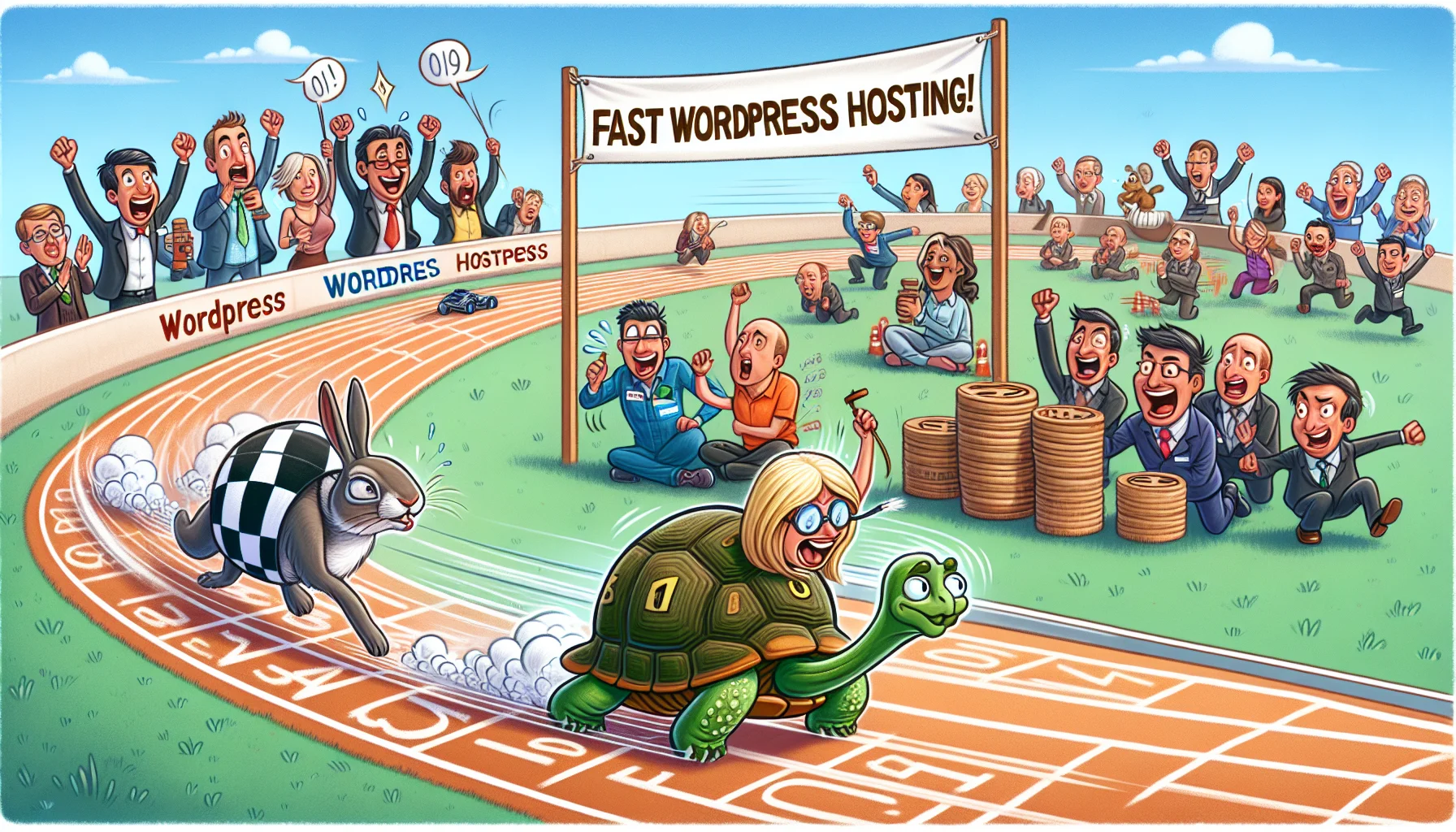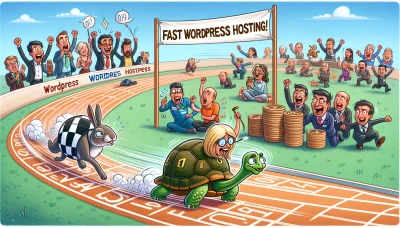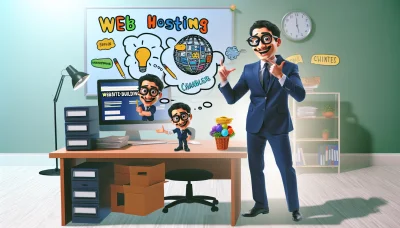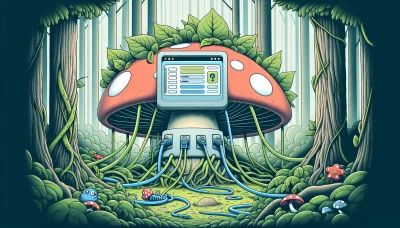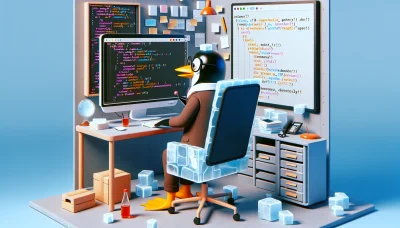Fast wordpress hosting Quiz
Test Your Knowledge
Question of
Fast WordPress Hosting: The Ultimate Guide
Choosing fast WordPress hosting is crucial for enhancing your website's performance and providing a seamless user experience. Fast hosting ensures that your website loads quickly, reducing bounce rates and improving search engine rankings. It plays a significant role in the success of your website by directly affecting visitor satisfaction and engagement. In this guide, we will explore the benefits of fast WordPress hosting and how it can transform your online presence.
What is WordPress Hosting?
WordPress hosting is a type of web hosting that's specifically optimized to better meet WordPress' performance and security needs. It includes one-click WordPress installs to make it easy to get started with WordPress, and some providers also offer additional services such as automatic WordPress updates and specialized WordPress support. The benefits of WordPress hosting include improved site speed, enhanced security measures tailored for WordPress, and expert support from people who specialize in WordPress. For anyone running a WordPress website, this type of hosting is necessary to ensure your site runs smoothly, remains secure against potential threats, and provides a better overall experience for your visitors.
Why Speed Matters in WordPress Hosting
Website speed is a critical factor in the success of any online platform, particularly for sites hosted on WordPress. It significantly influences Search Engine Optimization (SEO), as search engines like Google prioritize faster websites in their rankings. A quick-loading site enhances the user experience, reducing bounce rates and encouraging longer visits, which can lead to higher engagement and conversion rates. Moreover, optimal website performance, facilitated by fast loading times, ensures that your site can handle high traffic volumes without crashing, providing a reliable online presence for your business or personal brand. Therefore, investing in WordPress hosting that offers excellent speed capabilities is essential for maintaining a competitive edge in the digital landscape.
Factors to Consider for Fast WordPress Hosting
- Server Location: Choose a hosting service with servers close to your target audience for faster loading times.
- SSD Storage: Opt for hosting that offers Solid State Drive (SSD) storage for quicker data access and website performance.
- Content Delivery Network (CDN): Utilize a CDN to distribute your content globally, reducing the distance to your users and improving site speed.
- Resource Allocation: Ensure your hosting plan provides sufficient resources (RAM, CPU) to handle your website's traffic and processes efficiently.
- HTTP/2 Support: Look for hosting that supports HTTP/2 as it provides faster load times than HTTP/1.1 by allowing multiple simultaneous requests.
- PHP Version: Use the latest PHP version, as newer versions are typically faster and more secure.
- Cache Mechanisms: Choose a host that offers built-in caching solutions to speed up your website by storing a version of your pages in memory.
- Database Optimization: Opt for hosting that provides or supports tools for database optimization to ensure smooth and fast data retrieval.
- Security Measures: Secure hosting contributes to faster site performance by preventing malware and other attacks that can slow down your website.
- Scalability: Consider whether the hosting can scale resources quickly to handle traffic spikes without compromising on speed.
Top 5 Fast WordPress Hosting Providers
| Provider | Features | Pricing | Speed Performance |
|---|---|---|---|
| SiteGround | Free SSL, Daily Backup, Free CDN, 24/7 Support | Starts at $3.99/month | 673ms |
| Bluehost | Free Domain for 1 Year, Free SSL Certificate, 24/7 Support | Starts at $2.95/month | 689ms |
| WP Engine | Genesis Framework, 35+ StudioPress Themes, Free CDN & SSL Certificates | Starts at $25/month | 582ms |
| Kinsta | Free Migrations, Daily Backups, Free CDN, Google Cloud Platform | Starts at $30/month | 569ms |
| A2 Hosting | Free Account Migration, Anytime Money Back Guarantee, Free Automatic Backups | Starts at $2.99/month | 317ms |
How to Test Your WordPress Website Speed
To test the speed of your WordPress website, you can utilize tools such as Google PageSpeed Insights and GTmetrix. These tools analyze your website's performance and offer valuable insights into how quickly your site loads. To use them, simply enter your website's URL into the tool's interface and hit the analyze button. Both tools will then provide you with a detailed report, highlighting areas that are well-optimized alongside suggestions for improvements to enhance your site's loading speed.
Tips to Improve Your WordPress Website Speed
- Use a caching plugin to speed up load times.
- Optimize images for the web to reduce file sizes without compromising quality.
- Minimize CSS and JavaScript files to reduce the number of requests and increase speed.
- Use a content delivery network (CDN) to distribute your content globally and decrease loading times.
- Choose a performance-optimized hosting solution specifically designed for WordPress websites.
- Update WordPress, themes, and plugins regularly to ensure optimal performance and security.
- Limit the number of plugins to avoid unnecessary bloat and potential conflicts that can slow down your site.
- Implement lazy loading for images and videos to only load them when they are visible to the user.
- Use an efficient theme that is optimized for speed, responsiveness, and SEO.
- Optimize your database regularly to clean up unnecessary data and reduce its size for faster access.
Conclusion: Choosing the Right Fast WordPress Hosting
In conclusion, the significance of selecting a fast WordPress hosting cannot be overstated for anyone looking to ensure their website offers the best user experience, achieves high SEO rankings, and maintains optimal performance. Fast hosting not only enhances your website's loading times but also contributes to a more secure and reliable online presence. As you consider your options, remember to weigh the factors and tips discussed, such as uptime guarantees, customer support, scalability, and security features. By carefully evaluating these aspects, you can make an informed decision that will benefit your website in the long run. Choose wisely, and set your site up for success.