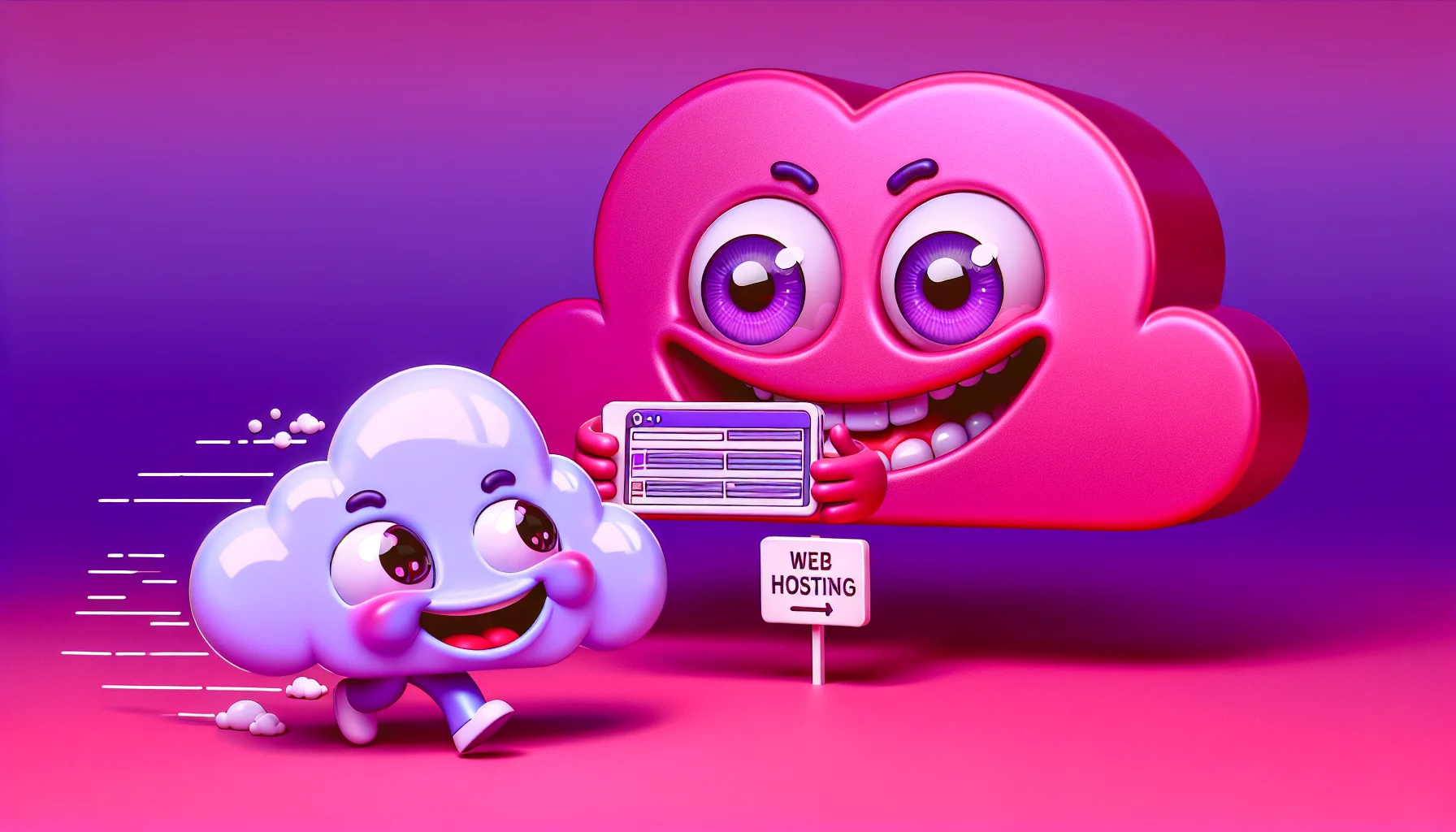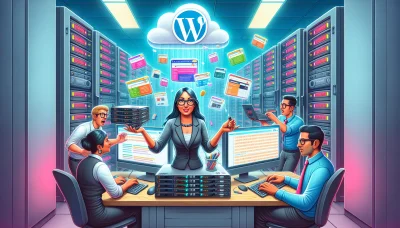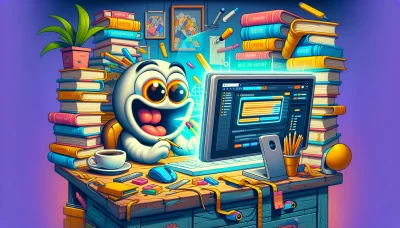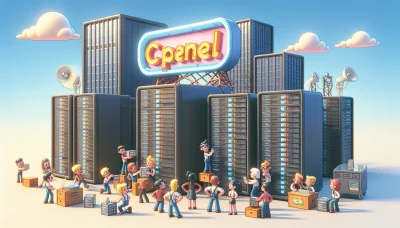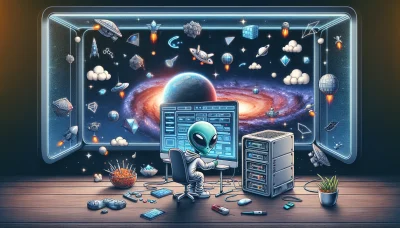Magento website builder Quiz
Test Your Knowledge
Question of
Introduction to Magento Website Builder
Magento Website Builder is a powerful, open-source e-commerce platform that allows businesses and individuals to create highly customizable, scalable, and feature-rich online stores. It is designed for those with a bit of web development experience, offering a wide range of tools and extensions that enable users to tailor their e-commerce sites to their specific needs and preferences. With its robust set of features, Magento is ideal for businesses looking to expand their online presence and provide a seamless shopping experience to their customers.
Why Choose Magento Website Builder?
Magento offers a flexible and powerful platform that caters to businesses of all sizes. One of its most significant advantages is its scalability. Whether you're starting a small online store or expanding to a global enterprise, Magento can scale to meet your needs without compromising on performance. This makes it an ideal choice for businesses planning to grow or those experiencing fluctuating traffic volumes.
Another benefit of using Magento is its extensive customization capabilities. With access to a wide range of themes and extensions, businesses can tailor their websites to match their brand identity and meet specific functional requirements. Magento's open-source nature further enhances this flexibility, allowing developers to modify the core code and add custom features, ensuring that each Magento website can be truly unique and optimized for its specific audience.
Lastly, Magento boasts a strong global community of developers, users, and service providers. This community contributes to a vast ecosystem of support, where users can find solutions to their issues, share best practices, and access a wealth of plugins and extensions. This collaborative environment not only helps in solving technical challenges but also keeps the platform secure and up-to-date with the latest e-commerce trends and technologies.
Key Features of Magento Website Builder
- Open Source Technology
- Flexible Content Management
- Mobile-Friendly Configuration
- Advanced Search Engine Optimization
- Powerful and Spacious
- Customizable Security Permissions
- Filtered Search for Shoppers
- Third-party Integrations
- Multi-Website Options
- Extensive and Efficient API
How to Get Started with Magento Website Builder?
To begin using Magento Website Builder, start by signing up for a Magento account on their official website. After creating an account, you can choose a hosting provider that supports Magento or opt for Magento Commerce which includes cloud hosting. Next, install the Magento software either manually or via your hosting provider's control panel. After installation, you can access the Magento Admin Panel to start customizing your store, adding products, and configuring settings. Remember to also select a theme that matches your brand and install any necessary extensions to enhance your store's functionality.
Building Your First Website with Magento
Building your first website with Magento can be an exciting journey into the world of eCommerce. Here's a simple step-by-step guide to help you get started:
- Get Hosting & Domain: Start by purchasing hosting and a domain name. Look for hosting providers that specialize in Magento to ensure optimal performance.
- Install Magento: You can install Magento manually or via your hosting provider's control panel if they offer a one-click installation feature.
- Choose Your Theme: Select a theme that fits your brand. Magento has a variety of free and paid themes available. You can customize these themes to suit your needs.
- Customize Your Store: Navigate to the Magento admin panel to customize your store settings. This includes setting up currencies, payment methods, and shipping options.
- Add Your Products: Add products to your Magento store. Include high-quality images and detailed descriptions to help your products stand out.
- Set Up Categories: Organize your products into categories to make it easier for customers to find what they're looking for.
- Test Your Website: Before going live, thoroughly test your website. Check for any errors and ensure that all features are working correctly.
- Launch: After testing, you're ready to launch your Magento website. Promote your site through social media, SEO, and other marketing strategies to attract visitors.
Remember, building a website with Magento is a continuous process of learning and improvement. Keep exploring Magento's features and stay updated with the latest eCommerce trends to grow your online business.
Customizing Your Website with Magento
Customizing your website with Magento involves several key steps that allow you to tailor your online store to your specific needs and preferences. First, you'll want to start with a theme that aligns with your brand identity. Magento offers a wide range of themes, both free and paid, that you can install and modify. After selecting a theme, you can customize it by changing colors, fonts, and layout options through the Magento admin panel or by editing the theme's code directly if you have web development skills.
Next, Magento's powerful extension marketplace enables you to enhance your site's functionality. Whether you need advanced payment options, improved SEO tools, or custom shipping methods, there's likely an extension that meets your needs. Installing and configuring these extensions can significantly extend your site's capabilities and improve the user experience.
Additionally, Magento allows you to customize your product pages with detailed descriptions, high-quality images, and custom options like sizes or colors. Setting up categories and attributes effectively can help customers find products more easily, enhancing the shopping experience.
For those with coding knowledge, diving into Magento's code offers the ultimate customization level. You can create custom extensions, modify existing functionality, or even develop a completely custom theme. However, it's important to follow best practices and ensure your customizations are compatible with Magento updates.
Finally, testing is a crucial step in the customization process. Make sure to thoroughly test your website on various devices and browsers to ensure that all customizations work as intended and provide a seamless user experience. By following these steps, you can effectively customize your Magento website to meet your business needs and appeal to your target audience.
Magento Website Builder Pricing
| Plan | Price | Products | Storage | Bandwidth | Support |
|---|---|---|---|---|---|
| Starter | $29/month | Up to 100 | 10 GB | Unlimited | |
| Pro | $79/month | Up to 10,000 | 50 GB | Unlimited | Email + Live chat |
| Advanced | $299/month | Unlimited | 200 GB | Unlimited | 24/7 Phone + Email + Live chat |
Magento vs Other Website Builders
| Feature | Magento | Shopify | WooCommerce | Wix |
|---|---|---|---|---|
| Target Audience | Medium to large businesses | Small to medium businesses | Small to large businesses | Small businesses / Individuals |
| Customization | High | Medium | High | Low |
| Ease of Use | Requires technical knowledge | User-friendly | User-friendly | Very user-friendly |
| Pricing | Free (Open Source) + Paid versions | Subscription based | Free (Open Source) + cost of hosting | Subscription based |
| SEO Capabilities | Advanced | Good | Good | Basic |
| Community and Support | Large community, complex support structure | Large community, good support | Very large community, variable support | Large community, good support |
| Integration and Plugins | Extensive | Extensive | Extremely extensive | Limited |
Conclusion: Is Magento Website Builder Right for You?
After a comprehensive analysis of Magento's features, performance, flexibility, and cost, it is clear that Magento stands out as a robust platform for e-commerce website development. It offers extensive customization options, a wide range of functionalities, and a strong support community. However, it requires a certain level of technical expertise to fully exploit its capabilities. Therefore, Magento is highly recommended for medium to large businesses that have the resources to hire or train developers. For small businesses or individuals without technical expertise, considering a more user-friendly platform might be advisable. In conclusion, if you have the technical know-how or the budget to hire experts, Magento can be an exceptional choice for building a professional and efficient e-commerce website.