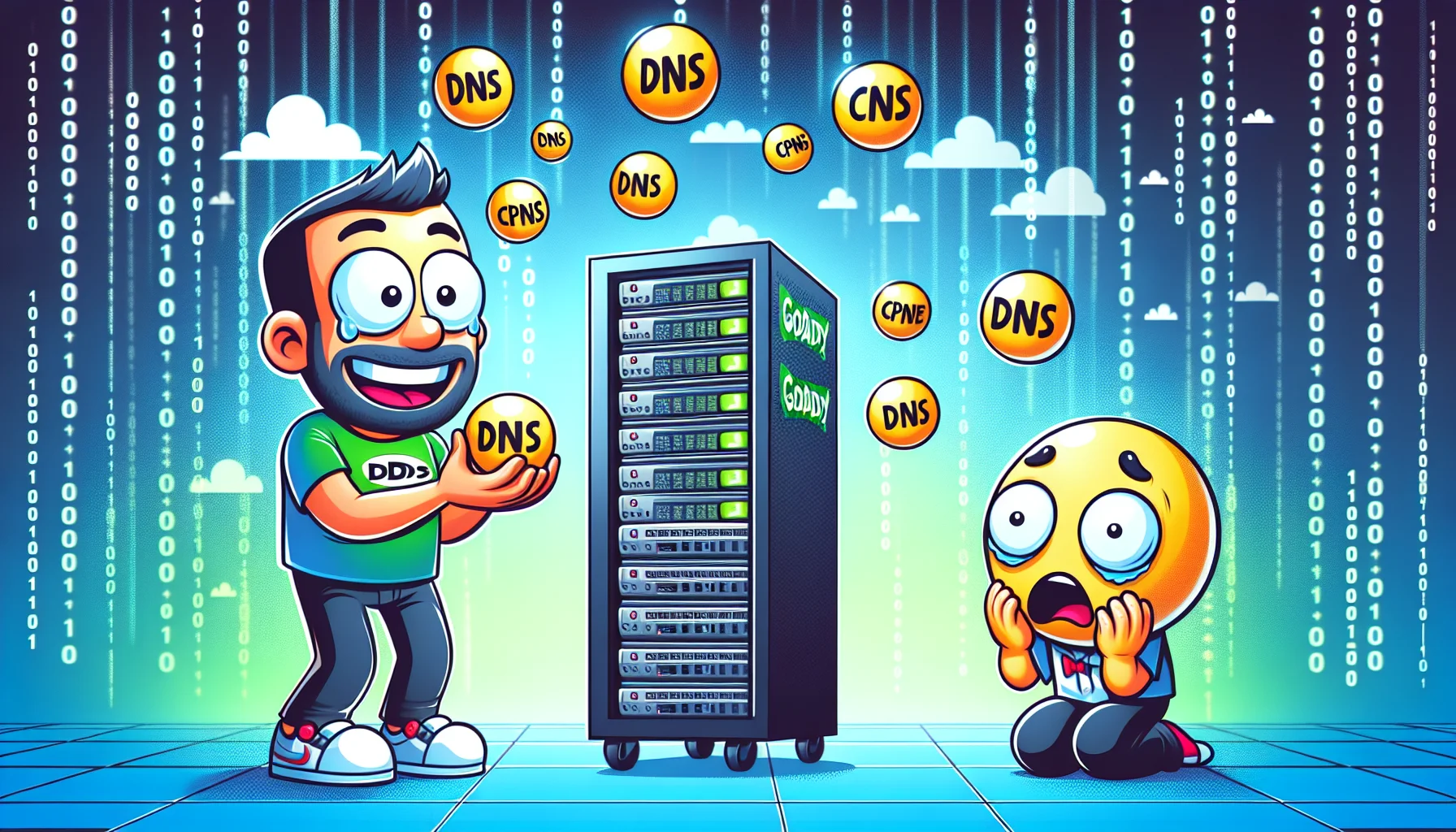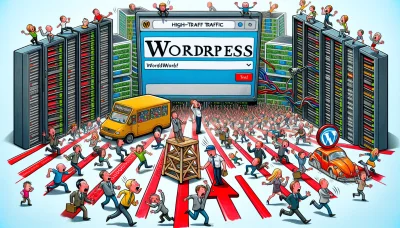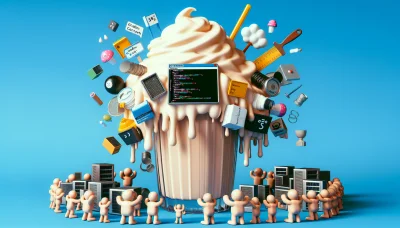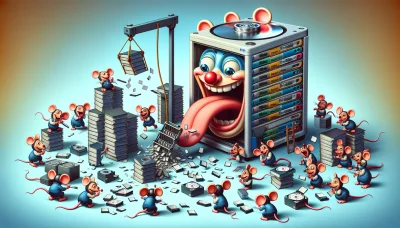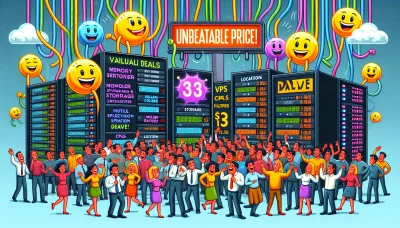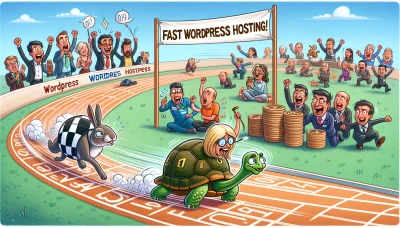Cpanel dns godaddy Quiz
Test Your Knowledge
Question of
Understanding cPanel DNS with GoDaddy
cPanel DNS refers to the Domain Name System settings that are managed within the cPanel hosting control panel. This system translates domain names into IP addresses, allowing browsers to load Internet resources. When you host your website with GoDaddy and use cPanel, you have the ability to manage DNS settings directly from the cPanel interface. This includes editing, adding, or deleting DNS records such as A records, MX records, and CNAME records. This integration simplifies the process of DNS management, making it more accessible for GoDaddy users to control how their domain names are resolved without needing to navigate through multiple platforms.
Setting Up cPanel DNS with GoDaddy
To set up cPanel DNS with GoDaddy, follow these steps: First, log into your GoDaddy account and navigate to your list of domains. Select the domain you wish to manage and find the DNS settings. In the DNS settings, you will need to modify the nameservers to point to your cPanel hosting. This usually involves replacing the GoDaddy default nameservers with the nameservers provided by your cPanel hosting provider. Save the changes, and allow some time for the DNS changes to propagate across the internet. This process can take up to 48 hours. Once the DNS changes have fully propagated, your domain should be successfully linked to your cPanel hosting account.
Benefits of Using cPanel DNS with GoDaddy
Integrating cPanel DNS with GoDaddy offers a seamless and efficient way to manage domain names and hosting services. This combination provides a user-friendly interface for website administration, allowing users to easily configure DNS settings, set up email accounts, and manage databases. The integration enhances security features, reducing the risk of DNS attacks and ensuring data integrity. Additionally, it offers scalability, making it easier to manage traffic spikes without service disruption. With GoDaddy's reliable infrastructure and cPanel's comprehensive control panel, users can enjoy a robust, scalable, and secure web hosting environment.
Common Issues with cPanel DNS on GoDaddy
Users often encounter several common problems when using cPanel DNS with GoDaddy. One frequent issue is the propagation delay, where DNS changes take longer than expected to take effect, sometimes up to 48 hours. Another common problem is incorrect DNS settings, which can lead to website downtime or email delivery issues. Users might also face challenges with adding or editing DNS records due to unfamiliarity with the cPanel interface. Additionally, conflicts between GoDaddy’s default DNS settings and custom configurations can cause unexpected behavior. Understanding and troubleshooting these issues are crucial for maintaining a stable online presence.
Troubleshooting cPanel DNS Issues on GoDaddy
- Verify your domain name's DNS settings in your GoDaddy account to ensure they are correctly pointing to the cPanel server.
- Check the cPanel Zone Editor to confirm that the DNS records (A, CNAME, MX, etc.) for your domain are correctly set up.
- Use online tools like MXToolBox to diagnose and analyze DNS problems and to ensure that your DNS records are propagating correctly across the internet.
- Clear your local DNS cache on your computer or device to ensure you are getting the most current DNS information. This can be done by running the command
ipconfig /flushdnson Windows orsudo killall -HUP mDNSResponderon macOS. - Contact GoDaddy support if you are unable to resolve the DNS issues, as there might be an issue with your hosting configuration or domain settings that they need to fix.
Comparing cPanel DNS with Other DNS Services
| Service | Features | Pros | Cons |
|---|---|---|---|
| cPanel DNS | Integrated with cPanel, Automated record management, Supports various record types | Easy to use with cPanel hosting, No additional cost for cPanel users | Limited to cPanel hosting environments, Less flexibility compared to dedicated DNS providers |
| Cloudflare DNS | Global CDN, DDoS protection, Web application firewall | Free tier available, Enhanced security features, Fast DNS resolution | Can be complex to set up, Overhead of managing another service |
| Google Cloud DNS | High availability and reliability, Scalable, Supports DNSSEC | Integrates with Google Cloud services, Fast and reliable infrastructure | Cost can be higher for high traffic sites, Requires Google Cloud account |
| AWS Route 53 | Highly available and scalable, Integrated with AWS services, Health checking and DNS failover | Seamlessly integrates with AWS services, Offers advanced features like health checks | Can be expensive for high query volumes, Slightly steeper learning curve |
Conclusion: Is cPanel DNS with GoDaddy Right for You?
In conclusion, cPanel DNS with GoDaddy offers a robust and user-friendly platform for managing DNS records, making it an excellent choice for individuals and small to medium-sized businesses seeking a reliable DNS management solution. Its integration with cPanel simplifies website and domain management, providing a seamless experience for users. However, for those with more advanced needs or larger enterprises, it may be worth considering other solutions that offer more specialized features or scalability. Ultimately, whether cPanel DNS with GoDaddy is right for you depends on your specific needs, technical expertise, and the scale of your operations.