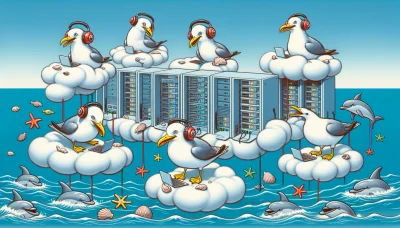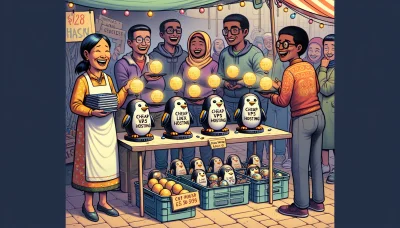Website builder easy Quiz
Test Your Knowledge
Question of
Website Builder Easy: A Comprehensive Guide
A website builder is a tool that allows individuals and businesses to create websites without the need for manual code editing. It is designed to be user-friendly, offering a wide range of templates and drag-and-drop features that enable users to design and publish their websites with ease. Website builders often come with integrated web hosting, meaning that the websites created with these tools are automatically hosted on the provider's servers. This integration simplifies the process of getting a website online, as it eliminates the need to separately find, purchase, and manage web hosting services. In essence, a website builder not only facilitates the design and development of websites but also seamlessly connects these sites to the internet through web hosting.
Benefits of Using an Easy Website Builder
Using an easy website builder for web hosting offers a plethora of advantages, especially for beginners and those not familiar with coding. Firstly, it significantly reduces the time and effort required to create a website. With drag-and-drop features, users can design and launch their sites without needing to understand complex coding languages. Additionally, these builders often come with a wide range of templates and customization options, ensuring that even without design skills, one can create a visually appealing and professional-looking website. Moreover, easy website builders are cost-effective, eliminating the need for hiring web developers and designers. They also provide reliable hosting solutions, ensuring that websites are not only beautiful but also performant and accessible. Lastly, they often include SEO tools and support, helping your website to rank better in search engine results, which is crucial for online visibility and success.
Top 5 Easy Website Builders for Web Hosting
| Website Builder | Key Features | Pricing |
|---|---|---|
| Wix | Drag-and-drop editor, 500+ templates, App Market, SEO tools | Free plan available; Premium plans start at $14/month |
| Squarespace | Beautiful templates, built-in SEO, mobile optimization, analytics | Plans start at $12/month |
| Weebly | Drag-and-drop builder, SEO tools, e-commerce functionality | Free plan available; Premium plans start at $6/month |
| Shopify | Powerful e-commerce features, extensive app store, 24/7 support | Plans start at $29/month |
| WordPress.com | Customizable templates, powerful plugins, large community | Free plan available; Premium plans start at $4/month |
How to Choose the Right Website Builder for Your Web Hosting Needs
Choosing the right website builder is crucial for your web hosting needs, as it can greatly affect the functionality, user experience, and success of your website. Consider the following tips and considerations to make an informed decision: First, assess your technical expertise and choose a builder that matches your skill level. Look for user-friendly interfaces if you're a beginner. Second, evaluate the features and customization options to ensure they align with your website goals. Third, consider scalability; your chosen platform should be able to grow with your business. Fourth, check for integrated SEO tools to help your website rank better in search engine results. Lastly, don’t forget to compare pricing and support options to find a solution that offers the best value for your investment.
Step-by-Step Guide to Using a Website Builder
- Choose the right website builder for your needs. Research and compare features, templates, and pricing.
- Sign up for an account. You'll typically need to provide an email address and create a password.
- Select a template that fits the style and structure of the website you want to create. Many website builders offer a wide range of templates categorized by industry or purpose.
- Customize your template. Use the website builder's drag-and-drop interface to add, remove, or modify elements on your page, such as text, images, and videos.
- Add your content. Populate your website with relevant content, including text, images, and videos that represent your brand or message.
- Optimize your website for search engines. Include relevant keywords, meta tags, and descriptions to improve your website's visibility on search engines.
- Preview your website. Review your website's layout and content to ensure everything is in place and looks good on both desktop and mobile devices.
- Publish your website. Once you're satisfied with your website, hit the publish button to make it live on the internet.
- Monitor your website's performance. Use built-in analytics tools to track visitor behavior, traffic sources, and other important metrics.
- Update your website regularly. Keep your website fresh and up-to-date with new content, features, or design updates to engage your audience.
Common Mistakes to Avoid When Using a Website Builder
When utilizing a website builder, many people fall into the trap of certain common mistakes that can hinder the effectiveness of their website. One of the most prevalent errors is neglecting the importance of mobile optimization. In today's digital age, a significant portion of web traffic comes from mobile devices, making it crucial to ensure your website is responsive and mobile-friendly. Another common oversight is overloading the website with too much content or too many features, which can overwhelm visitors and detract from the user experience. To avoid this, focus on simplicity and clarity in your design and content. Additionally, ignoring SEO best practices can make your website hard to find online. Incorporate relevant keywords, meta descriptions, and alt tags to improve your site's visibility. Lastly, failing to update your website regularly can make it seem outdated and unprofessional. Regular updates with fresh content and features can keep your audience engaged and encourage repeat visits. By being aware of these common pitfalls and actively working to avoid them, you can create a more effective and appealing website using a website builder.
Frequently Asked Questions About Website Builders
-
What is a website builder?
A website builder is a tool or platform that allows you to create websites without manual code editing, offering a simpler approach to web design through drag-and-drop editors and pre-designed templates.
-
Can I use a website builder with no prior experience?
Yes, most website builders are designed for users with little to no technical experience. They provide intuitive interfaces, tutorials, and customer support to help beginners create websites easily.
-
Are website builders expensive?
The cost of website builders can vary widely, from free plans with basic features to premium plans that include advanced functionalities. The price typically depends on the level of customization, features, and support you need.
-
Can I customize my site completely using a website builder?
While website builders offer a range of customization options through templates and widgets, there may be limitations compared to custom-built websites. However, many builders now offer extensive customization options to meet various needs.
-
How do I choose the right website builder for my needs?
Consider your technical skills, the specific features you need, your budget, and the type of website you want to create. It's also helpful to read reviews and try out free versions or demos of different website builders before making a decision.
-
Can I switch website builders after creating my website?
Switching website builders can be challenging, as they often use proprietary platforms that don't allow direct transfer of content. It usually involves manually moving content or redesigning your site on the new platform.
-
Do website builders offer SEO features?
Many website builders include SEO tools and features to help optimize your site for search engines. These can range from simple meta tag editing to more advanced options like sitemap creation and integration with Google Analytics.
-
Are websites created with builders mobile-friendly?
Most modern website builders automatically create mobile-responsive designs, ensuring your site looks good and functions well on all devices. However, it's always a good idea to test your site on multiple devices during the design process.
Conclusion: Is a Website Builder Right for Your Web Hosting Needs?
After exploring the various aspects and features of website builders in relation to web hosting needs, it becomes clear that the suitability of a website builder largely depends on the specific requirements and skill level of the user. For individuals or businesses seeking a quick, easy-to-manage online presence without the need for deep technical knowledge, website builders offer a compelling solution with their user-friendly interfaces and wide range of templates. However, for those with more complex needs or a desire for complete control over their website's infrastructure, traditional web hosting might be the better route. Ultimately, assessing your priorities, whether they be ease of use, customization, or scalability, will guide you to the right decision on whether a website builder is the ideal choice for your web hosting needs.