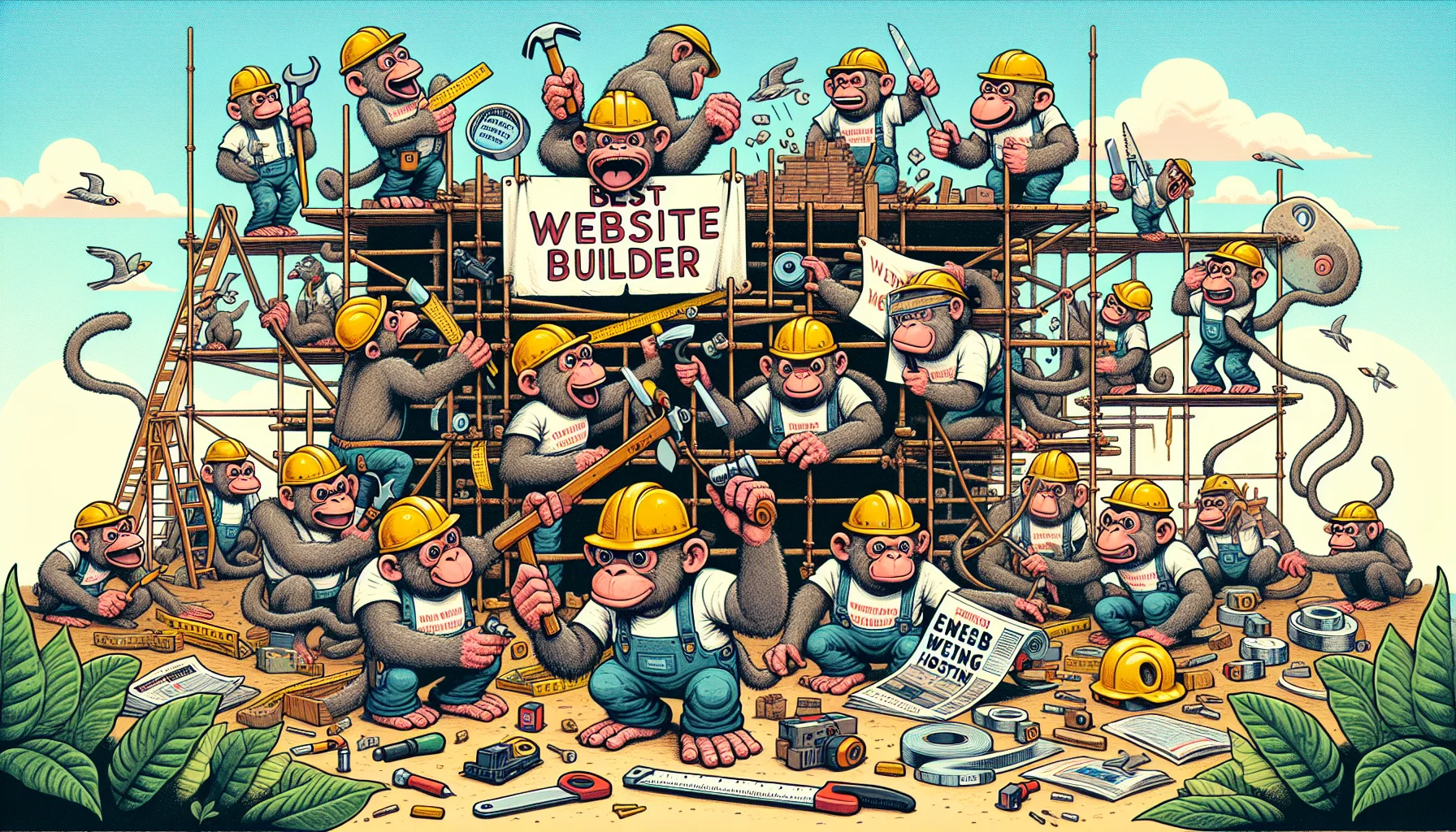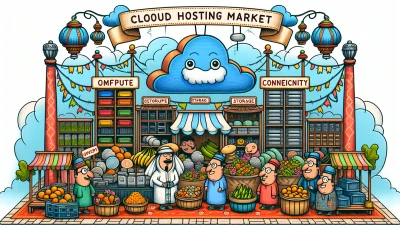Mailchimp website builder review Quiz
Test Your Knowledge
Question of
Mailchimp Website Builder Review
Mailchimp's website builder is a tool designed to simplify the process of creating a website, allowing users to design, develop, and deploy websites without the need for deep technical knowledge. Traditionally known for its email marketing services, Mailchimp has expanded its offerings to include website building and hosting solutions, thereby providing a more integrated approach to online marketing and web presence. This integration means that users can not only build their websites using Mailchimp's user-friendly interface but also host their sites directly through the service, eliminating the need to deal with separate web hosting entities. This seamless integration of website building and hosting services makes Mailchimp a convenient option for small businesses and individuals looking to establish or enhance their online presence.
Features of Mailchimp Website Builder
- Drag and Drop Editor - Easily customize your website layout.
- Responsive Design - Ensures your site looks great on all devices.
- SEO Tools - Improve your site's visibility on search engines.
- eCommerce Integration - Sell products directly from your website.
- Custom Domains - Personalize your site's URL.
- Email Marketing Integration - Connect with your Mailchimp email campaigns.
- Analytics and Reporting - Track your site's performance and visitor behavior.
- Free Hosting - Secure and reliable web hosting without extra costs.
- 24/7 Support - Access to customer support whenever you need it.
- GDPR Compliance - Ensure your website meets EU data protection standards.
Pros of Using Mailchimp Website Builder
- Easy to use drag-and-drop interface
- Integration with Mailchimp's email marketing tools
- Free plan available for small websites
- Mobile-responsive design templates
- SEO features to help improve website visibility
- Access to analytics and insights
- Custom domains for a professional look
- 24/7 customer support
Cons of Using Mailchimp Website Builder
- Limited customization options for templates and designs, which might not meet the needs of more advanced users or those looking for a highly unique website.
- While Mailchimp's primary focus is on email marketing, its website builder might not offer as robust features or functionalities compared to platforms dedicated solely to web development and hosting.
- Potential scalability issues, as businesses grow and their website demands increase, they might find Mailchimp's website builder restrictive.
- Mailchimp's website analytics might not be as detailed or comprehensive as other platforms, making it harder to track visitor behavior and optimize the website accordingly.
- Integration limitations with external tools and apps could hinder the website's functionality or the automation of marketing and sales processes.
- Customer support and resources might not be as extensive or readily available as those provided by platforms that specialize in web hosting and development.
- Although Mailchimp offers a free tier, more advanced features and the removal of Mailchimp branding require a subscription, which might not be as cost-effective for some users compared to other web hosting services.
Pricing of Mailchimp Website Builder
| Tier | Price | Domains | Support | Bandwidth | Storage | Marketing Features |
|---|---|---|---|---|---|---|
| Free | $0/month | Subdomain | Email Support | Limited | 500MB | Email Campaigns |
| Essentials | $10/month | Custom Domain | 24/7 Support | Unlimited | 2GB | Email Campaigns, Landing Pages |
| Standard | $15/month | Custom Domain | 24/7 Priority Support | Unlimited | 5GB | Email Campaigns, Landing Pages, Social Media |
| Premium | $29/month | Custom Domain | 24/7 Priority Support + Phone | Unlimited | 10GB | Email Campaigns, Landing Pages, Social Media, Advanced Integrations |
How to Get Started with Mailchimp Website Builder
To begin using Mailchimp for web hosting, first sign up for a Mailchimp account if you haven't already. After logging in, navigate to the website section and select 'Website Builder'. Choose a template that fits your needs or start from scratch. You can then customize your site using the drag-and-drop editor, adding text, images, and other elements to your pages. When you're satisfied with your design, connect your domain (purchased within Mailchimp or elsewhere) and publish your site. Mailchimp also offers guides and tutorials to help you through the process.
Conclusion
The Mailchimp website builder offers a user-friendly interface, making it incredibly easy for beginners to create and launch websites without any prior coding knowledge. Its integration with Mailchimp's email marketing tools provides a seamless experience for users looking to enhance their digital marketing efforts. However, it may lack some of the advanced features and customization options found in more specialized website builders. Overall, it's a solid choice for small businesses and individuals looking to establish an online presence quickly and efficiently.