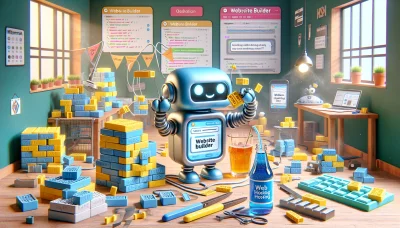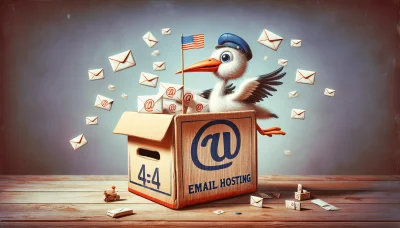Webflow website builder Quiz
Test Your Knowledge
Question of
Introduction to Webflow Website Builder
Webflow is a powerful, visual web design tool that allows users to design, build, and launch responsive websites visually, without writing any code. By providing a comprehensive platform that combines a fully customizable web designer, CMS, and hosting services, Webflow empowers designers and developers to create professional, custom websites in a completely visual canvas. It's an ideal tool for web designers, agencies, and businesses looking to streamline their web development process.
Features of Webflow Website Builder
- Visual Design and Coding Platform
- Responsive Design Controls
- CMS for Dynamic Content
- SEO Tools and Customizations
- Integrated E-commerce Platform
- Custom Interactions and Animations
- Hosting with Fast Global CDN
- Client Billing Feature
- Template Marketplace
- Extensive Educational Resources
Benefits of Using Webflow for Web Hosting
Webflow offers a unique combination of web hosting and design flexibility, making it a popular choice among web designers and developers. One of the primary benefits of using Webflow for web hosting is its seamless integration with the Webflow design platform, allowing users to design, build, and launch websites all from one place. This integration not only streamlines the web development process but also ensures a high level of design fidelity from concept to launch. Additionally, Webflow hosting is known for its fast loading times, reliable performance, and automatic scaling to handle traffic spikes, ensuring websites remain accessible and performant. Webflow also prioritizes security, offering SSL certificates and continuous monitoring to protect websites from threats. Moreover, the platform's user-friendly CMS allows content creators to easily update and manage their site without needing to understand code, making it an ideal solution for businesses looking to maintain their websites with minimal technical expertise.
Comparing Webflow with Other Website Builders
| Website Builder | Features | Ease of Use | Pricing | Customer Support |
|---|---|---|---|---|
| Webflow | Advanced design customization, CMS, E-commerce, Interactions and animations | Medium (Steep learning curve for beginners) | Free plan available; Paid plans start at $12/month | Help Center, Email, Community Forum |
| Wix | Drag-and-drop editor, Templates, E-commerce, Apps and integrations | Easy | Free plan available; Paid plans start at $14/month | Help Center, Phone, Email |
| Squarespace | Beautiful templates, E-commerce, Blogging, SEO tools | Easy | Paid plans start at $12/month | Help Center, Live Chat, Email |
| WordPress | Highly customizable, Extensive plugin ecosystem, SEO tools, Blogging | Varies (Easy with builders like Elementor; more complex for manual customization) | Free; Hosting and domain are extra. Premium plans vary. | Community Forums, Dedicated support for premium users |
| Shopify | Powerful E-commerce features, Inventory management, Apps and integrations | Easy | Paid plans start at $29/month | 24/7 Support via Phone, Email, Live Chat |
How to Get Started with Webflow
To get started with Webflow, first sign up for an account on the Webflow website. Once you've created your account, you can begin exploring the Webflow dashboard. Start by choosing a template or creating a new project from scratch. Familiarize yourself with the Webflow interface, including the designer tool, where you can visually design your website using drag-and-drop elements. Take advantage of Webflow's tutorials and community forums for guidance. Finally, customize your site to your liking, preview your designs, and when you're ready, publish your site to go live.
Tips for Using Webflow Effectively
- Start with a plan: Before diving into Webflow, sketch out your site's layout and structure.
- Utilize Webflow University: Make use of the comprehensive tutorials and resources available on Webflow University to learn best practices and tips.
- Explore templates: Use Webflow's templates for inspiration or as a starting point for your projects.
- Master the Box Model: Understanding the box model is crucial for layout and design in Webflow.
- Use Symbols for reusable elements: Symbols can save you time by allowing you to reuse common elements like headers and footers across your site.
- Implement interactions and animations carefully: While they can enhance your site, overusing them can distract users or affect performance.
- Optimize images before uploading: To ensure your site loads quickly, always optimize images for the web.
- Keep SEO in mind: Utilize Webflow's built-in SEO tools to help your site rank better in search engine results.
- Regularly back up your project: Take advantage of Webflow's backup feature to save versions of your project as you make changes.
- Join the Webflow community: Engage with other Webflow users in forums and social media groups to share tips and get feedback on your work.
Conclusion
Throughout the article, we explored the comprehensive features and benefits of using Webflow as a website builder. Key points include its user-friendly interface, which allows for easy navigation and design without the need for extensive coding knowledge. We highlighted Webflow's ability to provide a visually appealing and responsive design across various devices, ensuring a seamless user experience. Additionally, the platform's robust hosting solutions and integration capabilities were discussed, making it a versatile choice for businesses and individuals alike. The article concluded by emphasizing Webflow's potential to revolutionize web design by combining simplicity with powerful functionality, making it an ideal tool for both beginners and professional developers.