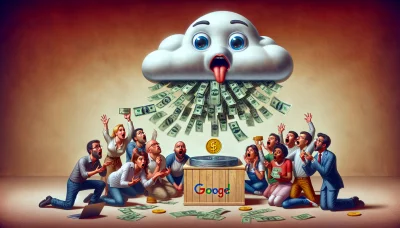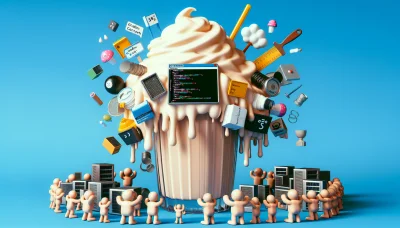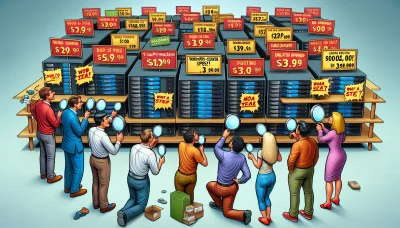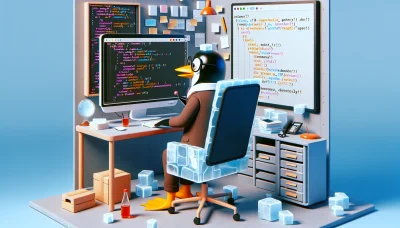Mailchimp website builder Quiz
Test Your Knowledge
Question of
Introduction to Mailchimp Website Builder
Mailchimp Website Builder is a user-friendly platform designed to help users create professional websites without the need for coding knowledge. It offers a range of customizable templates and design tools, enabling businesses and individuals to easily design, publish, and manage their websites. Integrated with Mailchimp's marketing services, it also allows for seamless email marketing campaigns, making it a comprehensive tool for online presence and engagement.
Features of Mailchimp Website Builder
- Drag and Drop Editor
- Pre-designed Templates
- Mobile Responsive Design
- SEO Tools
- Integration with Mailchimp Services
- Custom Domains
- GDPR Compliance Features
- 24/7 Support
- Analytics and Reporting
- Free and Paid Plans
Benefits of Using Mailchimp Website Builder
Mailchimp's website builder offers a range of benefits for businesses and individuals looking to establish or enhance their online presence. Firstly, it provides an intuitive drag-and-drop interface, making it easy for users of all skill levels to create beautiful, professional-looking websites without the need for coding knowledge. Additionally, Mailchimp integrates seamlessly with its email marketing services, allowing users to grow and engage their audience more effectively. The platform also offers built-in analytics, giving insights into website performance and visitor behavior. Furthermore, Mailchimp's website builder includes a variety of customizable templates and design options, ensuring that each website can be unique and tailored to the user's specific needs. Lastly, the platform is known for its reliability and high-speed hosting, ensuring that websites are always available and load quickly for visitors.
How to Use Mailchimp Website Builder
- Sign up for a Mailchimp account or log in if you already have one.
- Navigate to the 'Website' section from the dashboard.
- Click on 'Create Your Website' to start the process.
- Choose a template that fits your needs or start from scratch.
- Customize your template by adding your own images, text, and branding.
- Use the drag-and-drop editor to arrange elements on your pages.
- Set up your website domain. You can purchase a new domain through Mailchimp or connect an existing one.
- Preview your website to ensure it looks good on both desktop and mobile devices.
- Publish your website once you're satisfied with how it looks and functions.
- Monitor your website's performance through Mailchimp's analytics tools.
Pricing of Mailchimp Website Builder
| Plan | Price | Domains | Support | Features |
|---|---|---|---|---|
| Free | $0 | Connect Domain | Email Support | Basic Templates, Mailchimp Integration |
| Core | $10/month | 1 Free Domain | 24/7 Email and Chat | All Free Features, Advanced Templates, Custom Branding |
| Plus | $29/month | 1 Free Domain, Unlimited Subdomains | 24/7 Priority Support | All Core Features, Multi-Language Sites, Advanced Analytics |
Mailchimp Website Builder vs Other Website Builders
| Features | Mailchimp Website Builder | Wix | Squarespace | WordPress |
|---|---|---|---|---|
| Ease of Use | Very user-friendly, no coding required | Drag-and-drop, intuitive | Drag-and-drop, sleek design | Flexible, but might require some technical knowledge |
| Templates | Limited but responsive | Extensive range, highly customizable | Professionally designed, stylish | Thousands available, varying in quality |
| Price | Free to start, premium plans available | Free plan available, premium plans start at $14/month | No free plan, starts at $12/month | Free, but hosting and premium themes/plugins are extra |
| SEO Tools | Basic SEO tools included | Advanced SEO features for higher plans | Good SEO capabilities | Extensive SEO plugins available |
| Integrations | Limited to Mailchimp services | Wide range of apps and services | Good selection, especially for e-commerce | Extensive, with thousands of plugins |
| Support | Email and chat support | 24/7 customer support | 24/7 customer support | Community forums, no direct support for free version |
Customer Support in Mailchimp Website Builder
The customer support system in Mailchimp's website builder is designed to assist users with a variety of needs, from technical issues to design advice. Support is accessible through multiple channels, including email, live chat, and an extensive knowledge base filled with articles, guides, and tutorials. This multi-tiered approach ensures that users can find help in a way that suits their preferences and needs. Additionally, Mailchimp offers community forums where users can share advice and solutions, further enhancing the support experience. Whether you're a beginner needing step-by-step guidance or an experienced user with specific queries, Mailchimp's customer support system is equipped to provide the assistance you need to create and maintain your website efficiently.
Conclusion
The Mailchimp website builder is a user-friendly tool designed to help users create professional-looking websites with ease. It offers a range of customizable templates and design options that cater to various business needs. With its intuitive drag-and-drop interface, users can effortlessly add, remove, or modify elements on their website. Additionally, Mailchimp integrates seamlessly with its email marketing services, allowing users to grow and engage their audience effectively. This builder is an excellent choice for small businesses and entrepreneurs looking to establish an online presence without the need for advanced technical skills.