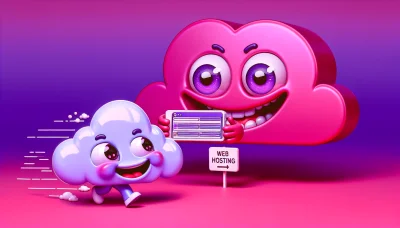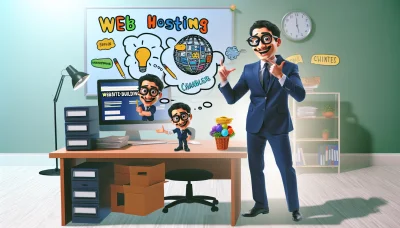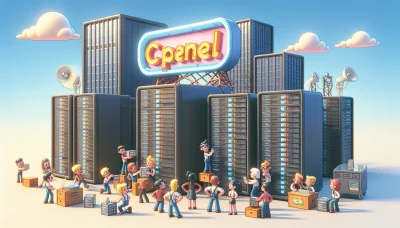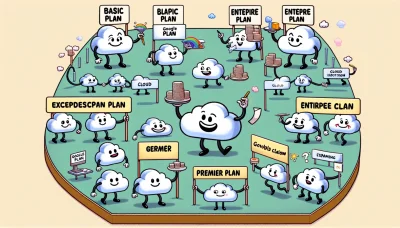Cheap website builder Quiz
Test Your Knowledge
Question of
Cheap Website Builder: A Comprehensive Guide
A cheap website builder is a tool or platform that allows individuals and businesses to create their own websites without the need for extensive coding knowledge or a significant financial investment. These builders typically offer a variety of templates and drag-and-drop features, making it easy for users to design and launch their sites. For businesses on a budget, a cheap website builder is important because it enables them to establish an online presence without draining their resources. This is crucial in today's digital age, where having a website can significantly impact a business's visibility, credibility, and ability to attract customers.
Benefits of Using a Cheap Website Builder
Utilizing a cheap website builder offers numerous advantages for individuals and small businesses looking to establish an online presence without breaking the bank. Firstly, these platforms are user-friendly, making it easy for anyone, regardless of technical skill, to create a professional-looking website. They often come with a wide range of templates and drag-and-drop features, enabling users to customize their site to their liking with minimal effort. Additionally, cheap website builders include hosting services, removing the need to find and pay for hosting separately. This can significantly reduce the overall cost and complexity of getting a website up and running. Furthermore, these builders typically offer integrated SEO tools and mobile optimization, ensuring your site is visible and accessible across all devices. Lastly, with customer support readily available, users can get help whenever they encounter issues, ensuring a smooth website building experience. In summary, cheap website builders are an excellent solution for those seeking an affordable, straightforward, and efficient way to create a website.
Top 5 Cheap Website Builders
- Wix: Offers a highly intuitive drag-and-drop interface and a wide range of templates, making it ideal for beginners.
- Weebly: Known for its easy-to-use platform and a variety of design options, Weebly is great for small businesses and personal projects.
- Squarespace: While a bit pricier than some others, Squarespace is valued for its beautiful, professionally designed templates and robust features.
- WordPress.com: Offers a free plan with options to upgrade, WordPress.com is perfect for bloggers and businesses wanting customization and control.
- Jimdo: With a focus on simplicity and speed, Jimdo enables users to create a website quickly, using AI-driven design assistance.
Comparing Cheap Website Builders
| Website Builder | Starting Price | Storage | Bandwidth | Free Domain | Free SSL | 24/7 Support |
|---|---|---|---|---|---|---|
| Wix | $14/month | 3 GB | 2 GB | Yes | Yes | Yes |
| Weebly | $6/month | 500 MB | Unlimited | No | Yes | Yes |
| Squarespace | $12/month | Unlimited | Unlimited | Yes | Yes | Yes |
| WordPress.com | $4/month | 3 GB | Unlimited | No | Yes | Yes |
| Zyro | $2.90/month | 1 GB | 3 GB | No | Yes | Yes |
How to Choose the Right Cheap Website Builder
Choosing the right cheap website builder requires careful consideration of several factors. First, assess the ease of use. A user-friendly interface can significantly streamline your website building process. Next, consider the range of templates and customization options available. A good website builder should offer a variety of templates that are both attractive and customizable to suit your needs. Additionally, look into the SEO features and mobile responsiveness of the platform, as these are crucial for ensuring your website reaches a wide audience. Another important factor is the quality of customer support. Opt for builders that provide reliable and accessible customer service. Lastly, check for any hidden costs that may not be apparent upfront. By taking these factors into account, you can choose a cheap website builder that meets your needs without compromising on quality.
Getting Started with a Cheap Website Builder
To get started with a cheap website builder, begin by researching and selecting a platform that fits your budget and needs. Once you've chosen a builder, sign up and choose a template that matches the style and functionality you desire for your website. Customize the template by adding your own text, images, and branding. Utilize the builder's tools to add pages, sections, and features that will enhance your site. Finally, preview your website to ensure everything looks good, and then publish it to make it live on the internet.
Common Mistakes to Avoid When Using a Cheap Website Builder
- Overlooking Mobile Optimization: Many users now access websites via mobile devices. Ensure your site is mobile-friendly to provide a good user experience across all devices.
- Ignoring SEO Best Practices: Cheap builders may not prompt you about SEO. Research and apply basic SEO principles like meta tags, alt text for images, and keyword-rich content.
- Using Default Templates Without Customization: It can be tempting to use a template as-is. Customize it to stand out and better represent your brand or message.
- Skimping on Website Security: Even basic sites need security. Look into adding SSL certificates and regular software updates to protect your site and users.
- Not Regularly Updating Content: Keep your site fresh and engaging by regularly updating the content. It helps with SEO and keeps visitors coming back.
- Underestimating the Importance of a Good Domain Name: Your domain name is a key part of your brand. Choose a name that is memorable, easy to spell, and reflects your business.
- Ignoring Website Load Time: A slow website can drive visitors away. Optimize images and content for quick loading times.
- Overcomplicating the Design: A cluttered website can be off-putting. Focus on a clean, simple design that makes navigating your site easy for users.
- Forgetting to Backup Your Site: Regular backups can save you a lot of trouble in case of data loss. Ensure your website builder offers automatic backup options.
- Not Utilizing Analytics: Use analytics to track your site’s performance and understand your audience. This data is crucial for informed decision-making and improvements.
Conclusion: Maximizing the Potential of a Cheap Website Builder
In summary, leveraging a cheap website builder offers a plethora of opportunities for individuals and small businesses alike to establish a strong online presence without breaking the bank. Throughout the article, we've explored the importance of choosing the right platform, utilizing pre-designed templates, and customizing your site to fit your unique brand identity. We've also discussed the significance of mobile optimization and SEO practices to enhance your site's visibility and performance. By taking advantage of these strategies, you can create a professional-looking website that meets your needs and exceeds expectations. We encourage you to explore the possibilities that cheap website builders provide and embark on the journey of building your own website today.