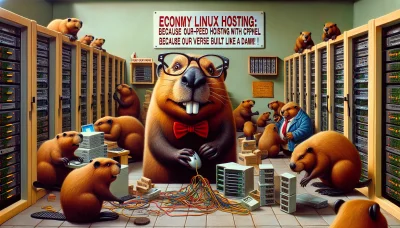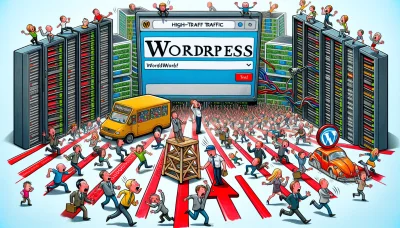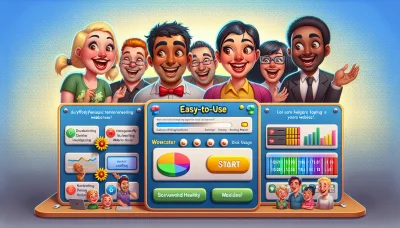Best website builder for beginners Quiz
Test Your Knowledge
Question of
Best Website Builder for Beginners
Choosing the right website builder is crucial for beginners embarking on their digital journey. It can significantly impact the ease of use, flexibility, and success of creating and managing a website. A suitable builder offers an intuitive design interface, a variety of templates, and helpful resources, ensuring that even those with no prior experience can bring their online vision to life efficiently and effectively.
Factors to Consider When Choosing a Website Builder
When embarking on the journey of creating a website, beginners have a plethora of website builders to choose from. Key factors to consider include ease of use, as a user-friendly interface can significantly streamline the website creation process. Pricing is another critical aspect; it's important to find a balance between cost and the features provided. The availability of customizable templates allows for a more personalized website without the need for extensive coding knowledge. Additionally, considering the scalability of the platform is crucial for future growth, ensuring the builder can accommodate your site as it expands. Lastly, look into the customer support and community forums associated with the builder, as having access to help and resources can be invaluable during the website development process.
Top 5 Website Builders for Beginners
- Wix
- Squarespace
- Weebly
- Shopify
- WordPress.com
Wix: A User-Friendly Website Builder
Wix stands out as an excellent choice for beginners aiming to create their own websites due to its intuitive drag-and-drop interface. This feature allows users to easily place elements anywhere on their site, making the design process both simple and enjoyable. Additionally, Wix offers a wide range of templates and customization options, enabling users to craft a unique online presence without needing any coding knowledge. Its user-friendly approach, combined with comprehensive support and resources, ensures that even those new to web design can build beautiful, functional websites with ease.
Weebly: Simplified Web Design
Weebly stands out as a web design platform due to its user-friendly interface and comprehensive suite of tools tailored for beginners. With its drag-and-drop builder, users can easily create stunning websites without any prior coding knowledge. Weebly also offers a wide range of customizable templates, ensuring that each website can have a unique and professional look. Additionally, Weebly provides powerful SEO tools to help your site rank better in search results, alongside integrated analytics to track your site's performance. For those looking to start an online store, Weebly includes e-commerce features like inventory management, secure checkout, and integrated shipping. All these features make Weebly an ideal choice for anyone looking to create a professional website with minimal effort.
Squarespace: Best for Creative Designs
Squarespace stands out as an ideal platform for beginners who are passionate about diving into the world of creative designs. Its intuitive interface, combined with an extensive selection of professionally designed templates, makes it a breeze for anyone to craft visually stunning websites without needing a background in web design. Squarespace's emphasis on high-quality aesthetics, alongside its easy-to-use drag-and-drop features, ensures that even those new to website creation can produce beautiful, unique online spaces that truly stand out.
Comparison of Website Builders
| Feature | Wix | Weebly | Squarespace |
|---|---|---|---|
| User Friendliness | Highly intuitive drag-and-drop interface | Easy-to-use, drag-and-drop interface | Sleek templates, slightly steeper learning curve |
| Templates | 500+ customizable templates | 50+ customizable templates | 100+ sophisticated templates |
| E-commerce Capabilities | Advanced features, suitable for all sizes | Good for small to medium-sized stores | Strong e-commerce features, aesthetic product presentation |
| SEO Tools | Comprehensive SEO tools and guidance | Basic SEO tools and options | Advanced SEO features and analytics |
| Price | Free plan available; premium plans start at $14/month | Free plan available; premium plans start at $6/month | No free plan; premium plans start at $12/month |
| Pros | Extensive customization, large template selection | Intuitive design, affordable plans | Beautiful designs, strong e-commerce |
| Cons | Can be overwhelming for beginners | Limited design flexibility | Higher cost, learning curve |
Conclusion: The Best Website Builder for Beginners
After comparing various website builders, Wix stands out as the best option for beginners. Its user-friendly interface, wide range of templates, and flexibility make it an ideal choice for those starting their journey in website creation. Wix's drag-and-drop feature allows users to easily customize their sites without needing any coding knowledge, making it accessible for everyone. Additionally, its robust customer support system ensures that users have the guidance they need to successfully build and launch their websites.
Frequently Asked Questions About Website Builders
- What is a website builder?
- A website builder is a tool or software that allows you to create a website without the need for manual code editing. It provides a user-friendly interface, often with drag-and-drop functionality, to design and publish websites easily.
- Can I use a website builder with no technical skills?
- Yes, most website builders are designed for users with little to no technical skills. They come with pre-designed templates and easy-to-use interfaces that guide you through the process of creating and customizing your website.
- Are website builders expensive?
- The cost of using a website builder can vary widely. Some offer free basic plans, while others require a monthly subscription. The price typically depends on the level of functionality and the amount of web space you need.
- Can I customize templates on a website builder?
- Yes, most website builders offer customizable templates. You can change colors, fonts, layouts, and add your content, such as text and images, to make your website unique.
- How do I choose the best website builder for me?
- To choose the best website builder, consider your needs and skills. Look for a builder that offers the right balance of ease of use, customization options, and features. Reading reviews and trying out free versions can also help you make an informed decision.
- Can I use my own domain name with a website builder?
- Yes, most website builders allow you to use your own domain name. Some may offer a free domain as part of their package, while others require you to purchase one separately or transfer an existing domain.
- Is it possible to switch from one website builder to another?
- Switching from one website builder to another can be challenging, as they often use different platforms and coding languages. It may require rebuilding your website from scratch. However, some website builders offer migration tools or services to make this process easier.
- Do website builders offer SEO features?
- Many website builders include SEO (Search Engine Optimization) features to help your website rank higher in search engine results. These features may include the ability to edit meta tags, customize URLs, and integrate with Google Analytics.