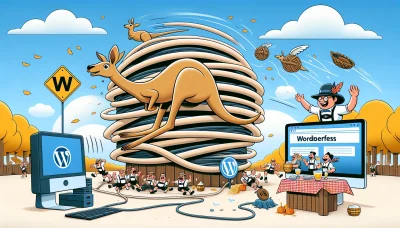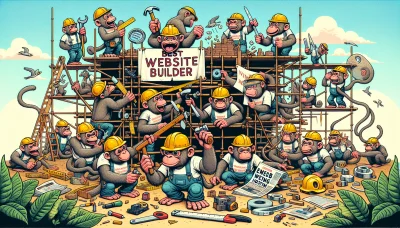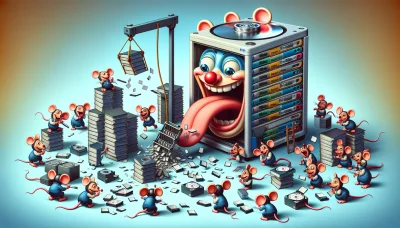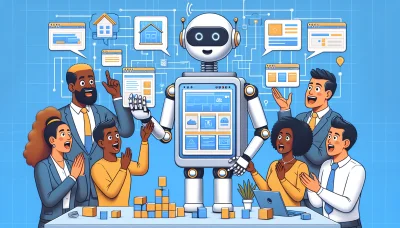Cpanel email Quiz
Test Your Knowledge
Question of
Understanding cPanel Email in Web Hosting
cPanel email refers to the email management system available within the cPanel web hosting control panel. This system allows users to create and manage email accounts associated with their domain names. Through cPanel, users can easily set up new email accounts, configure email settings, and access webmail. Additionally, it offers options for spam filtering, email forwarding, and autoresponders. cPanel email makes it straightforward for website owners to handle email operations directly from the cPanel interface, streamlining the process of managing digital communications alongside their web hosting environment.
Benefits of Using cPanel Email for Your Business
cPanel email offers a range of benefits for businesses looking to manage their email needs efficiently. It provides a user-friendly interface that simplifies the process of email account management, making it easy for business owners to add or remove accounts, set up forwarders, and manage their email settings. With cPanel email, businesses can ensure better security for their communications, as it includes features like spam filters and email authentication. Additionally, cPanel email is highly customizable, allowing businesses to tailor their email services according to their specific needs. This flexibility, combined with the reliability and scalability of cPanel, makes it an excellent choice for businesses of all sizes.
Setting Up Your cPanel Email
- Login to your cPanel account.
- Scroll down to the "Email" section and click on "Email Accounts."
- Click on the "Create" button.
- Fill in the required fields including the new email address you want to create, the domain it will be associated with, and the password.
- Choose the mailbox quota or leave it as the default setting.
- Click on the "Create" button at the bottom of the page to finalize the creation of your new email account.
- Once created, you can access your new email account through the "Check Email" button next to your account in the Email Accounts section, or set it up with your preferred email client using the provided settings.
Troubleshooting Common cPanel Email Issues
- Unable to Send or Receive Emails: Check your internet connection. Verify your email settings are correctly configured in your email client. Ensure that your domain's DNS settings are correctly pointing to your cPanel server.
- Emails Going to Spam: Ensure your email is not marked as spam by your recipients. Add SPF and DKIM records in your DNS settings to improve email deliverability.
- Connection Timed Out: Verify if your email port (25, 465, or 587) is not blocked by your internet service provider or firewall. Try using an alternative port if possible.
- Mailbox Quota Exceeded: Check if your email account has reached its quota limit. You can either clean up your mailbox to free up space or increase the quota limit from the cPanel email settings.
- Cannot Log in to Webmail: Ensure you are using the correct email credentials. If you've forgotten your password, reset it from the cPanel's Email Accounts section.
- Receiving Duplicate Emails: This can happen if your email client is misconfigured. Ensure that the 'Leave messages on server' setting is adjusted properly or try reconfiguring your email client.
Securing Your cPanel Email
Securing your cPanel email is crucial in protecting your personal information and preventing unauthorized access. As email accounts often contain sensitive data and are a gateway to other accounts through password resets, it's important to ensure they are well-protected. To enhance the security of your cPanel email, consider implementing strong, unique passwords for each account and regularly updating them. Enabling two-factor authentication adds an extra layer of security by requiring a second form of verification. Additionally, be vigilant about phishing attempts and suspicious links, and ensure your computer and email software are up-to-date with the latest security patches and updates.
Comparing cPanel Email with Other Email Hosting Services
| Service | Features | Cost | Security | User-Friendliness |
|---|---|---|---|---|
| cPanel Email | Basic email functionalities, Webmail access | Free with cPanel hosting | Basic, with options for SpamAssassin | High, easy to set up and manage |
| G Suite (Google Workspace) | Professional email, collaboration tools, cloud storage | Starting at $6/user/month | Advanced, with strong spam filters and data protection | High, integrates with familiar Google apps |
| Microsoft 365 | Email hosting, Office suite, Teams for collaboration | Starting at $5/user/month | Advanced, with encryption and compliance features | Varies, steep learning curve for some tools |
| Zoho Mail | Email hosting, integrated apps for business | Free tier available, premium plans start at $1/user/month | Secure, with encryption and spam filtering | High, with a focus on simplicity and ease of use |
Conclusion: Is cPanel Email Right for You?
In summary, cPanel email offers a straightforward, user-friendly interface that integrates seamlessly with your web hosting environment, making it an ideal solution for those already using cPanel for their website management. It provides a range of email functionalities that cater to both beginners and experienced users. However, it's worth considering the specific needs of your business or personal use. If you require advanced email features, extensive storage, or specialized security requirements, exploring additional email hosting options might be beneficial. Ultimately, for users seeking a convenient and reliable email service that aligns with their existing cPanel hosting setup, cPanel email is an excellent choice.