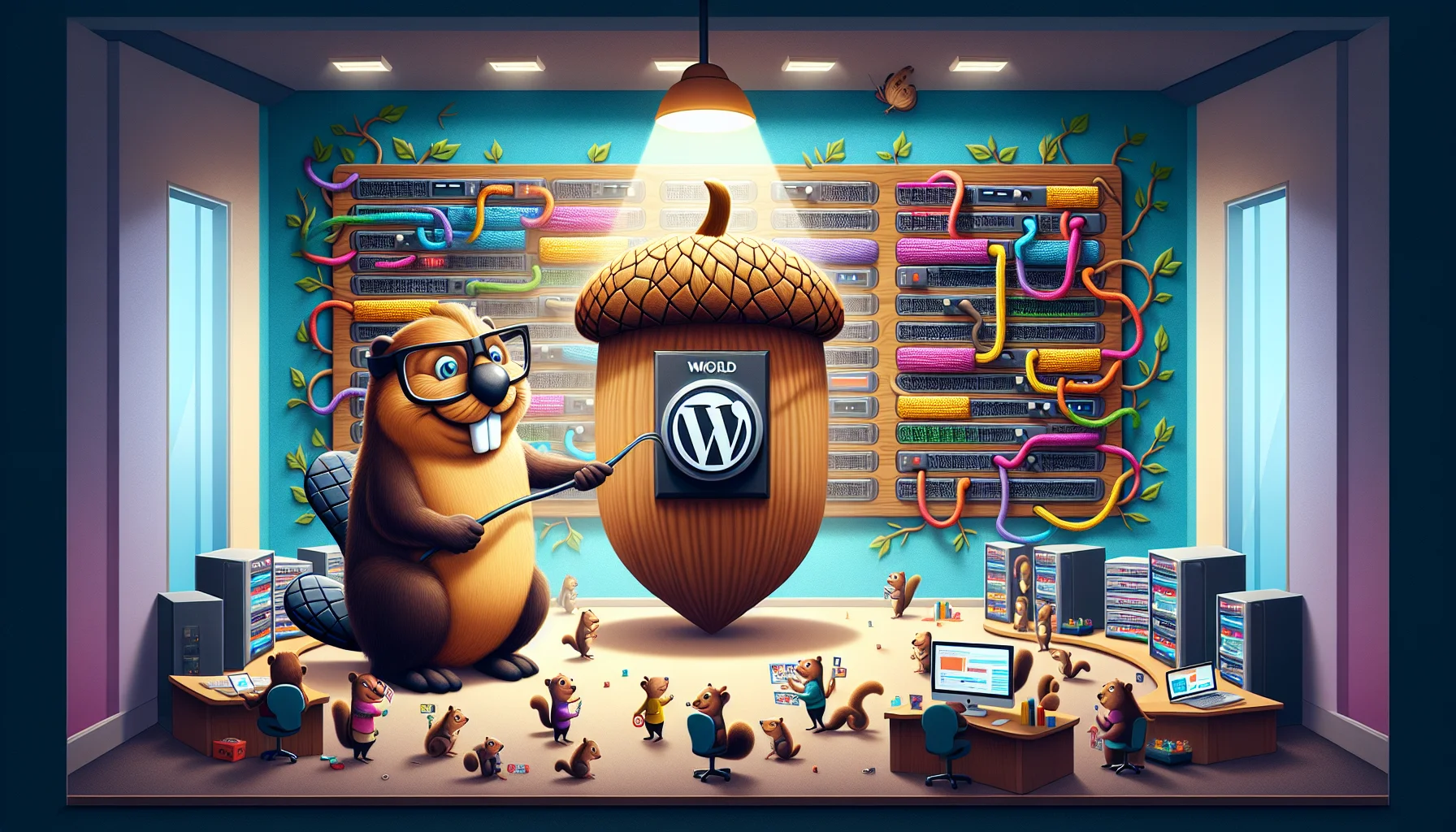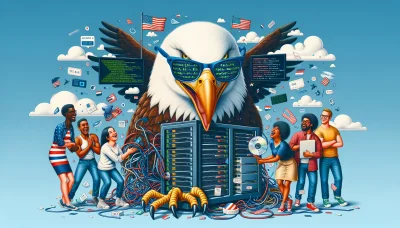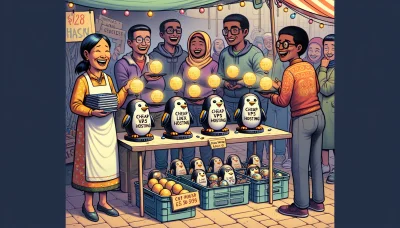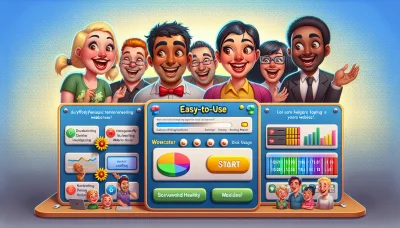Godaddy managed wordpress hosting Quiz
Test Your Knowledge
Question of
Understanding GoDaddy Managed WordPress Hosting
GoDaddy Managed WordPress Hosting is a hosting solution specifically designed for WordPress websites. It offers a range of features tailored to optimize the performance, security, and ease of management for WordPress sites. This service includes automated WordPress updates, daily backups, and specialized WordPress support. With GoDaddy Managed WordPress Hosting, users can focus on creating content and growing their website while GoDaddy handles the technical aspects of website management.
Features of GoDaddy Managed WordPress Hosting
- One-click migration tool
- Automatic WordPress core software and security updates
- Access to thousands of free themes and plugins
- Free daily backups and one-click restore
- Free, high-performance CDN for faster site loading times
- 24/7 support from WordPress experts
- One-click staging site
- SEO optimizer to help improve your site’s visibility
- Malware scan and removal for added security
- Temporary domain name for site development
Benefits of Using GoDaddy Managed WordPress Hosting
GoDaddy Managed WordPress Hosting offers several advantages for website owners looking to streamline their online presence. First and foremost, it provides a hassle-free experience by handling all the technical aspects of hosting a WordPress site, including security, speed, WordPress updates, daily backups, and website uptime. Users benefit from built-in caching and a content delivery network (CDN), which significantly improve website loading times and performance. Additionally, GoDaddy offers 24/7 support from WordPress experts, ensuring that help is available whenever it's needed. With its user-friendly interface, even beginners can easily manage their site or start building one from scratch. Moreover, GoDaddy Managed WordPress Hosting comes with pre-installed themes and plugins, saving time and effort in setting up the site. This hosting solution is designed to offer scalability, allowing websites to grow without performance issues. Overall, it's an excellent choice for anyone looking for a reliable, efficient, and easy-to-manage WordPress hosting solution.
Comparing GoDaddy Managed WordPress Hosting Plans
| Feature | Basic | Deluxe | Ultimate | Ecommerce |
|---|---|---|---|---|
| Price/Month | $6.99 | $9.99 | $12.99 | $15.99 |
| Websites | 1 | 1 | 1-2 | 1-2 |
| Storage | 30 GB | 75 GB | Unlimited | Unlimited |
| Monthly Visitors | 25K | 100K | 400K | Unlimited |
| Free Domain | Yes | Yes | Yes | Yes |
| SSL Certificate | Free | Free | Free | Free |
| SEO Optimizer | No | Yes | Yes | Yes |
| Free Business Email | 1 year | 1 year | 1 year | 1 year |
| WooCommerce | No | No | Yes | Yes |
How to Set Up GoDaddy Managed WordPress Hosting
To set up GoDaddy Managed WordPress Hosting, begin by purchasing a hosting plan from GoDaddy's website. Once the purchase is complete, log into your GoDaddy account and navigate to your products page. Here, you'll find your Managed WordPress Hosting plan. Click on 'Set Up' and select the domain you wish to use with your WordPress site. GoDaddy will then automatically install WordPress for you. After the installation is complete, you can start customizing your site through the WordPress dashboard. GoDaddy also offers a selection of themes and plugins to enhance your website. Remember to regularly update your WordPress version, themes, and plugins to ensure your site's security and performance.
Common Issues and Solutions with GoDaddy Managed WordPress Hosting
- Slow Website Speed: Optimize your website by compressing images, minimizing plugins, and using a caching plugin. GoDaddy also offers CDN services which can improve site speed.
- Website Not Loading: Check if your domain is correctly pointed to your GoDaddy hosting account. Ensure there are no server issues on GoDaddy's end and your WordPress installation is up to date.
- Email Sending Issues: Use SMTP plugin for WordPress to ensure emails are reliably sent through your email provider instead of the server's default mail function.
- SSL Certificate Problems: Make sure the SSL certificate is properly installed and configured. GoDaddy provides free SSL certificates with its managed WordPress hosting plans.
- Database Connection Errors: This could be due to incorrect database information in your wp-config.php file or server issues. Verify your database credentials and contact support if the problem persists.
- Access Denied in wp-admin: Clear your browser cookies and cache. If the issue continues, disable plugins and themes via FTP to rule out conflicts.
- Backup and Restore Issues: Utilize GoDaddy's backup feature in the hosting dashboard. For more control, consider a third-party backup solution compatible with WordPress.
Alternatives to GoDaddy Managed WordPress Hosting
For those seeking alternatives to GoDaddy for managed WordPress hosting, there are several reputable options worth considering. Services like WP Engine and SiteGround offer robust hosting solutions tailored for WordPress, providing features such as automatic updates, daily backups, and enhanced security. Another strong competitor, Kinsta, leverages Google Cloud Platform to ensure high performance and scalability for WordPress sites. Bluehost, recognized by WordPress.org, also offers managed hosting that integrates seamlessly with WordPress, making it a solid choice for users at all levels. Each of these alternatives brings its own set of strengths, including customer support, uptime reliability, and user-friendly interfaces, catering to a wide range of needs and preferences.
Comparing GoDaddy Managed WordPress Hosting with Alternatives
| Features | GoDaddy Managed WordPress | SiteGround | Bluehost | WP Engine |
|---|---|---|---|---|
| Starting Price | $6.99/month | $3.99/month | $2.95/month | $25/month |
| Storage | 30 GB | 10 GB | 50 GB | 10 GB |
| Bandwidth | Unmetered | Unmetered | Unmetered | 50 GB |
| Number of Websites | 1 | 1 | 1 | 1 |
| Free Domain | Yes | No | Yes | No |
| SSL Certificate | Free | Free | Free | Free |
| Email Hosting | Available | Available | Available | Not Available |
| Customer Support | 24/7 | 24/7 | 24/7 | 24/7 |
Conclusion: Is GoDaddy Managed WordPress Hosting Right for You?
In summary, GoDaddy Managed WordPress Hosting offers a range of features that cater to both beginners and experienced webmasters. With its user-friendly interface, automatic updates, daily backups, and robust security measures, it provides a solid foundation for hosting WordPress websites. However, it's important to consider the pricing and potential limitations in terms of plugin restrictions and customization options. If you prioritize ease of use, reliability, and customer support, GoDaddy Managed WordPress Hosting could be an excellent choice. On the other hand, if you require advanced customization or specific plugins that are not supported, you might need to explore other options. Ultimately, your decision should be based on your specific needs, skills, and budget.