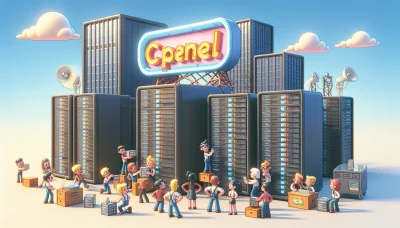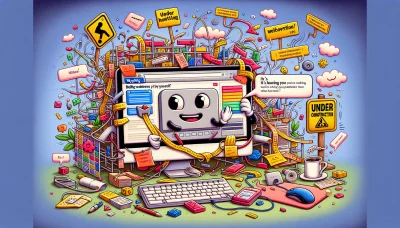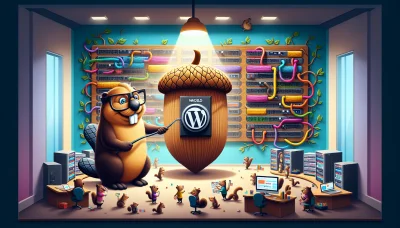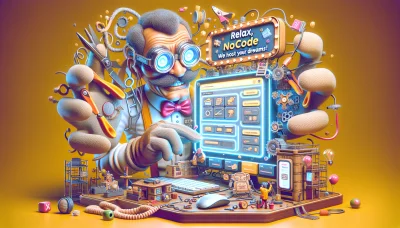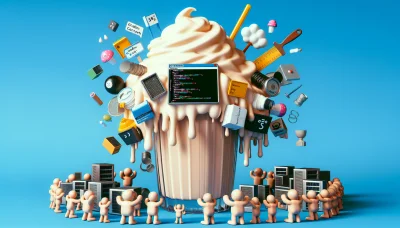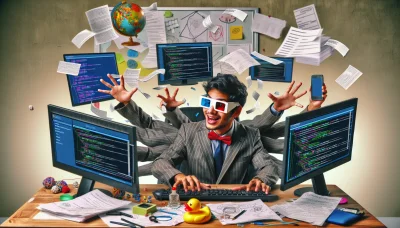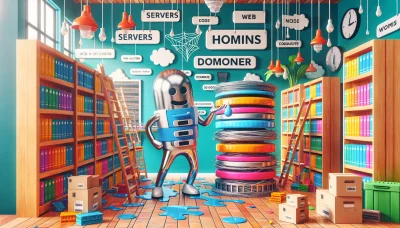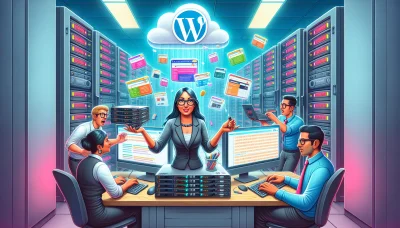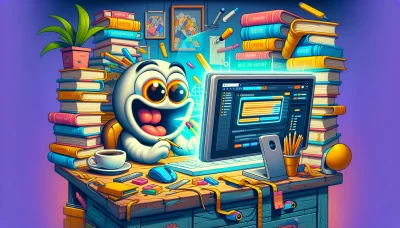Squarespace email hosting Quiz
Test Your Knowledge
Question of
Understanding Squarespace Email Hosting
Squarespace email hosting is a service provided by Squarespace that allows users to create and manage email accounts associated with their Squarespace domain. This service is designed to help users maintain a professional appearance in their communications by using an email address that matches their website's domain name. Squarespace partners with third-party email hosting services, such as Google Workspace, to offer a seamless integration, enabling users to easily set up and access their email accounts directly from their Squarespace account dashboard. This integration simplifies the process of managing both a website and email accounts, providing a cohesive online presence for businesses, professionals, and individuals alike.
Benefits of Squarespace Email Hosting
Squarespace email hosting offers a seamless integration with their website platform, providing a unified solution for both web and email needs. This integration simplifies the process of managing a brand's online presence and communication strategies. With Squarespace, users enjoy professional email addresses that match their domain, enhancing brand credibility and recognition. The platform also ensures high deliverability rates, minimizing the risk of emails ending up in spam folders. Additionally, Squarespace's email hosting is known for its user-friendly interface, making it easy for users to create, send, and track email campaigns. This comprehensive solution supports businesses in engaging their audience effectively, with the added benefit of detailed analytics to measure the impact of their communication efforts.
How to Set Up Squarespace Email Hosting
- Log in to your Squarespace account.
- Navigate to the Settings menu.
- Click on "Email & G Suite."
- If you haven't already, purchase a custom domain from Squarespace or connect an existing domain.
- Under the "Email" section, click on "Get Started" with Google Workspace.
- Follow the prompts to set up your Google Workspace account, including selecting your domain and creating your email address.
- Enter your billing information to complete the purchase of your Google Workspace subscription.
- Verify your domain with Google, if required, by following the instructions provided by Squarespace.
- Set up your email by adding the MX records provided by Google to your Squarespace DNS settings.
- Once everything is verified and set up, log into your new email account through Google to start using your email hosting.
Features of Squarespace Email Hosting
| Feature | Squarespace | Gmail (Google Workspace) | Outlook (Microsoft 365) |
|---|---|---|---|
| Custom Domain | Yes | Yes | Yes |
| Storage per User | 30 GB | 30 GB - 5 TB | 50 GB - Unlimited |
| Monthly Price per User | Starts at $6 | Starts at $6 | Starts at $5 |
| Email Marketing Tools | Yes | Limited | No |
| Integration with Website Builder | Seamless | Available | Limited |
| Customer Support | 24/7 Email and Live Chat | 24/7 Email, Live Chat, and Phone | 24/7 Email and Phone |
Pricing of Squarespace Email Hosting
Squarespace email hosting is provided through a partnership with Google Workspace. The pricing for this service typically starts at a monthly rate, which can vary based on the specific plan you choose and your location. For a basic plan, users can expect features such as custom email addresses, secure email hosting, and integration with other Google services. It's important to visit the Squarespace website or contact their customer service for the most current pricing details and any available promotions or discounts.
Customer Support for Squarespace Email Hosting
Squarespace provides comprehensive customer support for their email hosting services to ensure users can manage their email accounts with ease. This support includes 24/7 access to customer care teams through live chat and email, detailed online guides and tutorials specifically tailored for email hosting, and a community forum where users can share tips and solutions. Squarespace is dedicated to offering prompt and efficient assistance to resolve any issues users may encounter, from setup and configuration to troubleshooting and optimization of their email services.
User Reviews of Squarespace Email Hosting
- Many users appreciate the seamless integration with Squarespace websites, making it easy to manage everything in one place.
- Users often praise the user-friendly interface, noting it simplifies the process of creating and sending emails.
- Some users mention the high quality of customer support, highlighting quick and helpful responses to inquiries.
- A few users express concerns over pricing, stating it can be a bit high compared to other email hosting services.
- There are mixed reviews on the customization options, with some users desiring more flexibility in design and templates.
- Reports of reliability are generally positive, with users stating that downtime is rare and performance is consistent.
- However, a minority of users have experienced issues with email deliverability, specifically regarding emails being marked as spam.
Conclusion: Is Squarespace Email Hosting Right for You?
After reviewing the features, pricing, and user experience of Squarespace email hosting, it's clear that it offers a seamless integration for those already using Squarespace for their website needs. With its user-friendly interface and straightforward pricing, it's an excellent option for small businesses and individuals looking for a reliable email hosting solution. However, for larger organizations or those with more complex email hosting needs, it might be worth exploring other options. Ultimately, if you value simplicity and are already a Squarespace user, their email hosting could be the right choice for you.